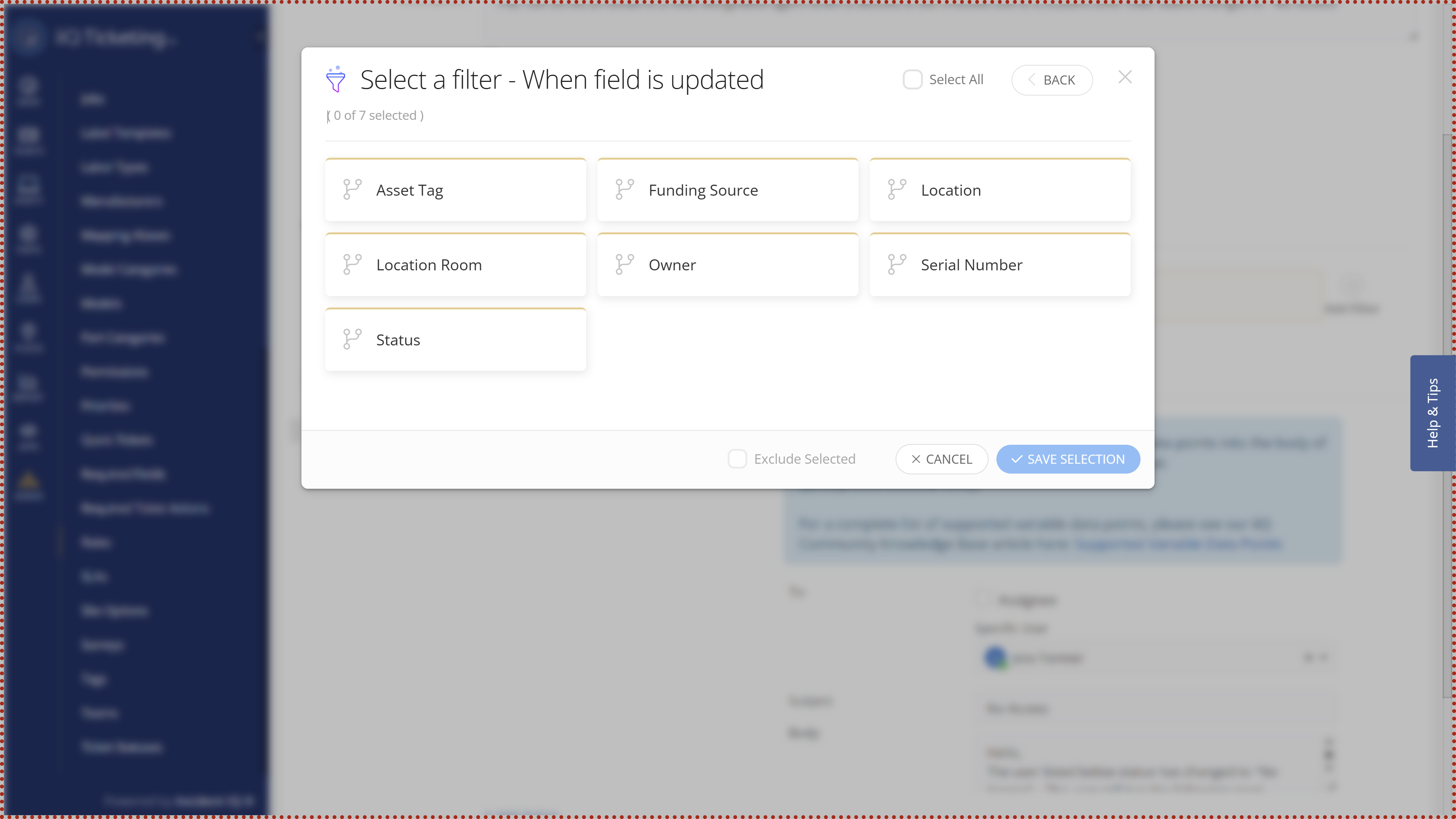Hello all,
Sorry to get back on this but I am still having issues with this. It seems to have worked before but not working now.

Am I missing something?
Looks like the asset I am working with is not triggering an update rule when I modify the Owners role. I have tried several different assets with no luck. When I check out the device to a user, the rule is triggered and nothing matches. It says: Asset does not match against filters defined for this device. I checked the device for the correct model category, and it matches the filter. If I just modify the user's role to “No Access” the rule is not triggered.
Thanks for any input.