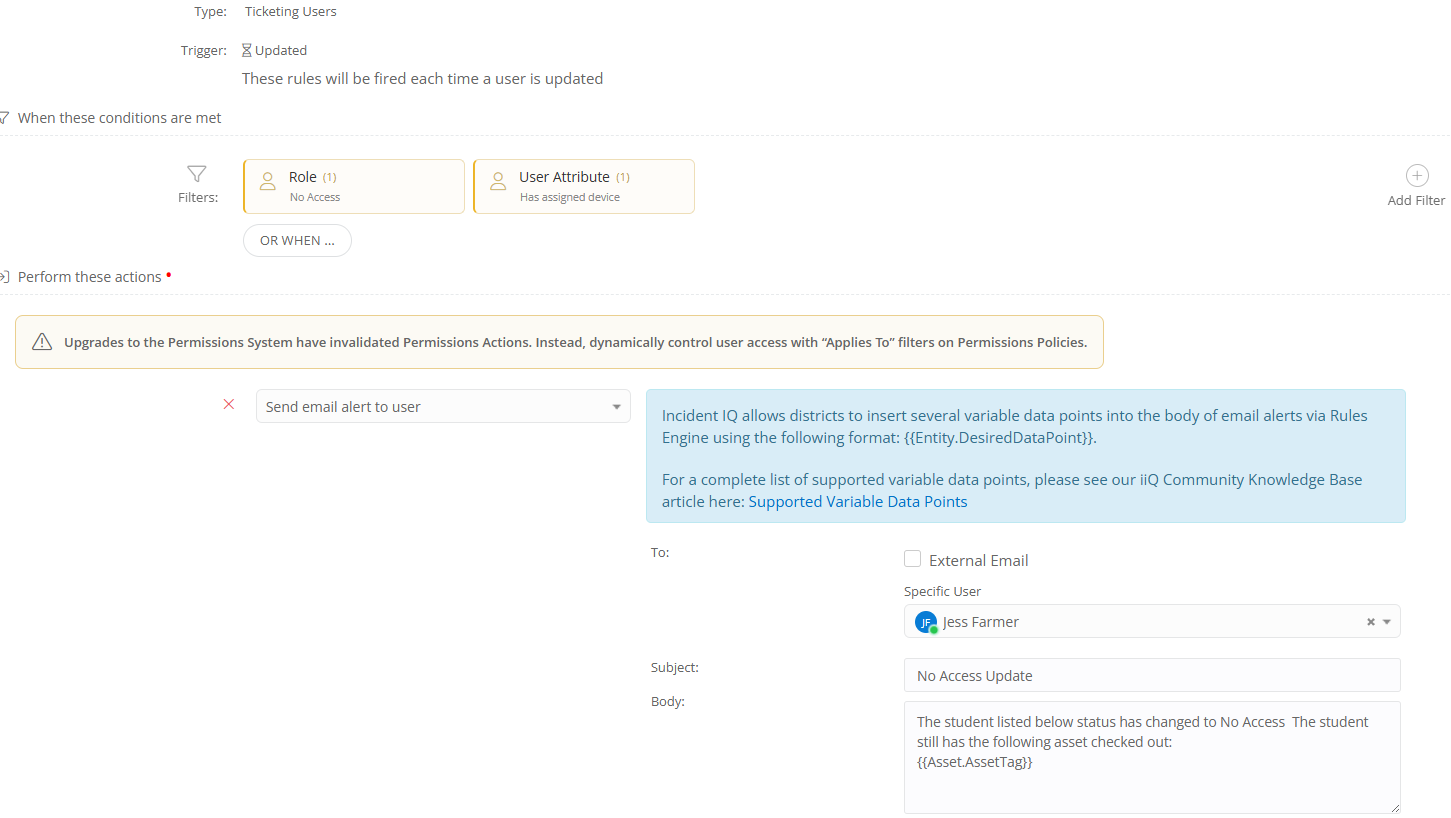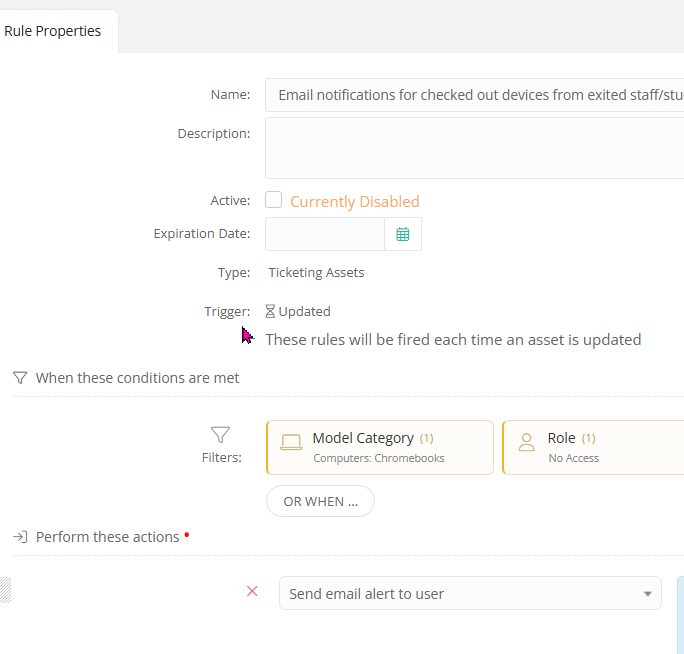I’m working on setting up an automated email notification that triggers when a student’s status is changed to “No Access” while they still have an asset checked out. The goal is to notify the site associated with the student and include the asset tag of the checked-out item in the email.
I’ve configured a “User Updated” rule to handle this scenario. The rule executes as expected; however, the email content only returns the literal variable name {{Asset.AssetTag}} instead of the actual asset tag assigned to the student.
Could you please advise if there’s a way to retrieve and include the asset currently assigned to the student in the email body? Specifically, I’m looking for a method to dynamically populate the asset tag in the notification.