Is there a way to batch change the status to multiple items using their asset tag numbers? I am looking to move outdated iPads to the “Need to Recycle” status.
Solved
Batch Changing Status (bulk actions)
Best answer by DDonaldson_iiQ
Hello
Thank you for posting your question in iiQ Community! Yes, you certainly can. You can create a view with those asset tags you want to change the status on, then bulk check them in a view and select ‘Change Status.’
Create new view using the ‘Asset Tag’ fitler
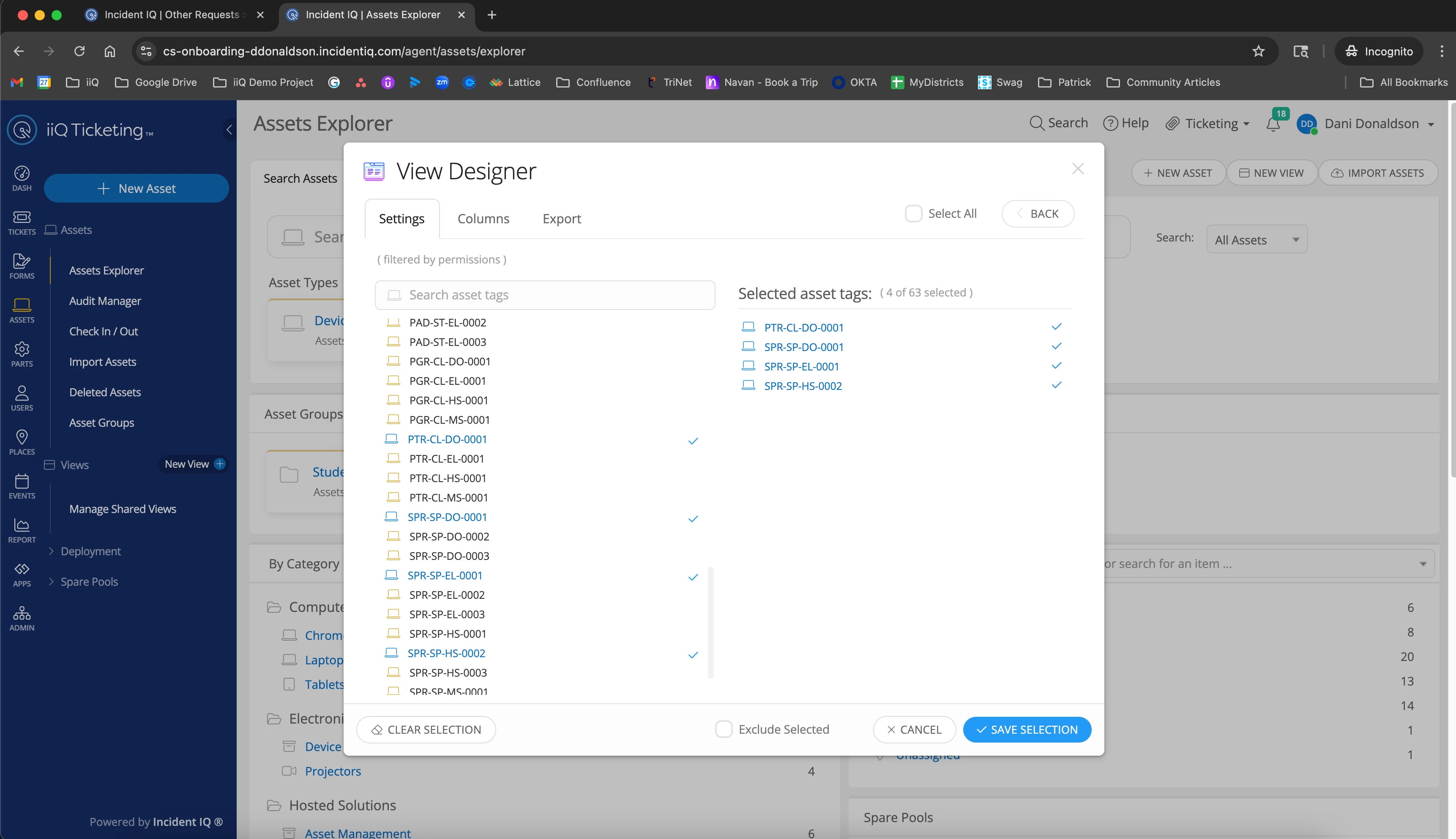
Bulk select the assets in the view and click on ‘Change Status.’
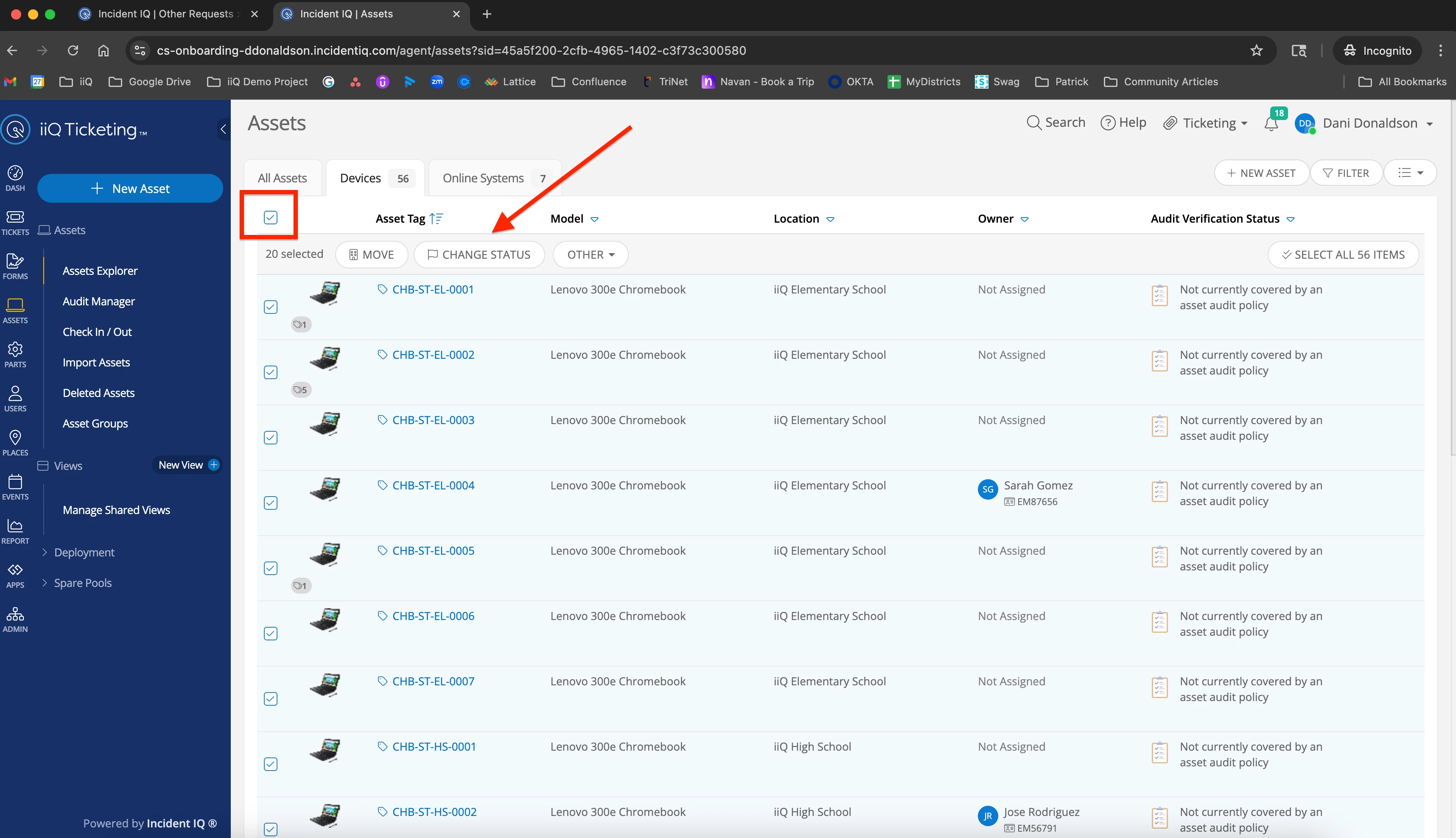
Then a window will pop up where you can select the status.
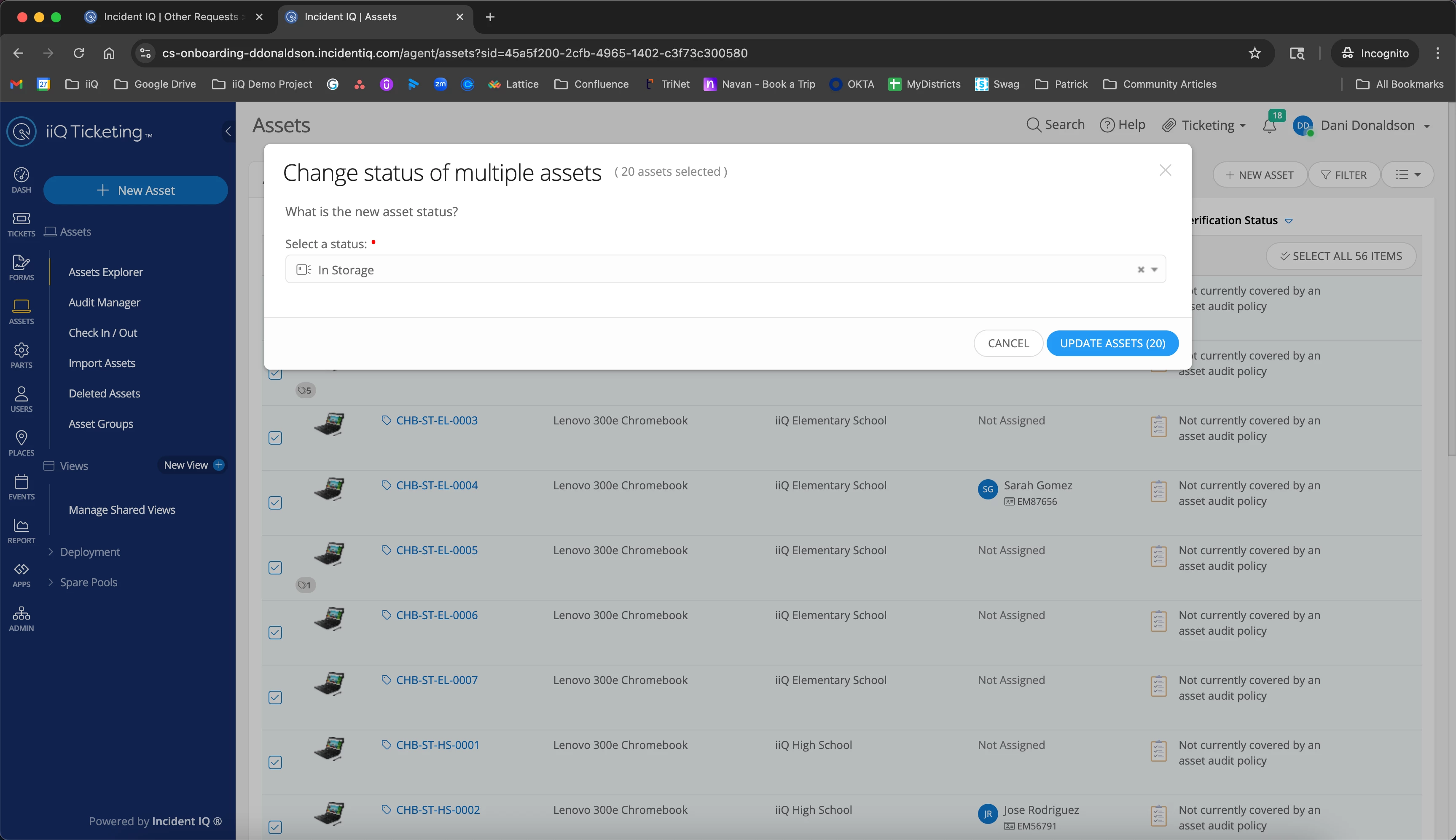
Thanks,
Dani Donaldson
Enter your E-mail address. We'll send you an e-mail with instructions to reset your password.



