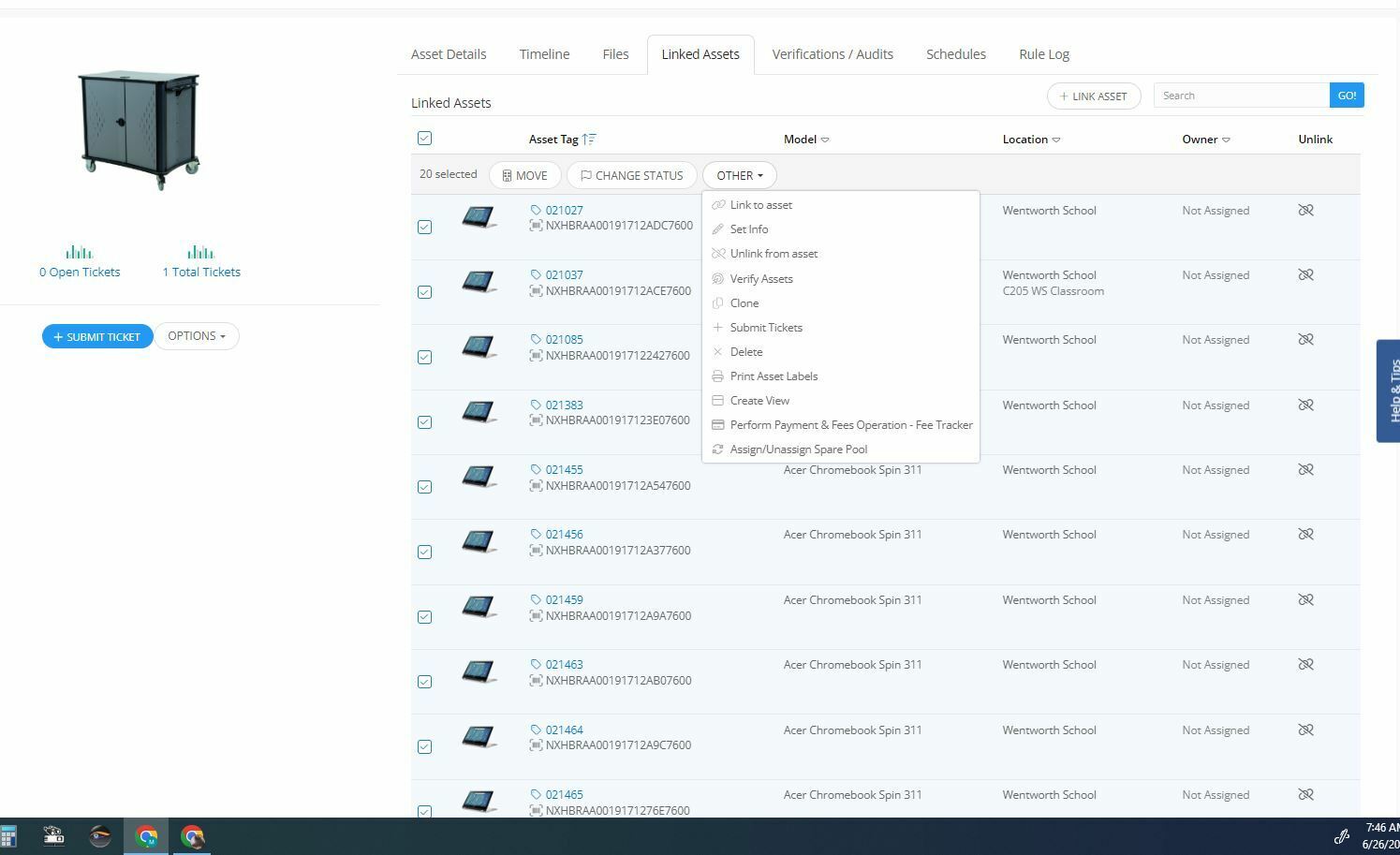Does anyone know if the batch unlinking process is not working properly? I have carts listed as assets in our system. I have linked all the chromebook assets to each cart they are assigned to. We are deploying new chromebooks so I want to unlink the old chromebook assets from the carts. When I select them all and choose Unlink from asset it only will only unlink 1 or 2 and not the whole list that I have selected. I have had to run the batch unlink process multiple times to get all assets unlinked from the cart. It was faster to choose each asset and click the unlink button next to it when all was said and done.