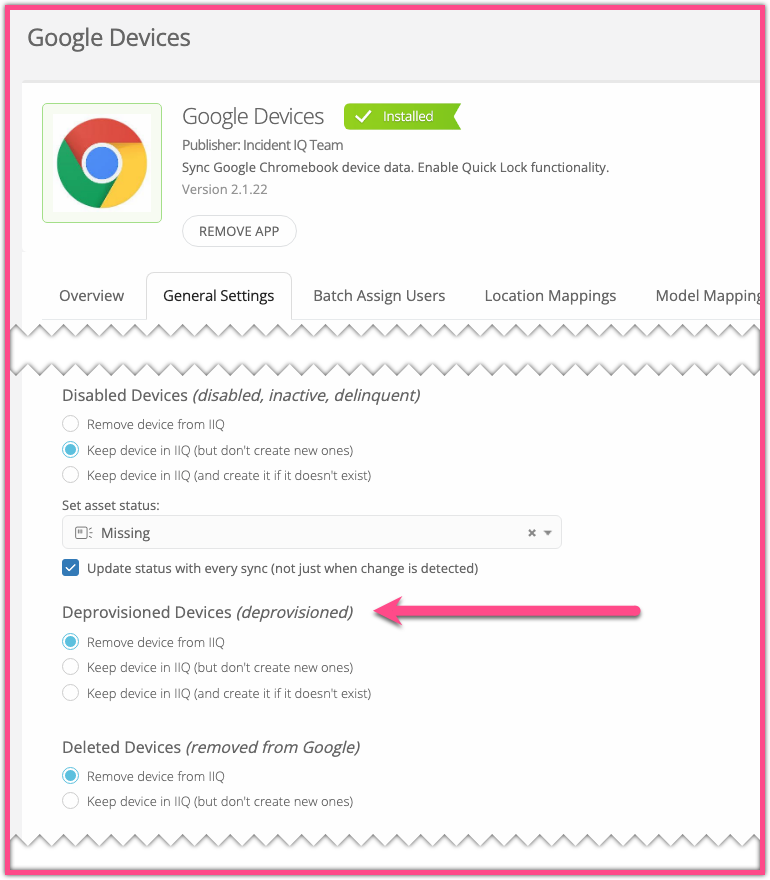Hello,
I’m curious to know what others are doing with their “retired” devices within IIQ. Do you just change the status to retired and are done with it?
I know that there are a few posts asking IIQ to offer multiple databases so that retired devices can me moved out and into another db; and I know that you can’t simply delete the asset because while it lives on in the deleted asset area, it will no longer be searchable.
So… what’s your best practice for keeping retired/sold/etc devices within IIQ.
Thanks in advance.