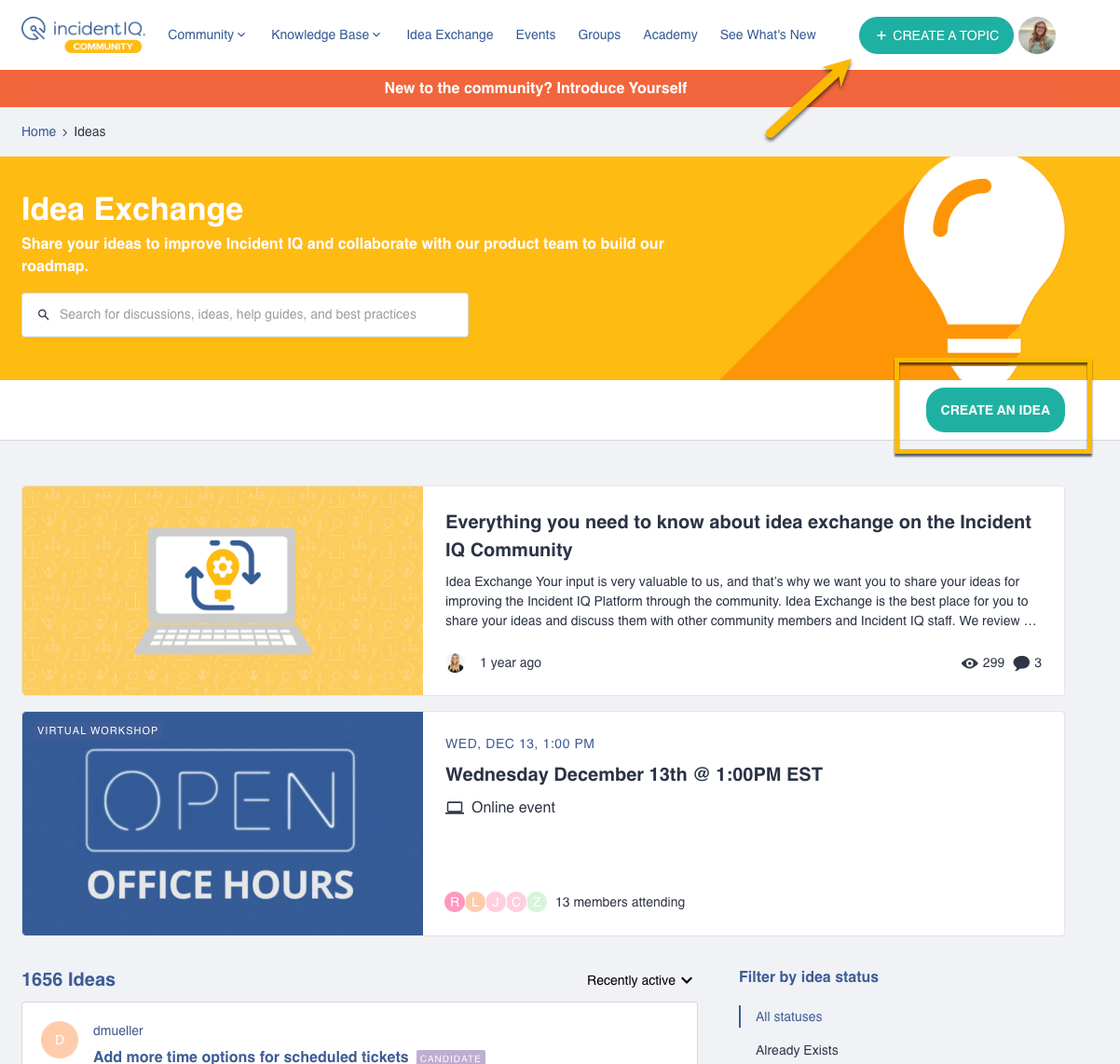Hello,
We have scanners capable of bluetooth, when connected with default settings they only scan partial numbers, if we slow down the transfer rate of the bluetooth signal, it will read the full barcode, however this does not trigger Rapid Scan.
Is there a way to manually trigger Rapid Scan?
We looked into the Scanner setting in IIQ, however do not understand what those settings are actually adjusting.
Solved
Bluetooth scanners and Rapid Scan
Best answer by AAllred 16080dc aaps
There is an idea opened for this. Click this link and go upvote it if you want to see this feature fixed.
Enter your E-mail address. We'll send you an e-mail with instructions to reset your password.