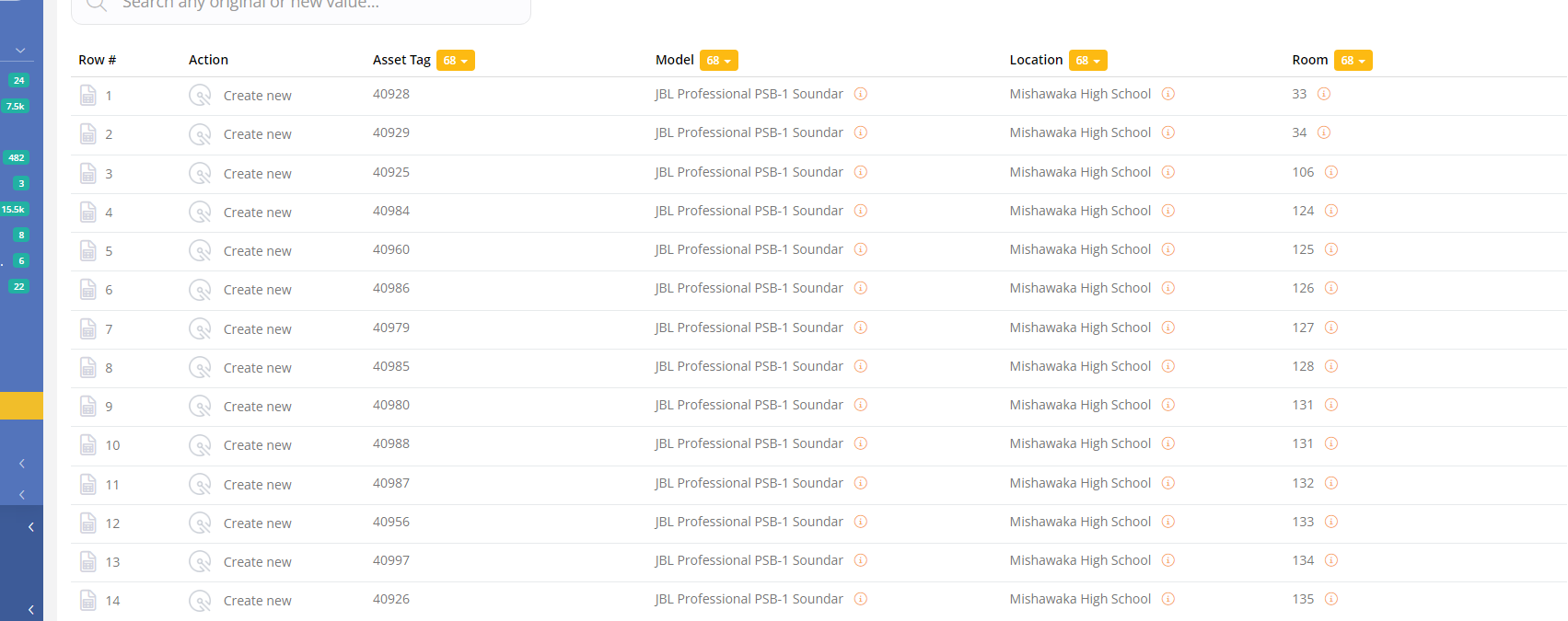
I am wanting to update multiple assets to different room locations. When using the template the action shows “create new”. These are not new assets just that i need each asset moved to a different room location. Is this the correct way to perform this action or is there a different option I need to try?



