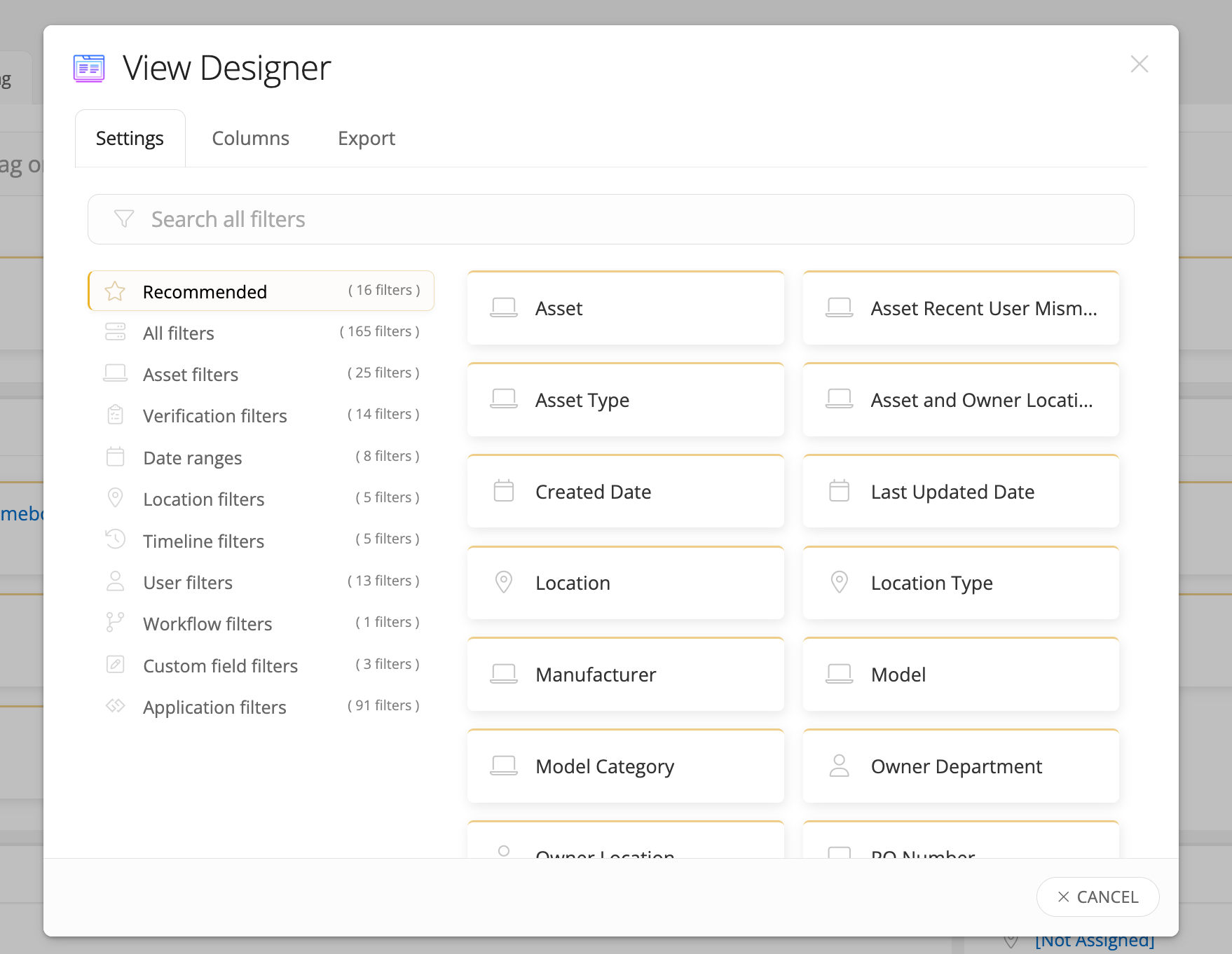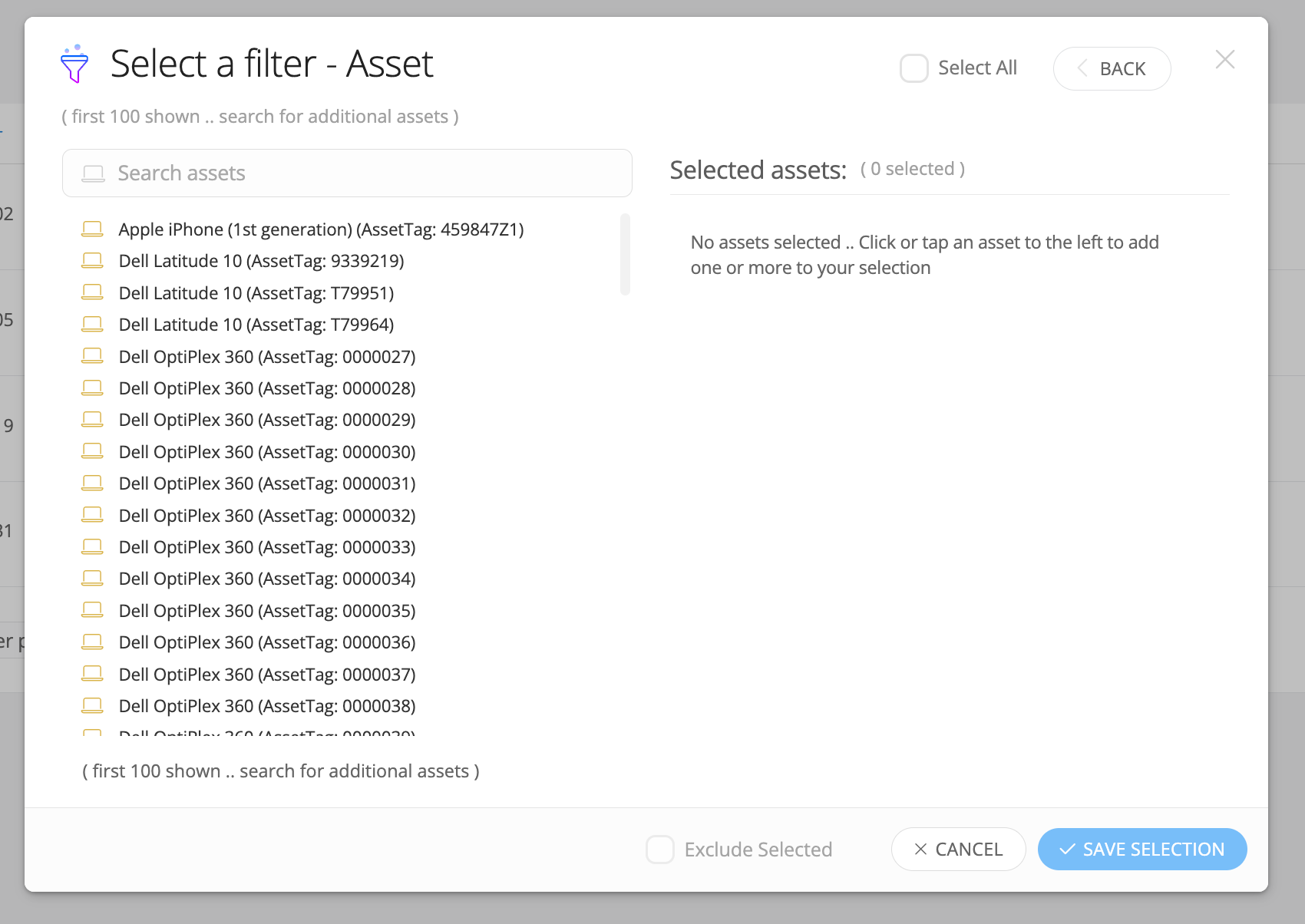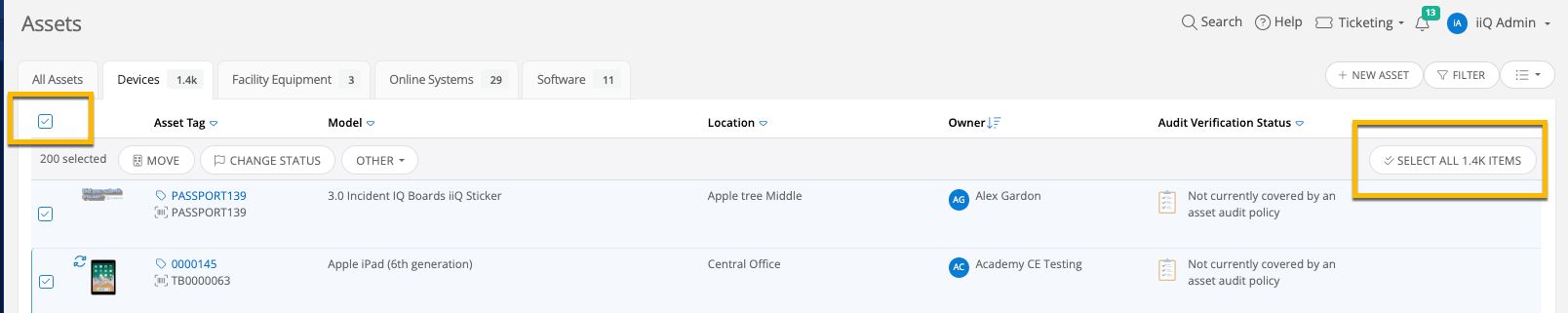Is there a way to bulk update the purchase date and price on existing assets? We need to update this information on assets that have been previously imported. Any direction would be appreciated! Thank you.
Solved
Bulk Update Asset Purchase Date and Price
 +4
+4Best answer by Kathryn Carter
Yes, you can bulk update information via bulk actions. First, you need to create a new view with all those devices. Next, you will select those assets, click other, click set info.
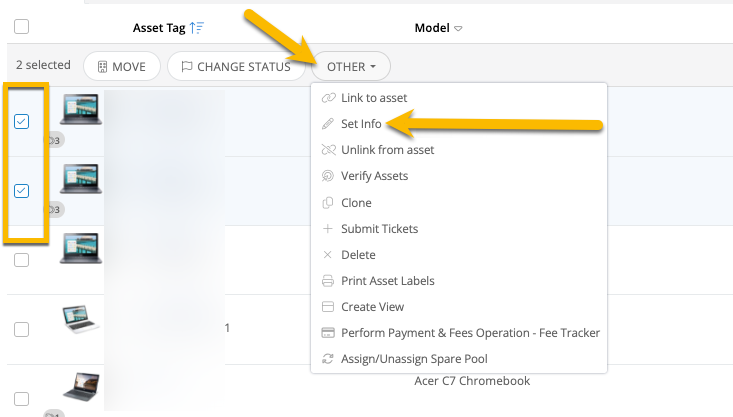
Once you click on set info, you can add the purchase date and price to those devices and update them.
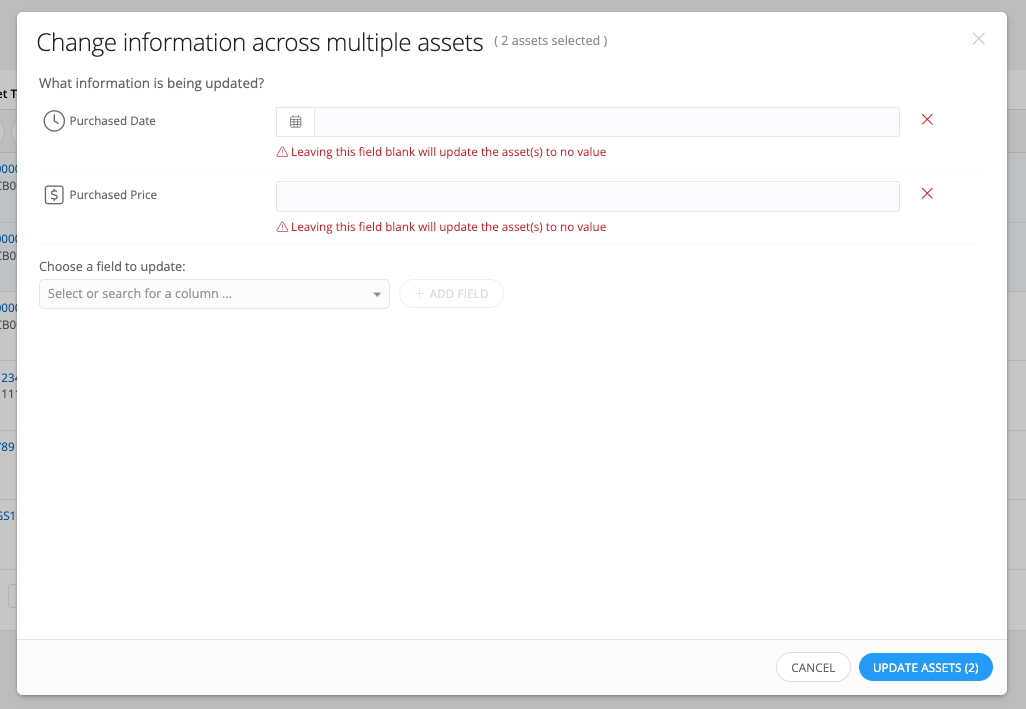
I hope this helps!
Enter your E-mail address. We'll send you an e-mail with instructions to reset your password.