Currently when searching for an asset the options are Room, Asset ID, or Serial.
This is great, if you have the item in front of you and can easily get to it’s asset tag or serial. However, if I’m looking up a switch, or Access Point, or a drone, or group of large external HDDs or some other device we’ve added, there’s no easy option for if I want to just type the word switch and look for a specific switch or our media lab bought a drone. I need info off of it or to add info to it. If I could type switch, or drone or whatever, then I could more easily get to the info especially if I don’t know what room it may have been assigned.
Solved
Can we add options to the Search dropdown for asset?
Best answer by Kathryn Carter
This would be a great enhancement to Assets. However, I would suggest using the Asset Explorer dashboard categories for that:
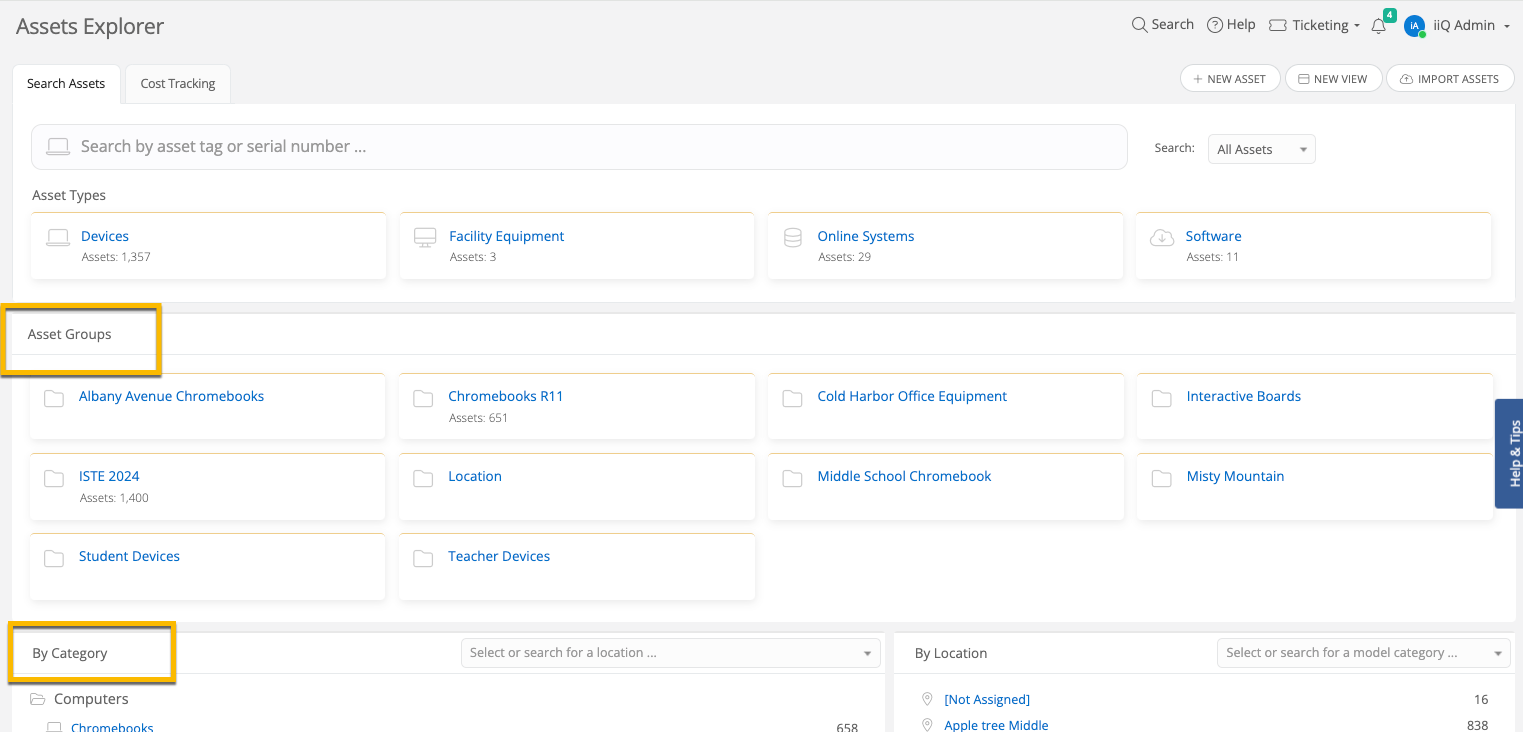
You can create a specific group for those assets, so it would be easy to pull them up if you often filter by them.
Enter your E-mail address. We'll send you an e-mail with instructions to reset your password.



