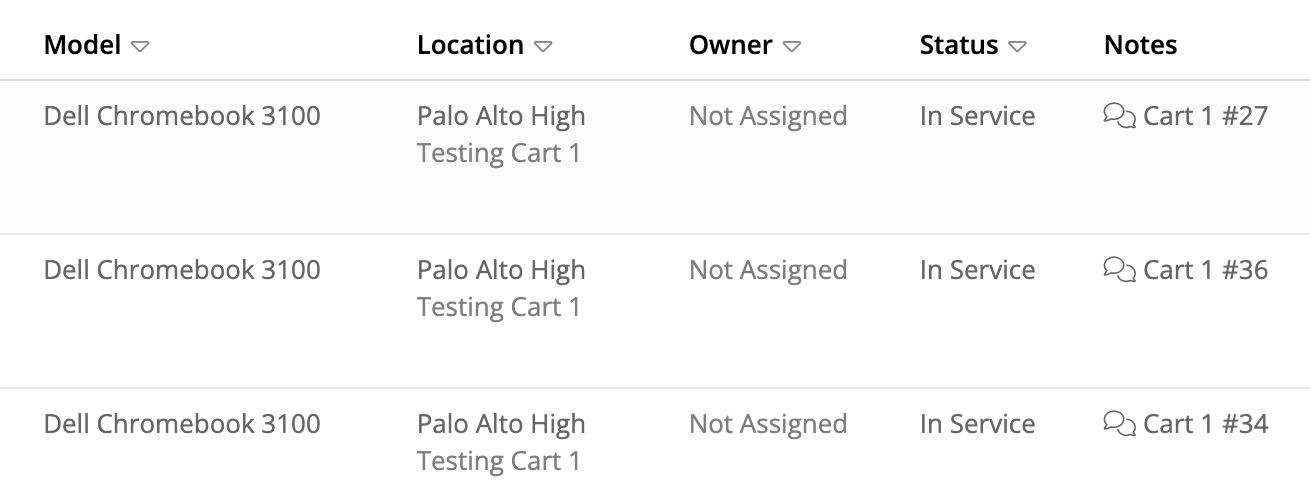Hello,
I’m new to the software, we currently just have the Asset module and I’ve been working on getting things setup.
I know there was a discussion about how others setup cart environments but I wanted to follow up a little and ask a new off topic question.
Currently I’m trying the “create a room” named my mobile cart and adding the Chromebooks, linking them to the physical cart which we have in the system as well.
It looks great showing the list of 36 devices but we have them numbered and I was wondering if there is an easy way to look in a list view that can show a device name or custom field?
I tried putting the device # under the Room which was called ‘specific location’ I’m not able to see that on my searches, to see which number each device is, I need to click on one and go into the device details.
Reason this is needed is for our library that checks out our loaner computers, they are numbered and when one is not returned we disable them. The library will let me know that #5 needs to be disabled and without knowing the exact serial number I believe i would have to click on each device to find #5.
Hope this all makes sense, loving the software so far,
Thanks, Frank