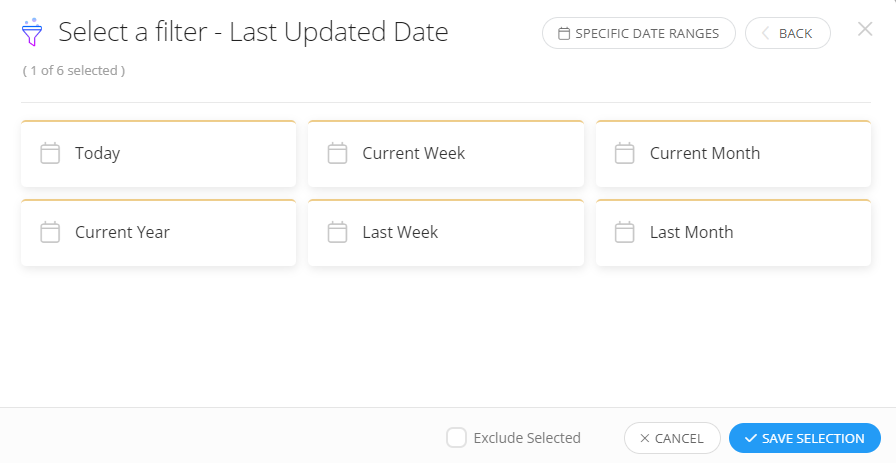Hello IIQ Community! First time poster here. One of school librarian’s asked if there’s a report that they can run that will give them the device check-in log, so that they can see the devices that were checked in and checked out each day.
Is that possible? I wasn’t able to find a pre-built inventory report like that. Any help you can provide is appreciated.
Thank you!
Best,
Gavin
Gavin Maeda
he/him/his
Instructional Technologist, SSFUSD