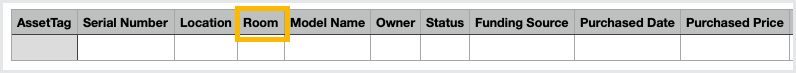Is it possible to check out an asset to a room rather than a user? Each year we have teachers who change rooms but the assets stay in the rooms (desktops, projector, SmartBoards)
Solved
Check out asset to a room
 +2
+2Best answer by Deborah Prosser
Hello,
To assign rooms to assets, you will first need to import your rooms into your system. I am adding the help guide with these directions below. Once your rooms are imported, you can edit assets by selecting Options > Edit Asset under the asset image. Then, add the appropriate room location to the asset details. Thank you for reaching out to the Community and please let me know if you have any more questions.
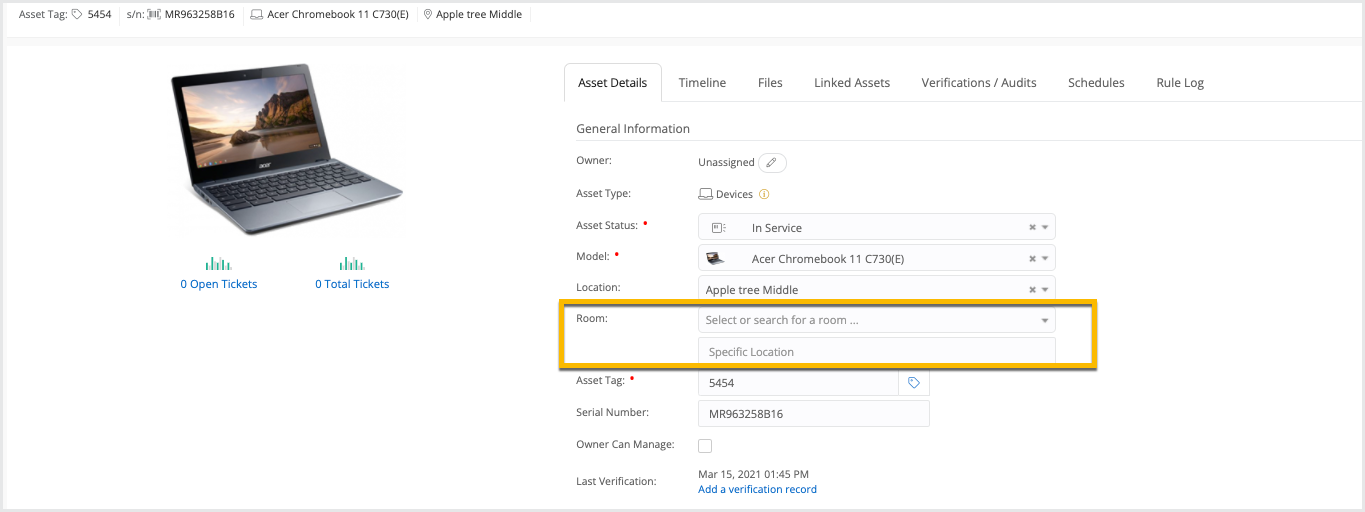
Enter your E-mail address. We'll send you an e-mail with instructions to reset your password.