How can I check out multiple assets at once to a user?
How can I check out multiple assets at once to a user?
Best answer by GWeiland_IIQ
Hi
Both of these features are available with the full IIQ assets module:
You can use Rapid Scan to scan all of the devices and bulk assign them to that user.
You can also use Rollout Scout to scan each item that needs to be assigned to that user.
Within the assets explorer or a custom view you can also bulk select assets and “set info”:
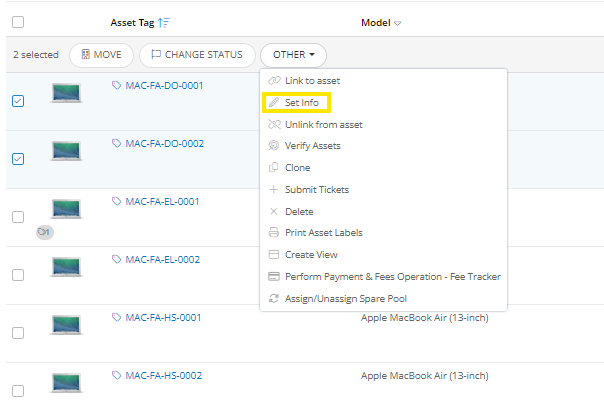
and select “owner”
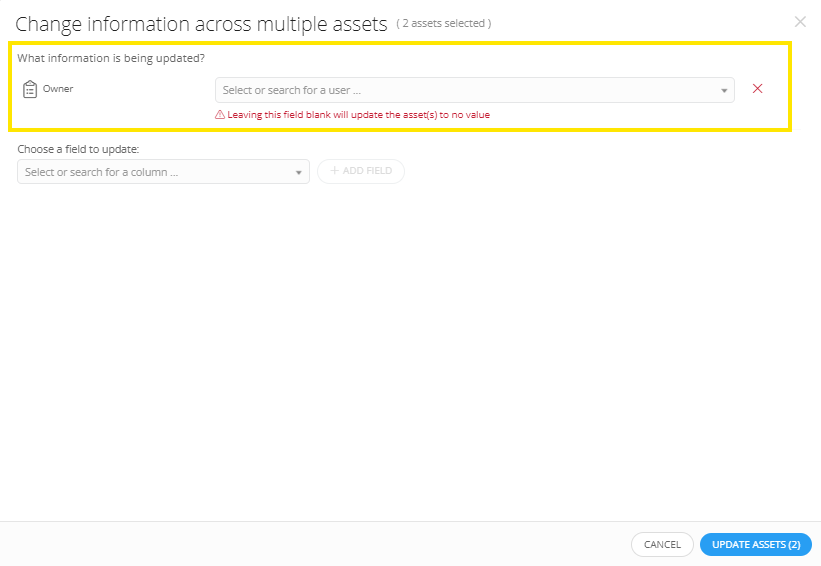
Enter your E-mail address. We'll send you an e-mail with instructions to reset your password.