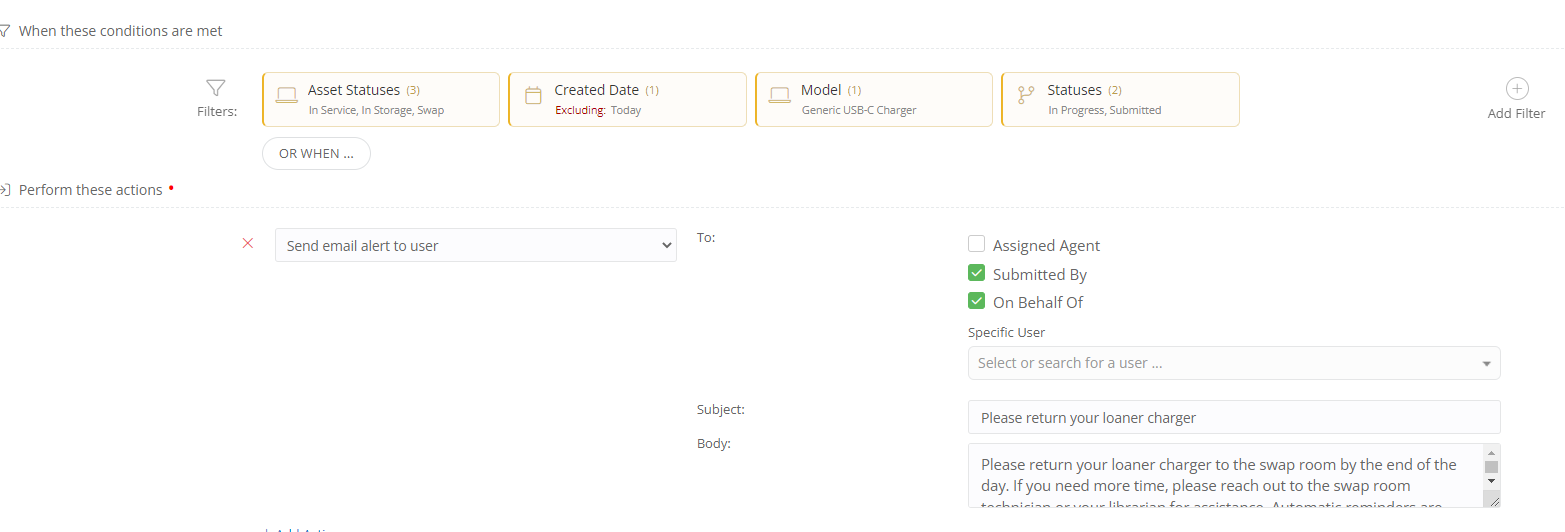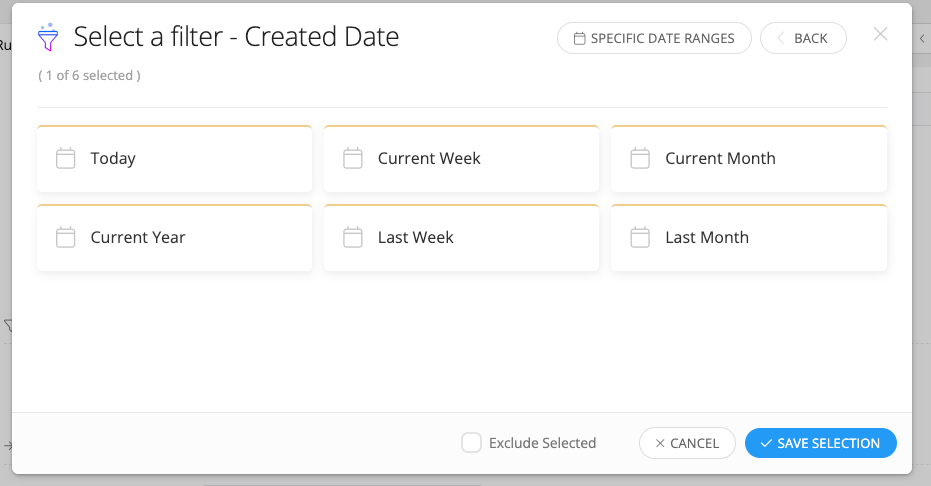Is there a method to checkout a device with “time allowed” and then have iiQ automatically send a “nag” for the user to return the device (when “time allowed” has passed)?
Solved
Checkout duration with automatic return reminder
Best answer by Kathryn Carter
Enter your E-mail address. We'll send you an e-mail with instructions to reset your password.