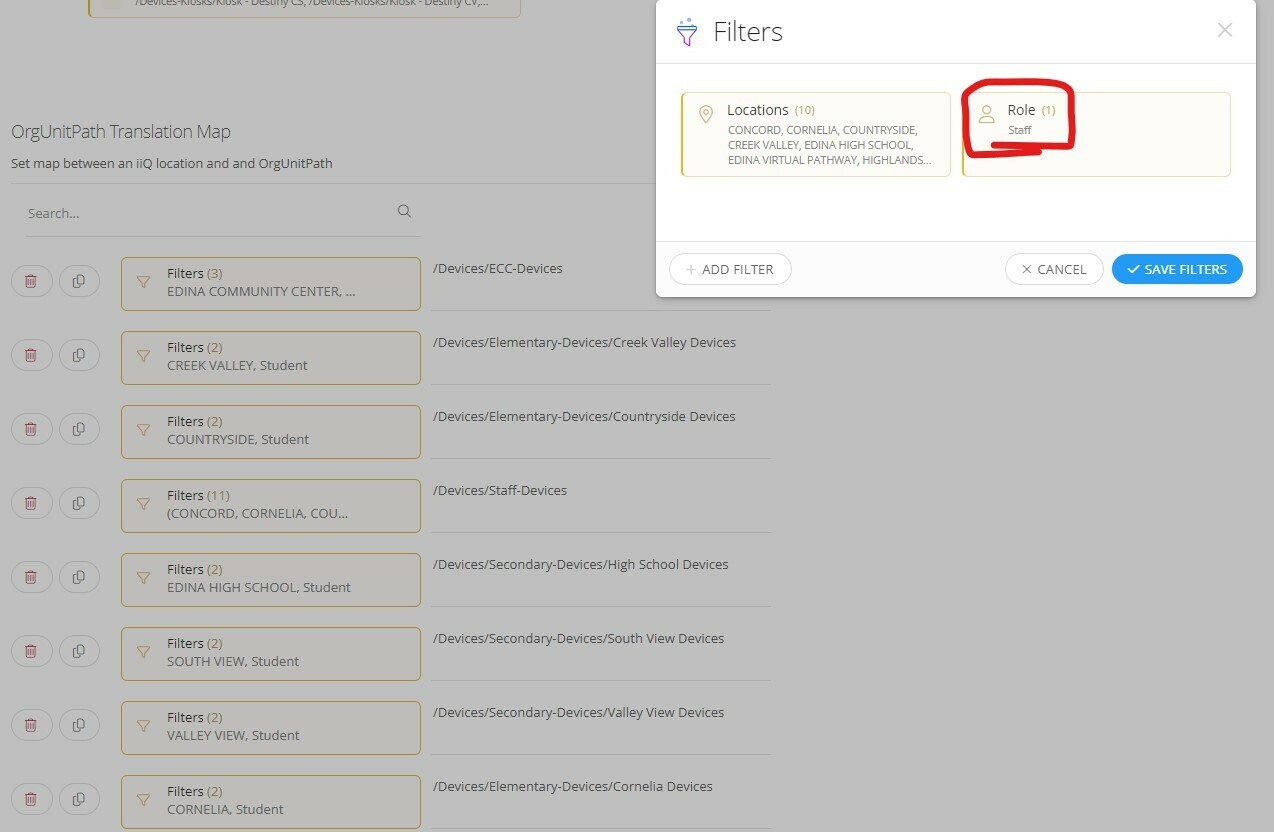This is a bit long so I’ll put in in the spoiler tag to collapse the content. Figured I would write out my process as a reference point for others. This is working well from what I can see, which is neat!
Here’s the steps I took to get this working. For context, our student Chromebooks are assigned to a school-specific OU, but staff devices are in a single Staff OU. We are not using the Site Option of assigning devices based on an owner’s location at this time since that would impact devices that should not have their locations change automatically.
Part 1 - Google Devices setup
IncidentIQ has a FAQ about this process. I’m including my setup for reference. iiQ FAQ is here: Write back OU information to Google
- In the Google Devices app>General tab, scroll down to Additional write-back options.
- Toggle on Write orgUnitPath to Google
- Click the blue New Mapping button, then Add Filter in the box that comes up
- Choose the appropriate filter(s)
- Recommended: To test the process, include the filter Asset Tag to test a single asset
- Once satisfied with the filters, click Save Filters. You can duplicate a filter set, then change the criteria or just create new ones.
- The new mapping will show up at the top of the list. Type in the OU path to the right of the filters. This field will not auto-fill, but you can copy & paste if needed. This is my current setup.

- At the bottom of the page, click Save
*Note: You may have to make changes to the Location Mapping tab as well. See Testing/Troubleshooting below
These write-backs will happen during the overnight sync (or if a manual one is triggered) unless an iiQ rule is written to push the change.
Part 2 - iiQ rules setup
In Admin>Rules>Assets, you’ll set up a few options. Which ones make the most sense will depend on your environment. Mine are set up as follows, and both trigger on Updated. We have opted for “virtual” iiQ users to be the owners of our Grades 2-4 class sets of Chromebooks, rather than checking those out to individual students. My staff rule is triggered on Checked Out.
Note: When I initially set these up, I used an Asset Tag filter to restrict the rule’s actions to my test device.
Student Chromebooks - Assign Location & Update Google OU

Student Chromebooks - Assign Location & Update Google OU - (Grade 2 through Grade 4 Class sets)

Staff Chromebooks - Assign Location & Update Google OU

Testing/Troubleshooting
Test the setup
Update or check out the test Chromebook, depending on which trigger(s) your rule is using. If you have access to the Google Admin Console in your district, you can confirm the Chromebook has switched OUs. iiQ will not show this change unless a full sync is pushed.
You can view the Rule Log for an asset by navigating to the Asset Details and clicking Rule Log on the far right. Rules are listed with the oldest first, so you may have to scroll down.
Check after overnight sync
Check the test device after an overnight sync to see if the location information is correct. If not, click on the Timeline tab to see what changes have been happening. I noticed my rule had run successfully, but the Google Devices app had changed the location after a sync.

Resolution:Take note of the location being assigned by Google Devices. In Google Devices, navigate to the Location Mappings tab. Toggle on the Map by Owner’s Location option.
Wait for an overnight sync & check again. If the same behavior occurs, check the Default Location and switch this to None.
Once the test device is moving as expected, update the filters in Parts 1 and 2 to reflect which device(s) should be impacted.