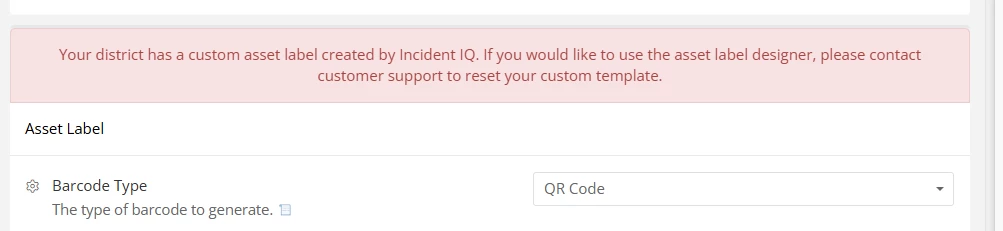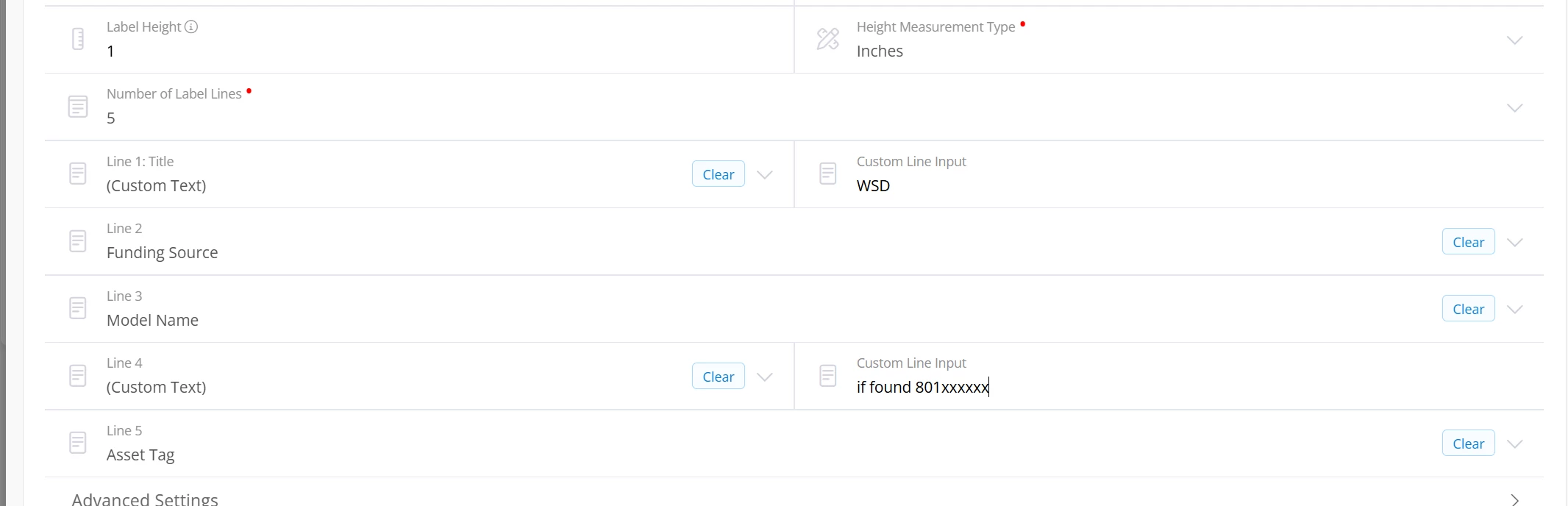Good afternoon Team,
Question. Has anyone else experience their custom asset labels not working this morning? I tried printing some labels out, and I notice our whole label was different. There is also a message under admin, site options stating that “Your district has a custom asset label created by Incident IQ. If you would like to use the asset label designer, please contact customer support to reset your custom template.” I opened a ticket about this issue (6600) and the ticket has been claimed but I haven’t heard anything back yet since 11am EST.