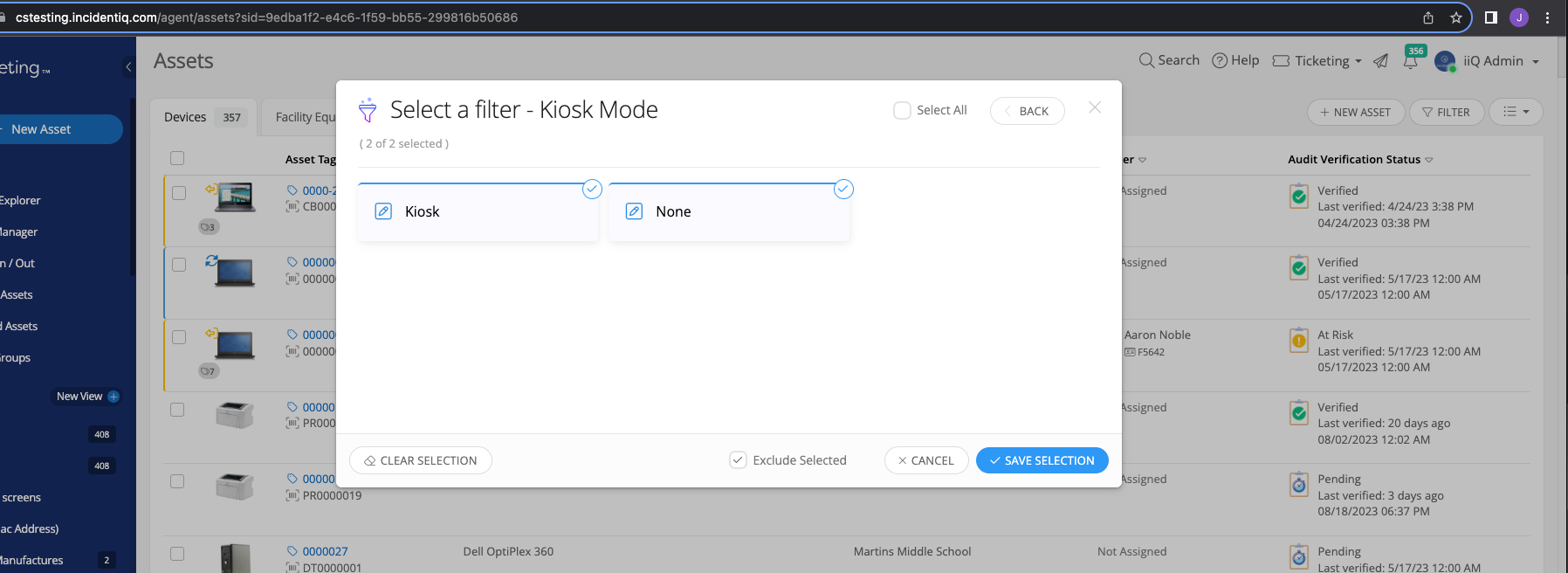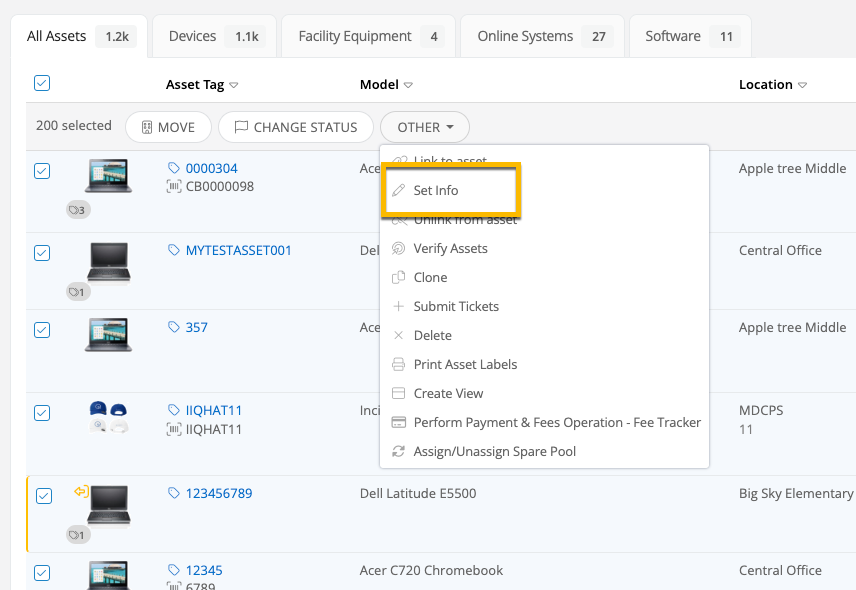I am making a custom field for devices called Kiosk Mode. The goal is to affect the OU placement of devices in our Google Device sync based on the value of this field. Since I cannot filter by “field not set” the options on the select box are:
- None
- Kiosk Mode
This allows me to edit our Google Device general settings so that if it is set to None they sync to the regular OUs and if it is set to Kiosk Mode the device will move to the Kiosk OUs (by school).
But, I need to ensure devices being created have a default value of “None”. Apparently an Asset on Create rule can’t set custom fields.
So, without the ability to filter by “not set” and without the ability to automatically set a custom field’s default value (either via a default value feature which doesn’t seem to exist or via a rule which doesn’t seem to exist) I’m dead in the water on this little change.
I could set the filter on each OU placement rule to EXCLUDE Kiosk Mode… but if we add another type of Kiosk mode (like say a “Hager Table Kiosk Mode” which should go to something special in google) we’d need to modify each and every filter again.
Any idea how to make this work? IIQ has all these nice features but tends to lack the last 5% to make it all work sometimes. I’m hoping I’m overlooking something simple.