In our district, we are implementing a new program in which many, but not all of our student devices will have protective cases on them. We’ve resorted to creating separate assets for all for all of the cases and linking it to the devices that they are on, which seems unnecessarily time consuming for something that could just be a custom field yes/no box. Is there a way we could make the custom fields more customizable to add things that may be unique to each district?
Custom Field to indicated if a device has a case
Best answer by KellenH_iiQ
Good morning,
This sounds like a great use of custom fields that can be added to asset profiles! I will leave some screenshots below to help you through the process! First, if you go to Admin in the left nav bar, then Custom Fields, and finally, in the upper right, Create New Custom Field. (Keep in mind for others following along with this, that seeing these things is permission-based.)
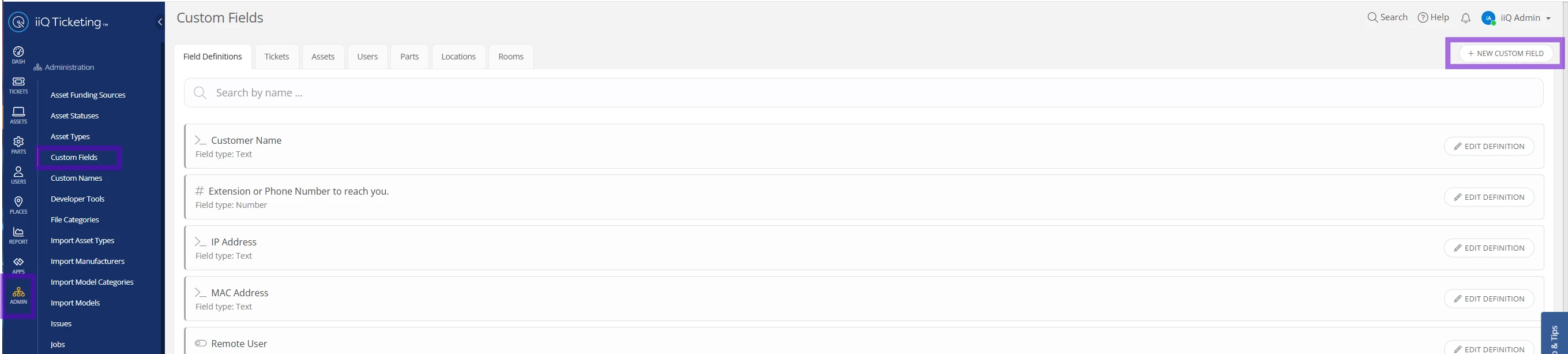
I gave 2 types of examples here, where you could either use a Toggle switch shown in the first picture or a drop-down to select Yes or No in the second! Choose whichever fits your team the best!

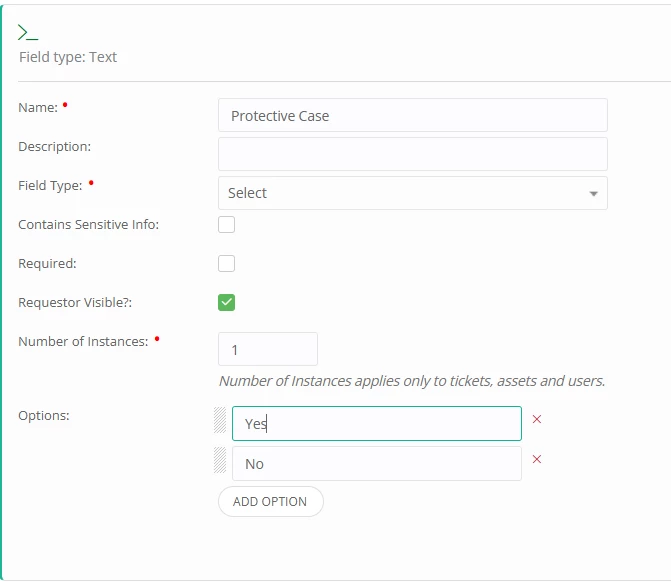
Finally, you will want to navigate towards the Assets tab and tie it to the assets. I chose the model category of Chromebooks, but choose what fits best!
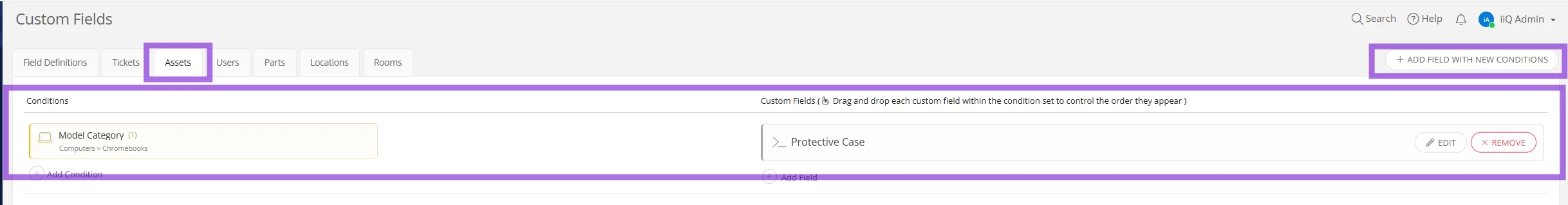
Keep in mind, when you go to look at an asset profile, you still will not see this there until someone has made a selection, and then it will be visible in the asset profile!
Sorry for the long wall of text and pictures, but hopefully this helps you out! Let me know if you have any other questions!
Enter your E-mail address. We'll send you an e-mail with instructions to reset your password.



