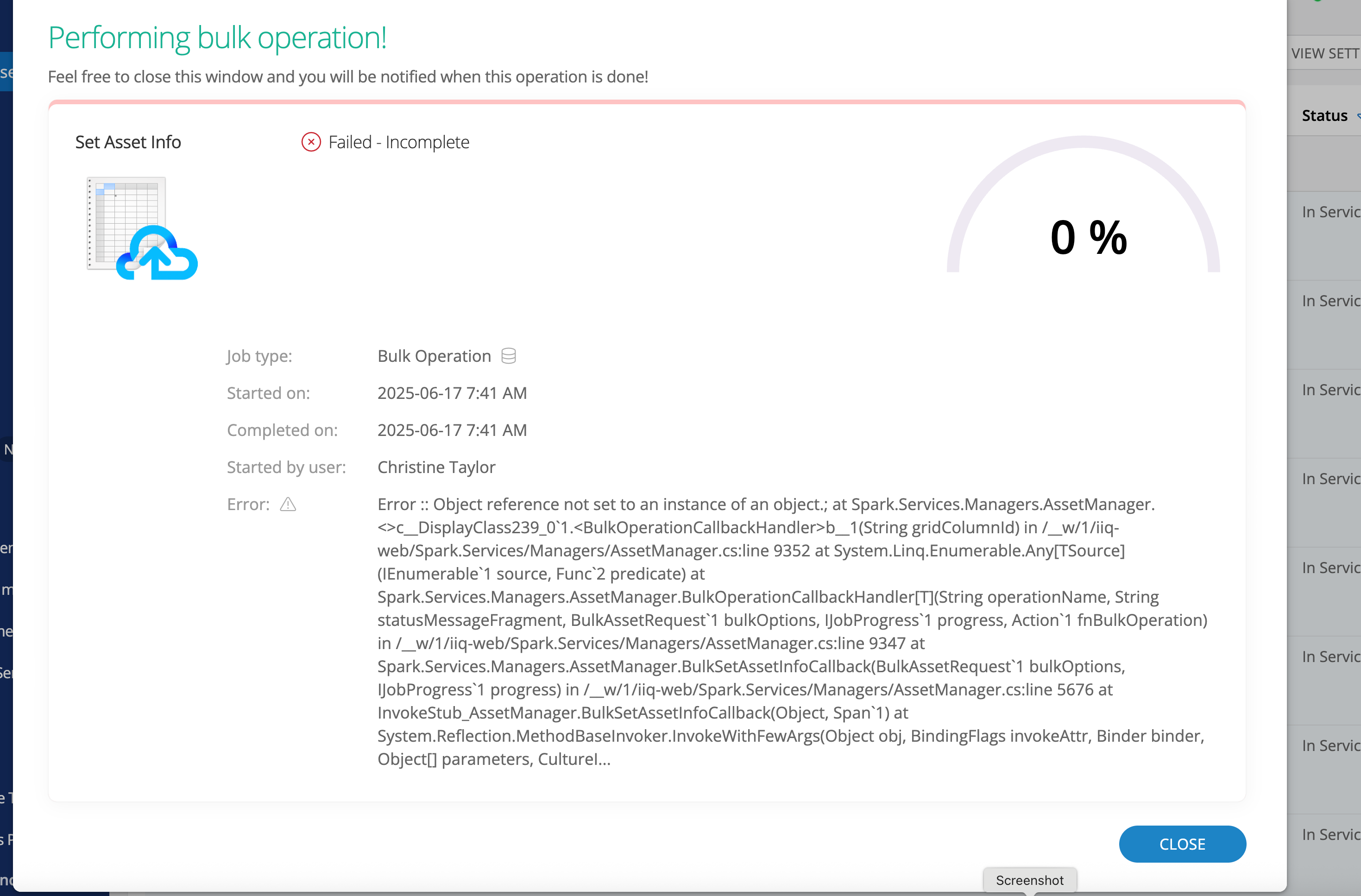The custom fields in my asset views are not loading. The custom fields are also not showing up in the bulk “Set Info” menus.
Question
Custom Fields not loading
 +2
+2Enter your E-mail address. We'll send you an e-mail with instructions to reset your password.