We have multiple users that have the same permissions, but are seeing different abilities to apply a Custom Field as a Filter. Notice how Custom and Application are missing from the second screenshot.
Anybody else experiencing this?
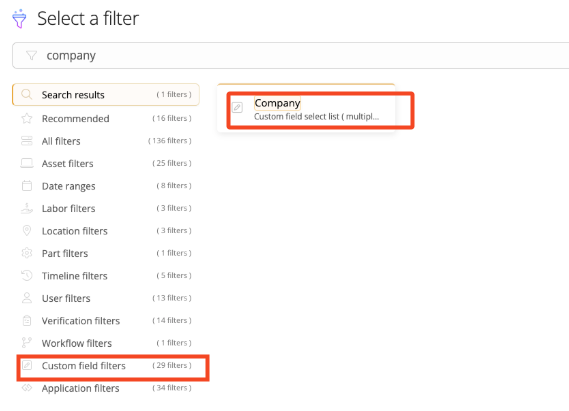
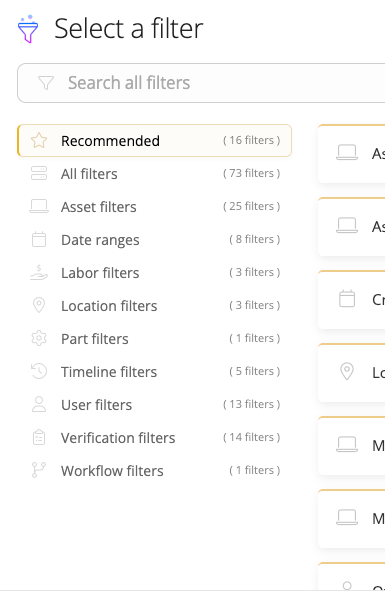
We have multiple users that have the same permissions, but are seeing different abilities to apply a Custom Field as a Filter. Notice how Custom and Application are missing from the second screenshot.
Anybody else experiencing this?
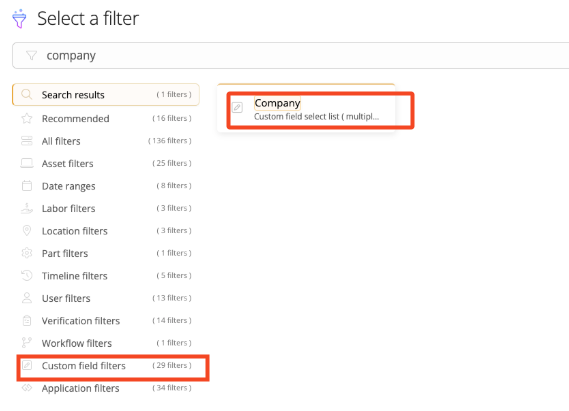
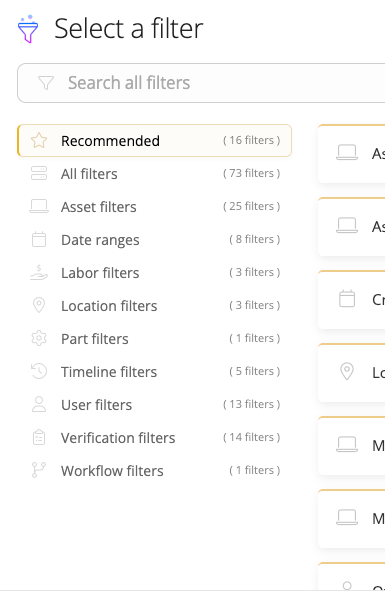
Hi
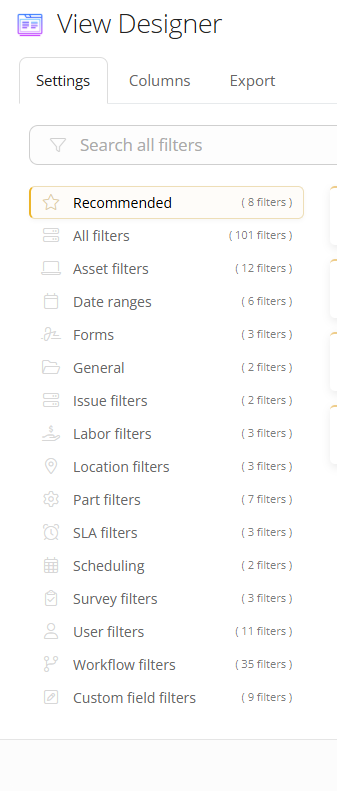
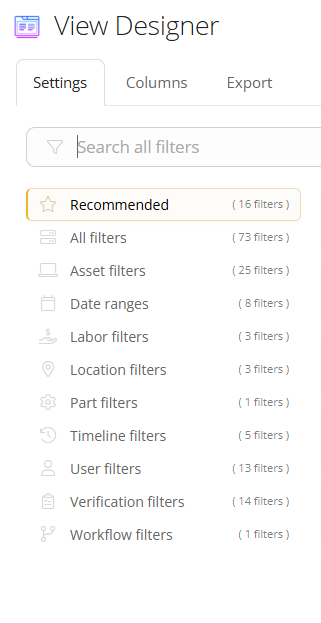
Thanks for letting us know something is not loading properly. Support is aware, but please make sure you submit a ticket to our support team if you haven’t already!
Leann Woods
Customer Success Manager
I’m confused as to both of your responses…
One is suggesting something in the way I’ve created…
the other is stating that support is aware and to create a ticket.
Which is it? Can I please get some clarification or consistency on your responses?
I don’t know what you are suggesting and who is correct.
It looks like there has been an issue reported about custom fields loading. So please submit a support ticket to get your district’s name on the list of affected schools. 
Additionally, the screenshots provided, different filters show on different views so both ladies were on the right track, just different issues!
My apologies on the confusion! Melissa is exactly right on her response as well. Different filters are visible for different views. The bug had not been discovered at the time she posted. That being said, I wanted to make sure and clarify that Melissa’s response was accurate and the best response to your question with the information that was available at that time.
It has since been reported that the issue of filters not appearing has been resolved and you should see this functionality restored in your site now.
Thank you so much for your patience!
Enter your E-mail address. We'll send you an e-mail with instructions to reset your password.