I incorrectly set up a filter for my assets and would like to eliminate that view from the left side of my screen. I also need to rename a view that I set up correctly, but did not give it a title.
Thanks.
I incorrectly set up a filter for my assets and would like to eliminate that view from the left side of my screen. I also need to rename a view that I set up correctly, but did not give it a title.
Thanks.
Best answer by Kathryn Carter
You are able to adjust the name and filter to your view (ticket, asset, or user). Once you have clicked into the view, there is a “view settings” button on the top right corner. Once you are in the view designer, you can adjust the name, filters, columns or delete the view entirely.
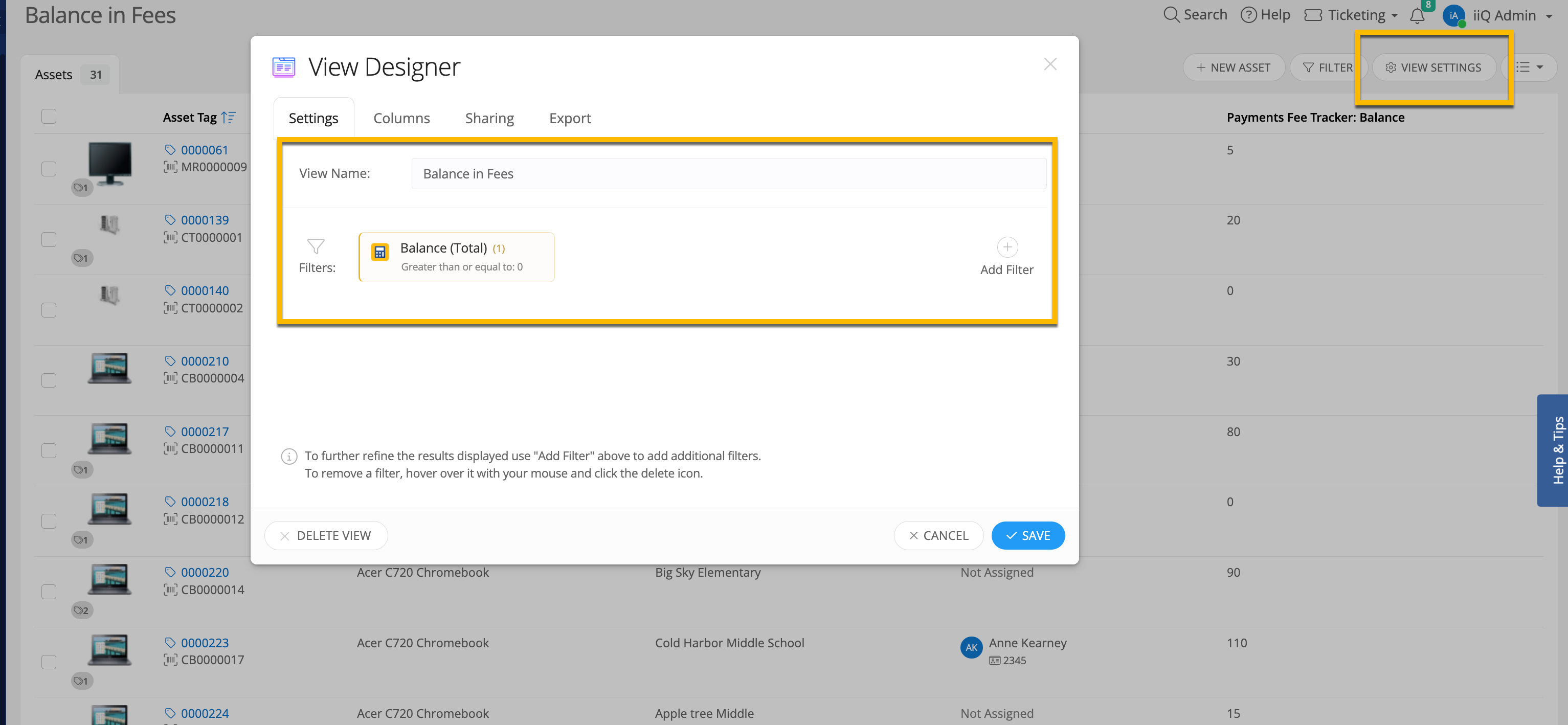
I hope this helps!
Enter your E-mail address. We'll send you an e-mail with instructions to reset your password.