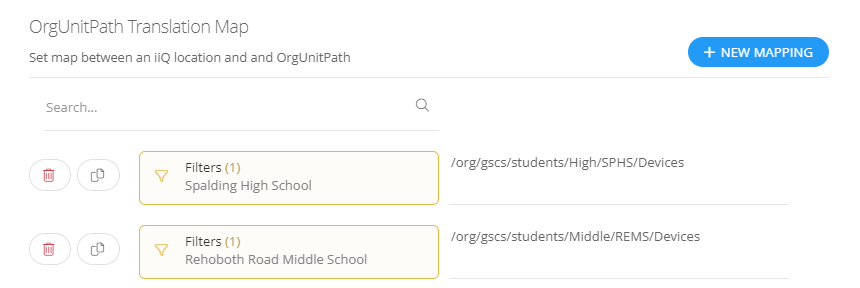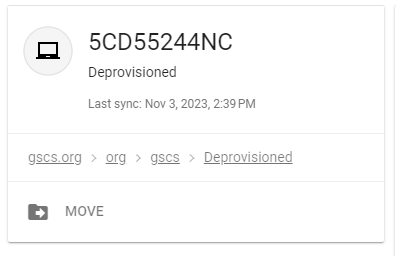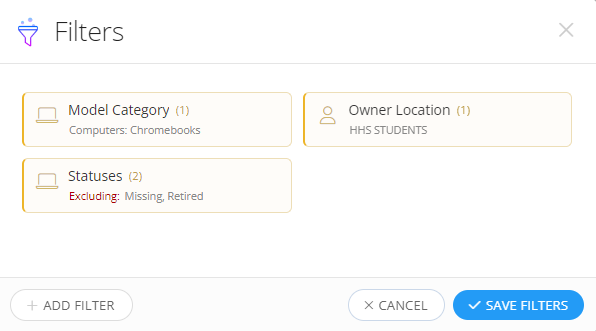We have 2000 devices that we deprovisoned and moved into a specific Deprovison OU. However, the devices are moved back into their original OU every night. Do I need to set up a filter to stop this? I don't understand why it's moving them back into their old OU.
Deprovisioned devices
Best answer by DBergstol 8606904 ewrsd
Based on your images, if the Asset is set to Spalding High School in iiQ it will move it to the SPHS/Devices OU in Google Admin regardless of the Google device status (Active, Disabled, Deprovisioned, etc). What I would recommend is adding another filter that specifically moves Assets with their iiQ Status set as Retired to the Deprovisioned OU. I provided images to showcase how we have that configured at our district. This works out great if you incorporate using the Deprovision option within iiQ and configure the Google Devices app to set Deprovisioned devices to the Retired status. (You shouldn’t need to include the Model Category: Chromebooks filter unless you have other non-Chromebook Google devices within your district that you don’t want this to apply to.)
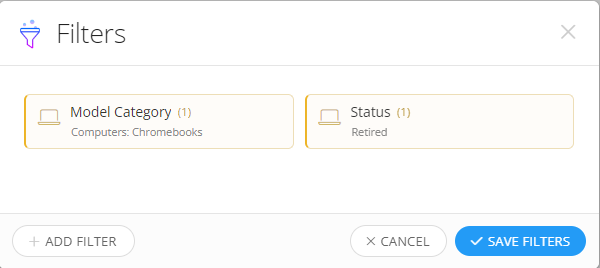

Enter your E-mail address. We'll send you an e-mail with instructions to reset your password.