When I send a Chromebook to Dell for repair, they automatically deprovision the device, causing the asset/device to unlink from the iiQ ticket after syncing with our Google Admin Console. Is there a way to prevent assets from unlinking to tickets during repair, regardless of their status in Google Admin?
Solved
Deprovisioned devices unlinking from ticket
Best answer by DBergstol 8606904 ewrsd
What do you have Deprovisioned Devices set to in the Google Devices app? When Dell deprovisions our Chromebooks during repair they are not unlinked from the ticket. Attached are the settings that we use:
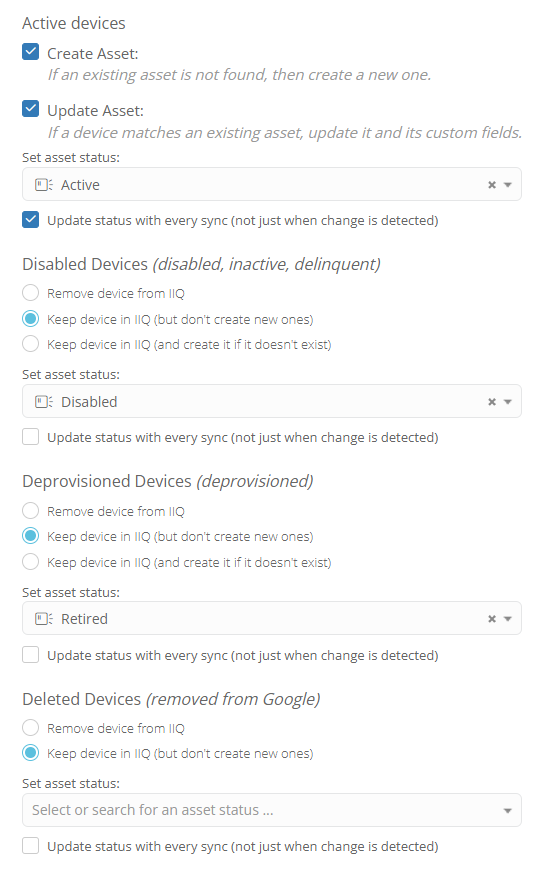
Enter your E-mail address. We'll send you an e-mail with instructions to reset your password.



