We have a user that has repeatedly broken our rules and is at this point no longer allowed to have a device. Is there a way to make it so that no one can assign a device to his account? Can I disable his account but still keep the history in the event that we decide that he can have a device again?
Solved
Device Assignment Ban\Disable
 +2
+2Best answer by Melissa_iiQ
Hi
Under Admin → Rules you can set up the following rule:
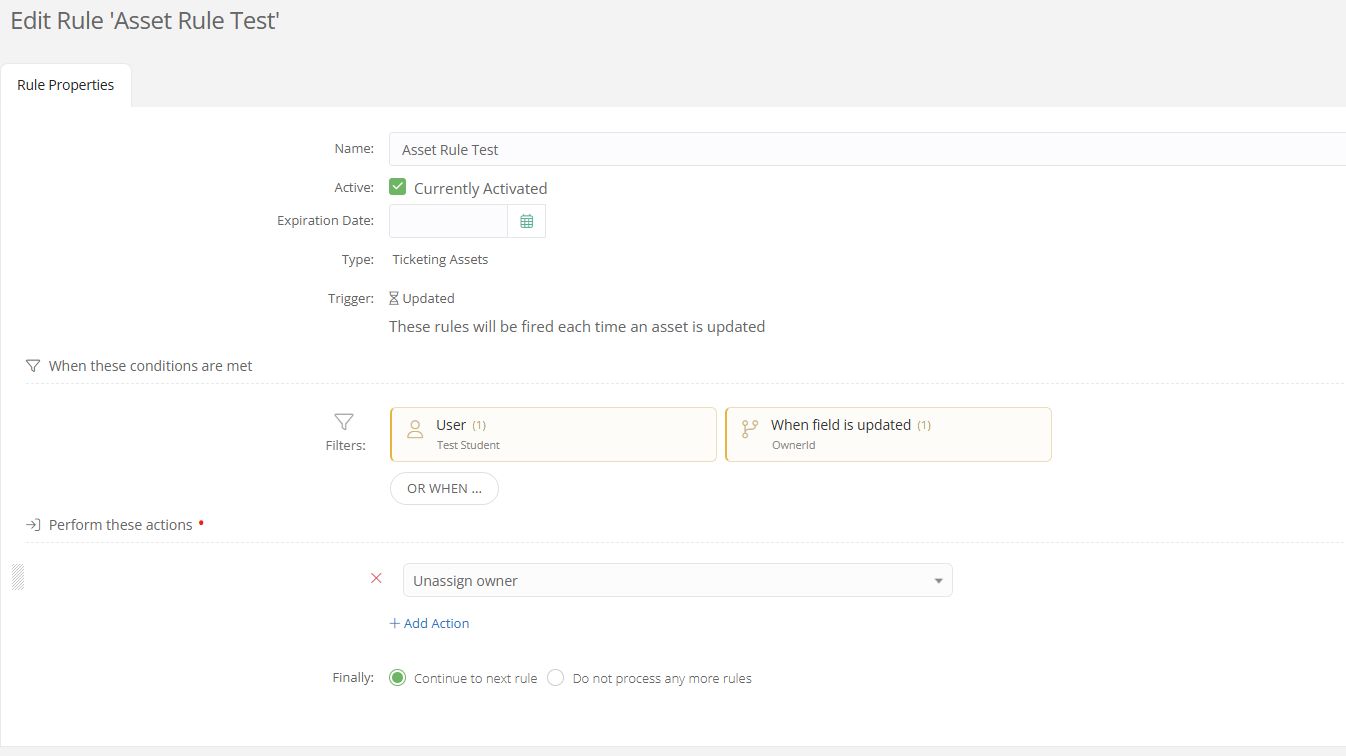
Make sure you are using the Asset option in the top left, not ticketing. I tested it and I attempted to check out a device to ‘Test Student’ as specified in the filters I set, and it allowed me to check the device out, but immediately checked it back in. (timeline shown below).
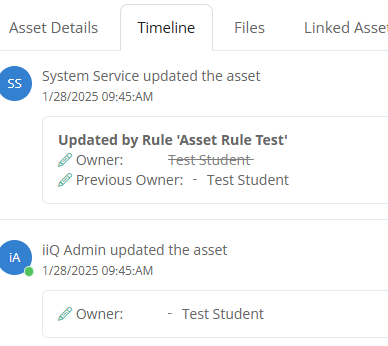
Let me know if this is what you were looking to achieve!
Enter your E-mail address. We'll send you an e-mail with instructions to reset your password.






