I’m trying to create a new device category, but can’t find where to enable that.
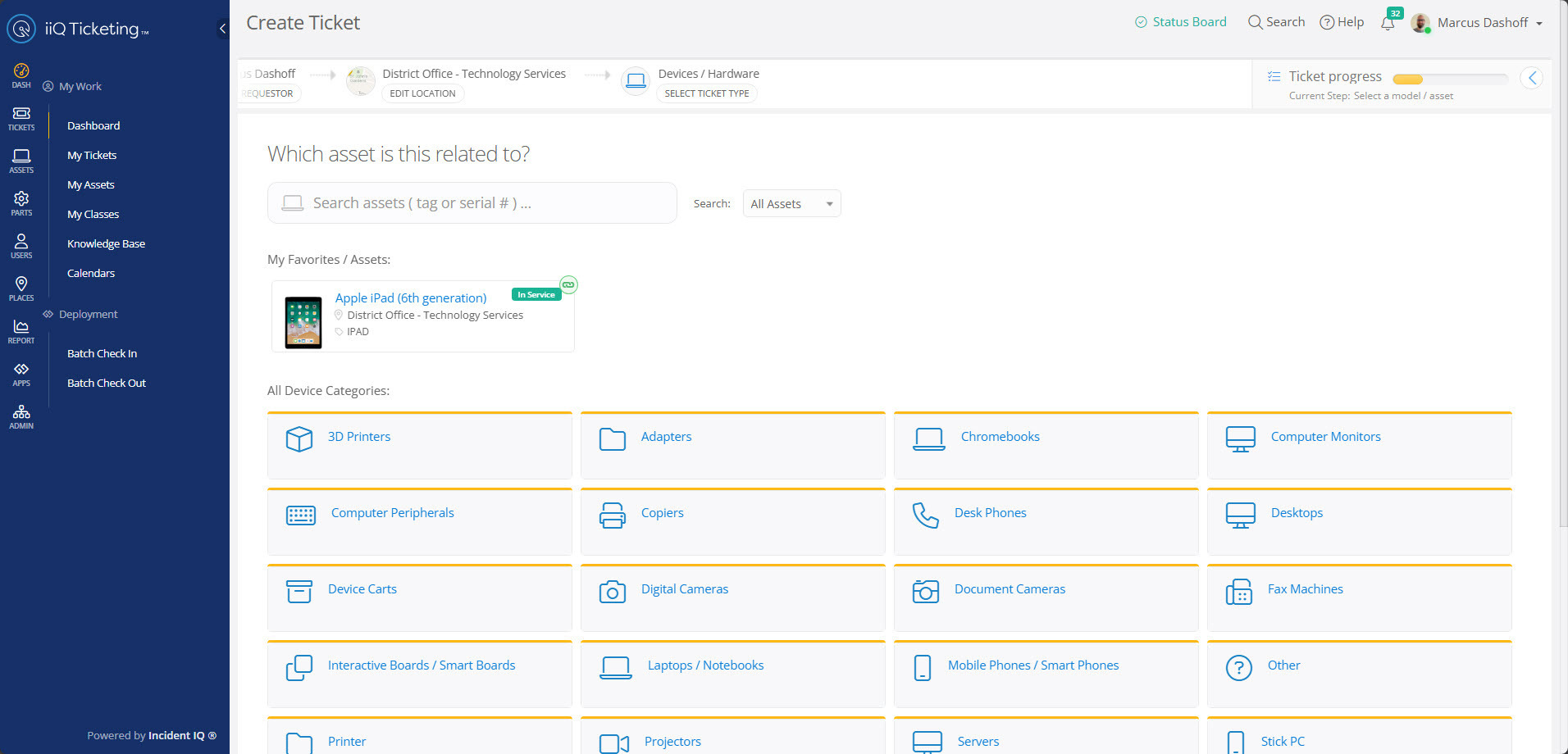
I’m trying to create a new device category, but can’t find where to enable that.
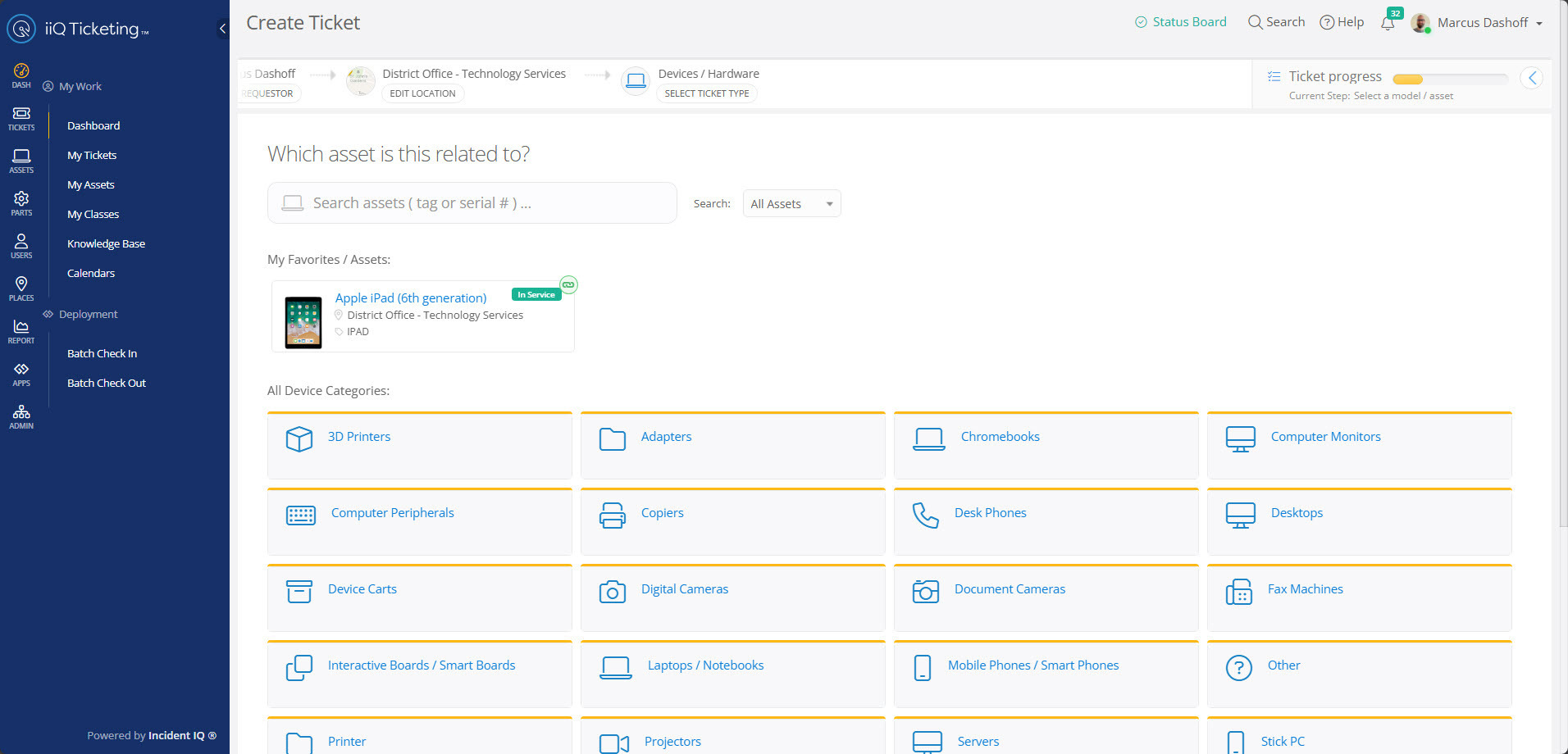
Hi
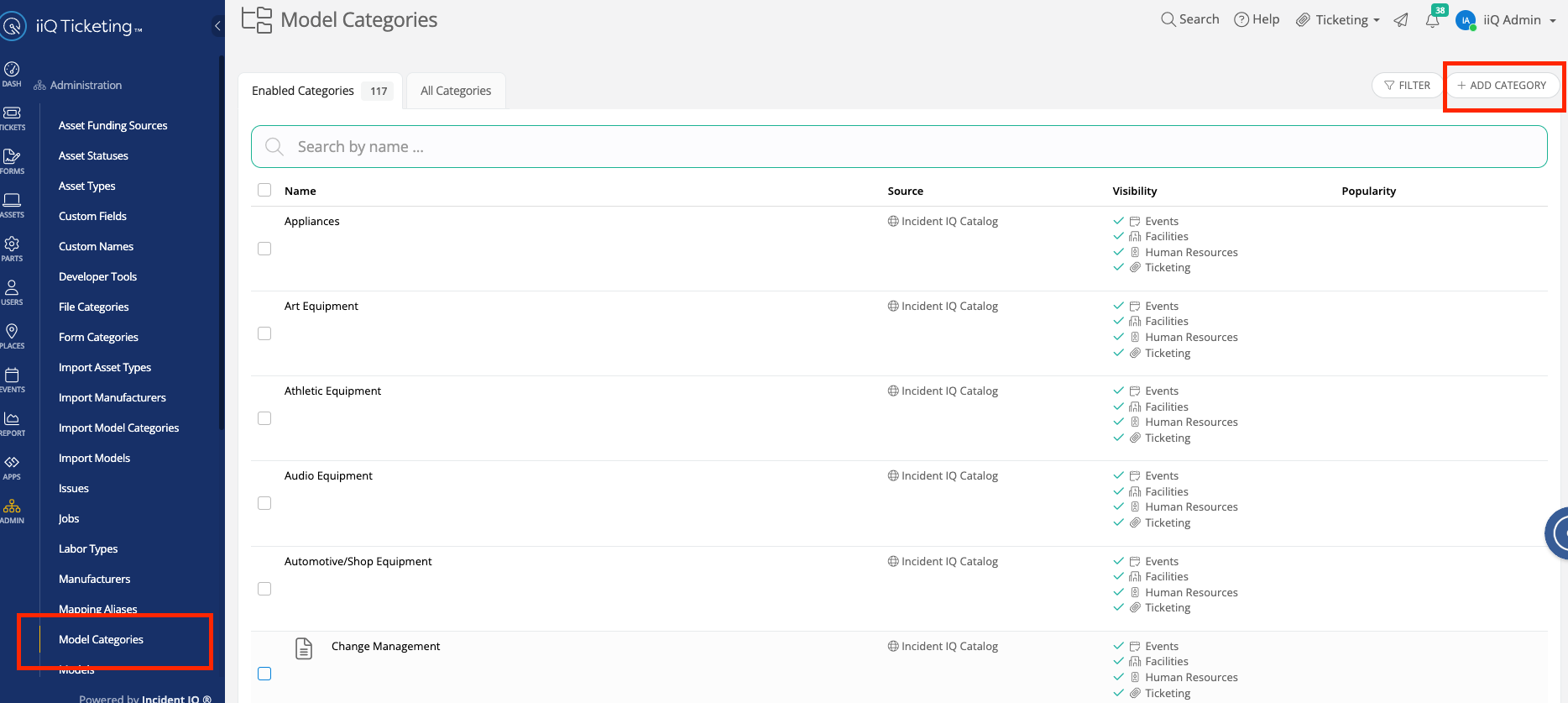
You can also find additional information about Creating and Managing Model Categories here:
If you have any other questions please let us know!
Hi there,
I actually got to the point of “Add Category”, but it’s not showing up when I try to create a new ticket.
Can there be a delay from creation before it shows up? It’s been about an hour so far.
-Marcus
Hi Marcus!
What is your district/what category are you trying to add? I can take a look.
Unfortunately, I can't reproduce your issue within your instance. If the issue persists, please submit a support ticket to our team for further assistance.
Enter your E-mail address. We'll send you an e-mail with instructions to reset your password.