I’m trying to create a new device category, but can’t find where to enable that.
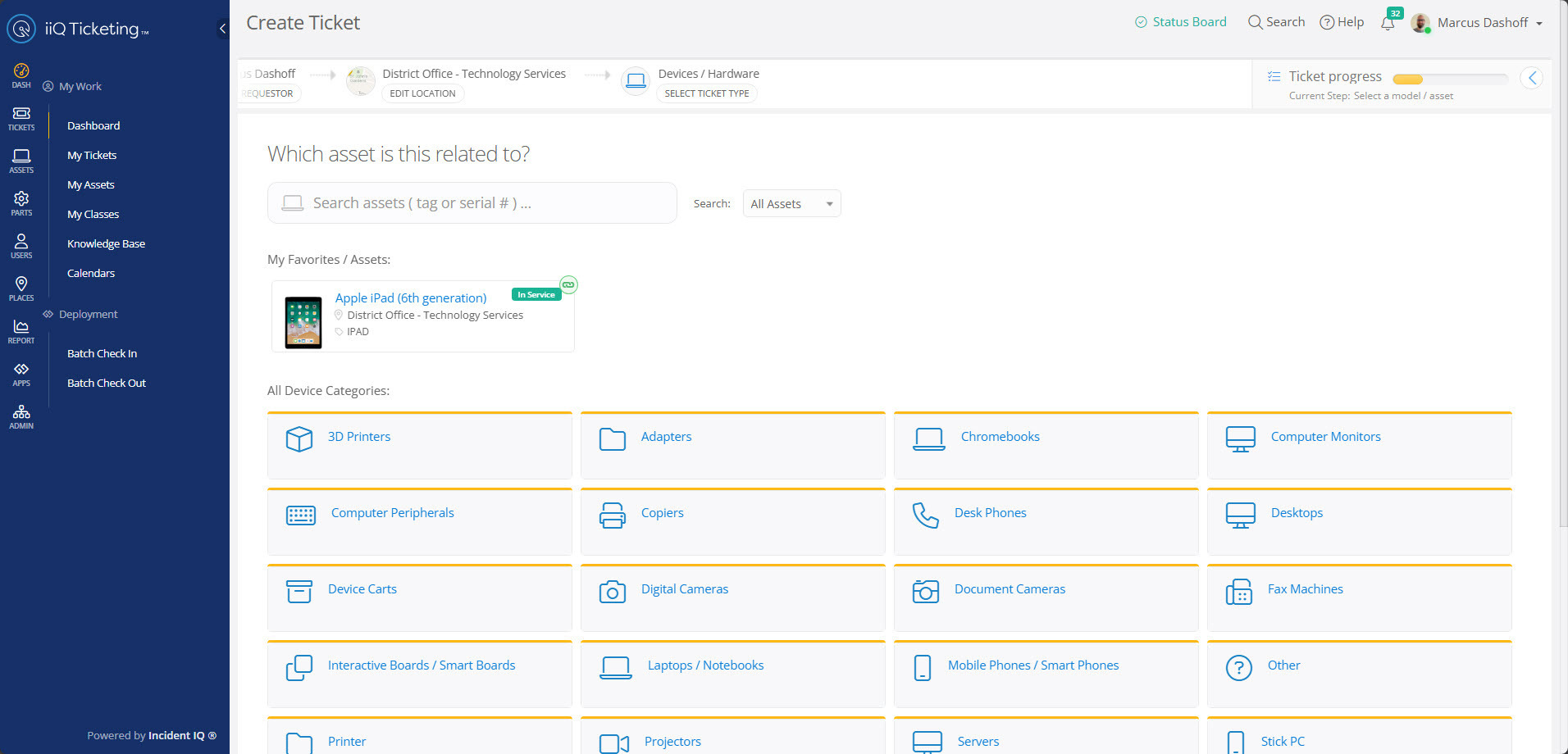
 +3
+3I’m trying to create a new device category, but can’t find where to enable that.
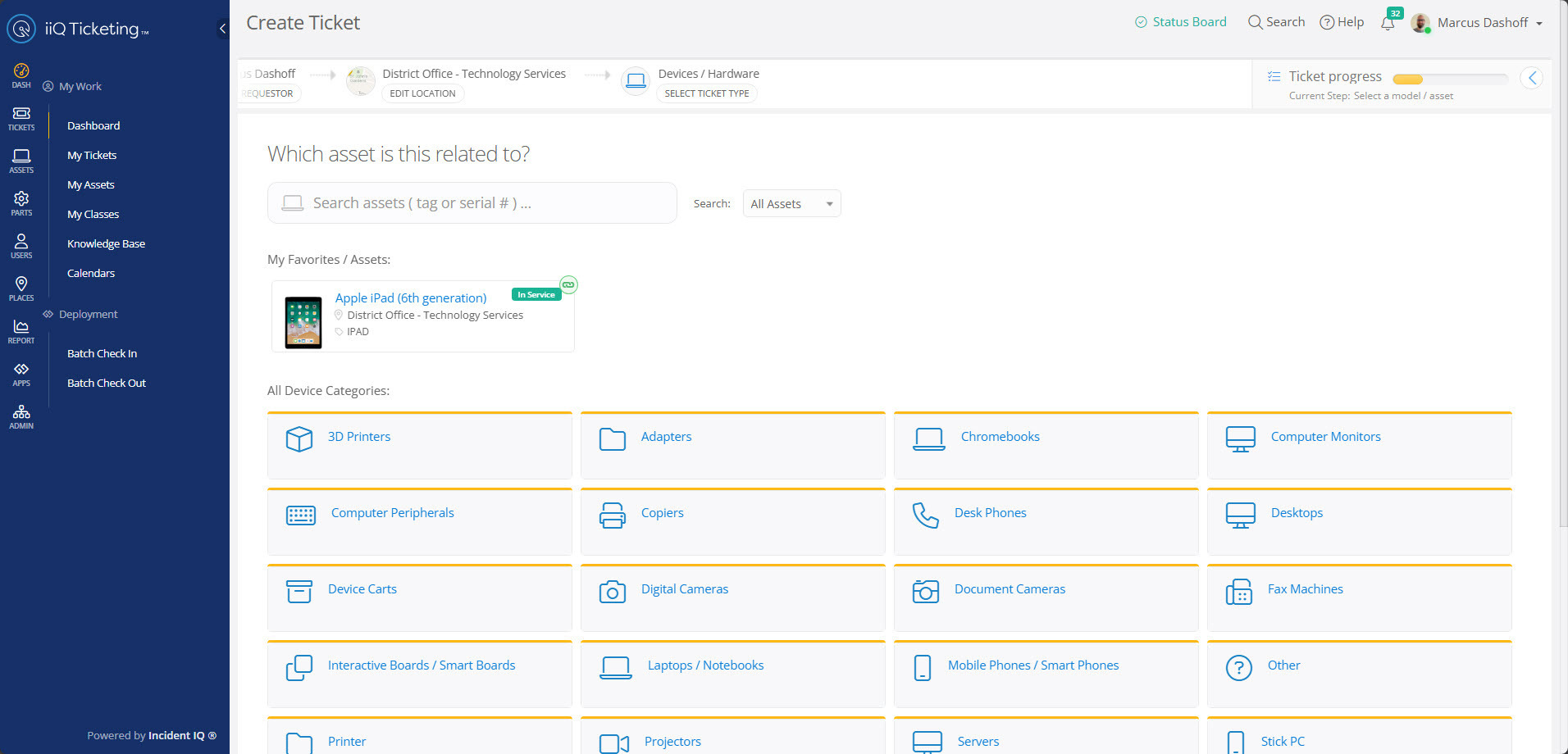
Enter your E-mail address. We'll send you an e-mail with instructions to reset your password.