After searching for/selecting someone in Users Explorer, it displays any assets assigned to them in the card- or button-type of display (circled below). The asset type, location (including room) and asset SN is displayed. But, is there any setting that can be adjusted to add location details to this asset card/button?
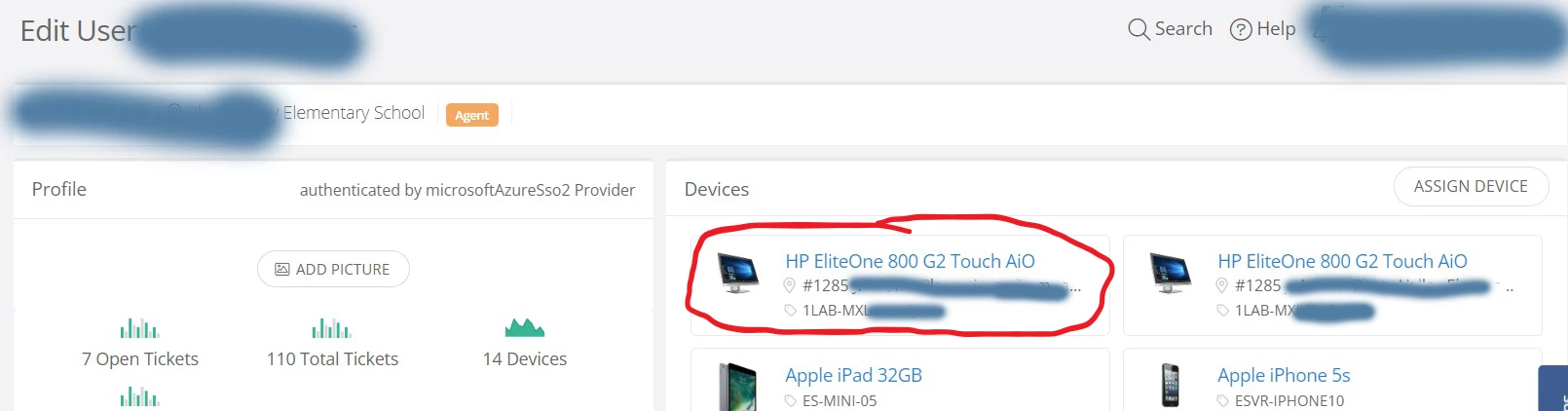
Reason for my question...a teacher is assigned as the primary user to a lab of about 20 desktop units, so all those units display as assets in her users’ view to help her “quickly” find an asset to submit a ticket for...except it’s not that easy because she has to know the SN of the desktop.
In her classroom, she has each station labeled 1-20, so those desktop positions are recorded along with the appropriate SN they’re assigned to within the IIQ asset info (specifically, the empty box underneath “room”). If location details could be displayed on the asset card, then choosing which desktop to submit a ticket for becomes much easier for her.
On a similar, but different note, is there a way to change the view in Spare Pool Management to also be able to add the location details to the asset listing that generates there? This information in this display would better facilitate some of our spare pool checkout.



