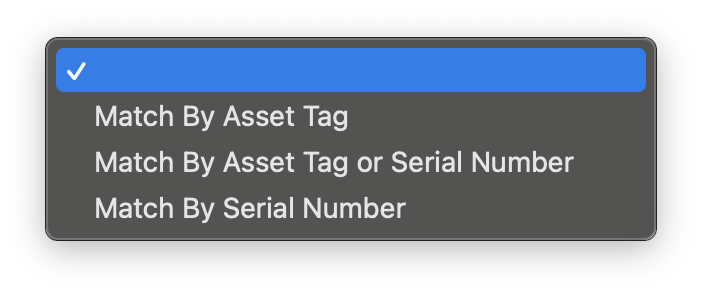We have duplicate assets that have been imported with the same serial number, but the asset tag number is different. How can we stop this from happening? Besides the obvious of letting 30 other techs know not to do this, I would like a solution that states this is a duplicate asset and to not create. See photo for example.