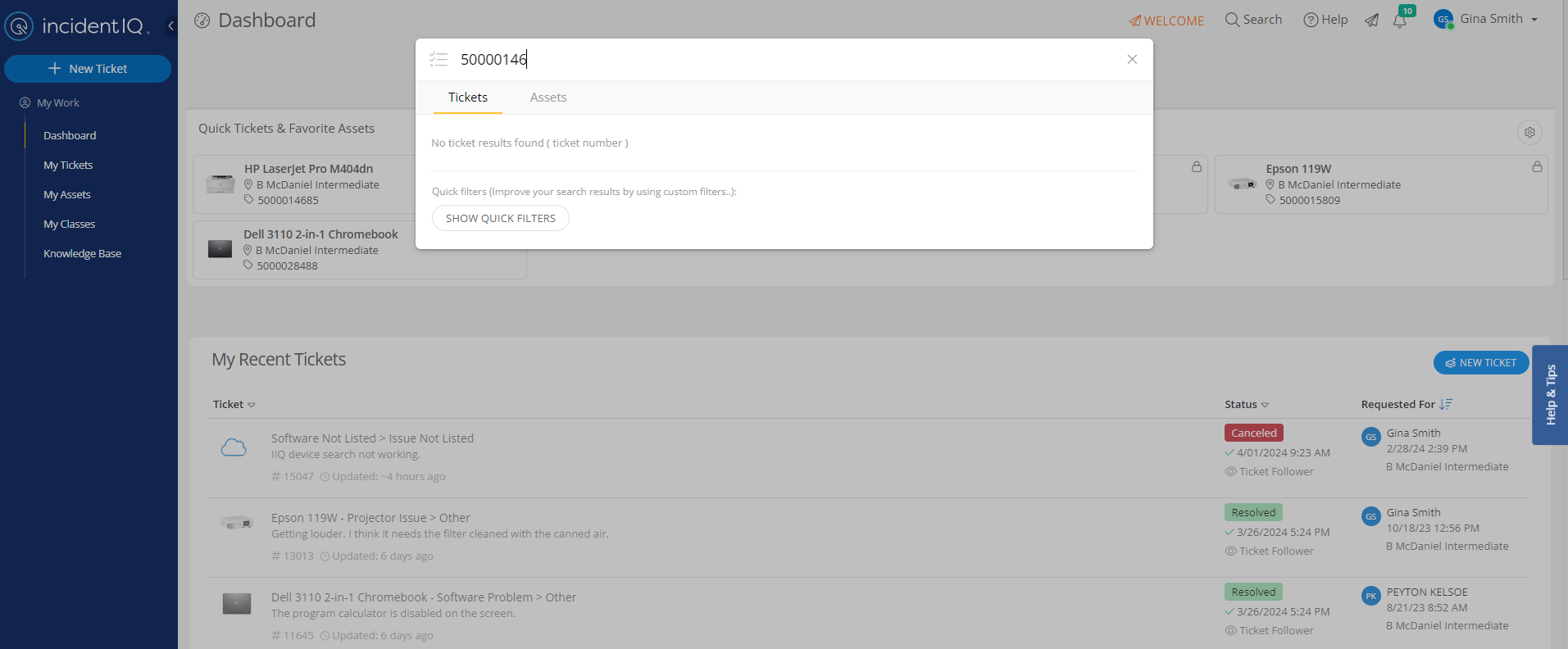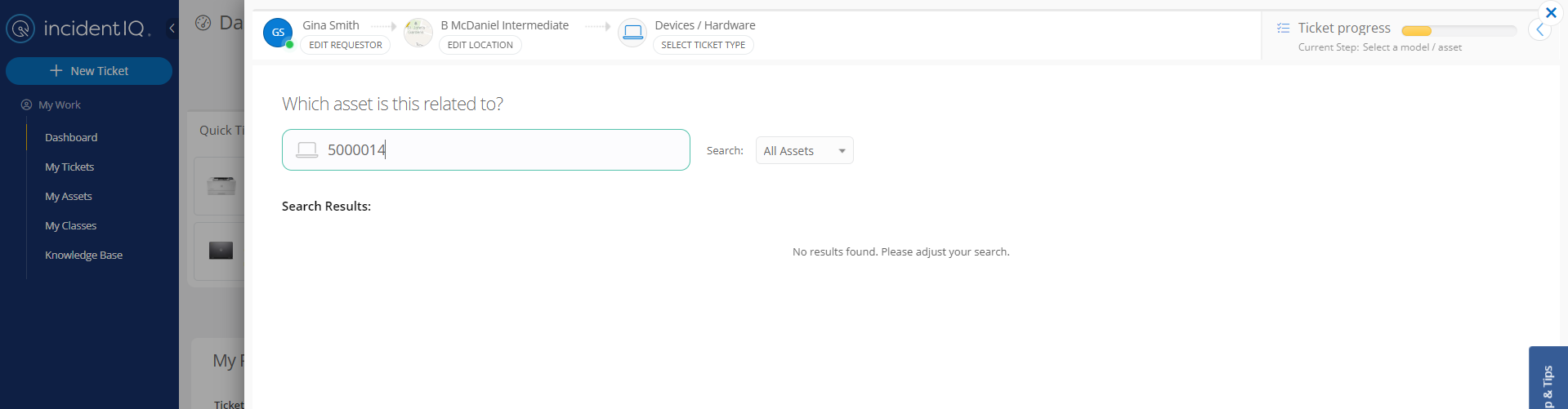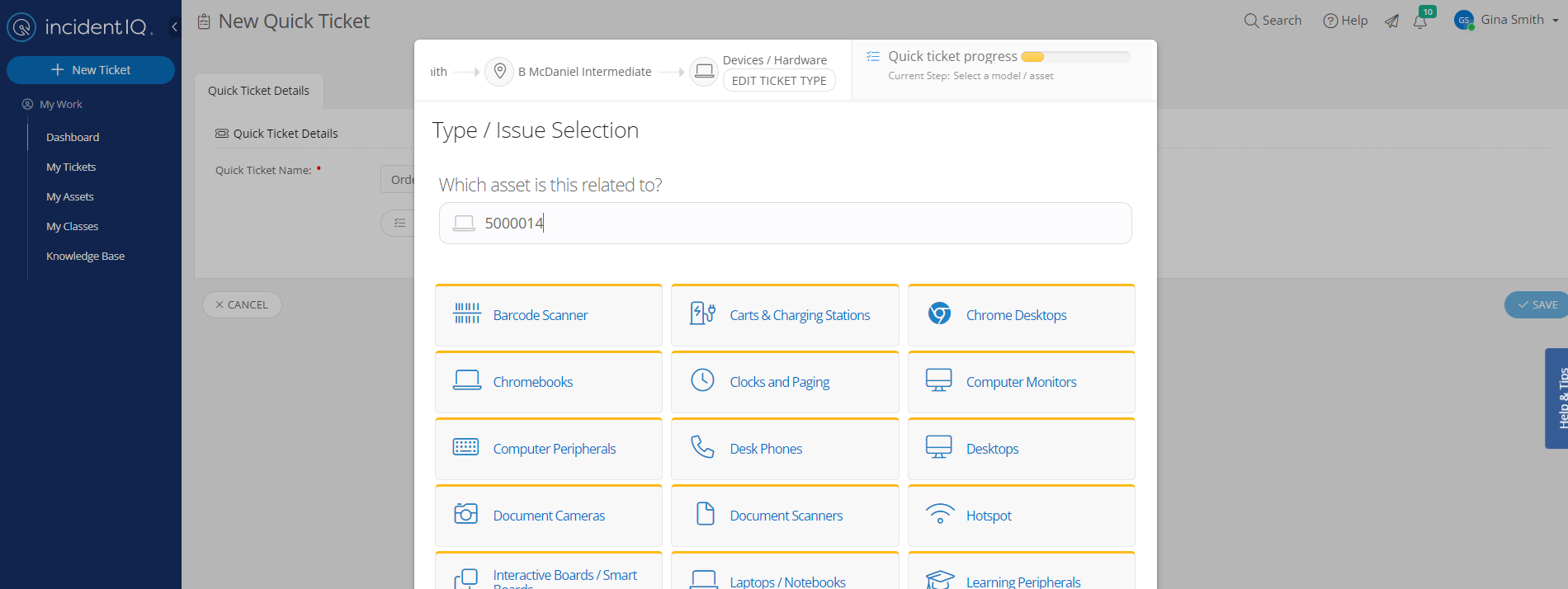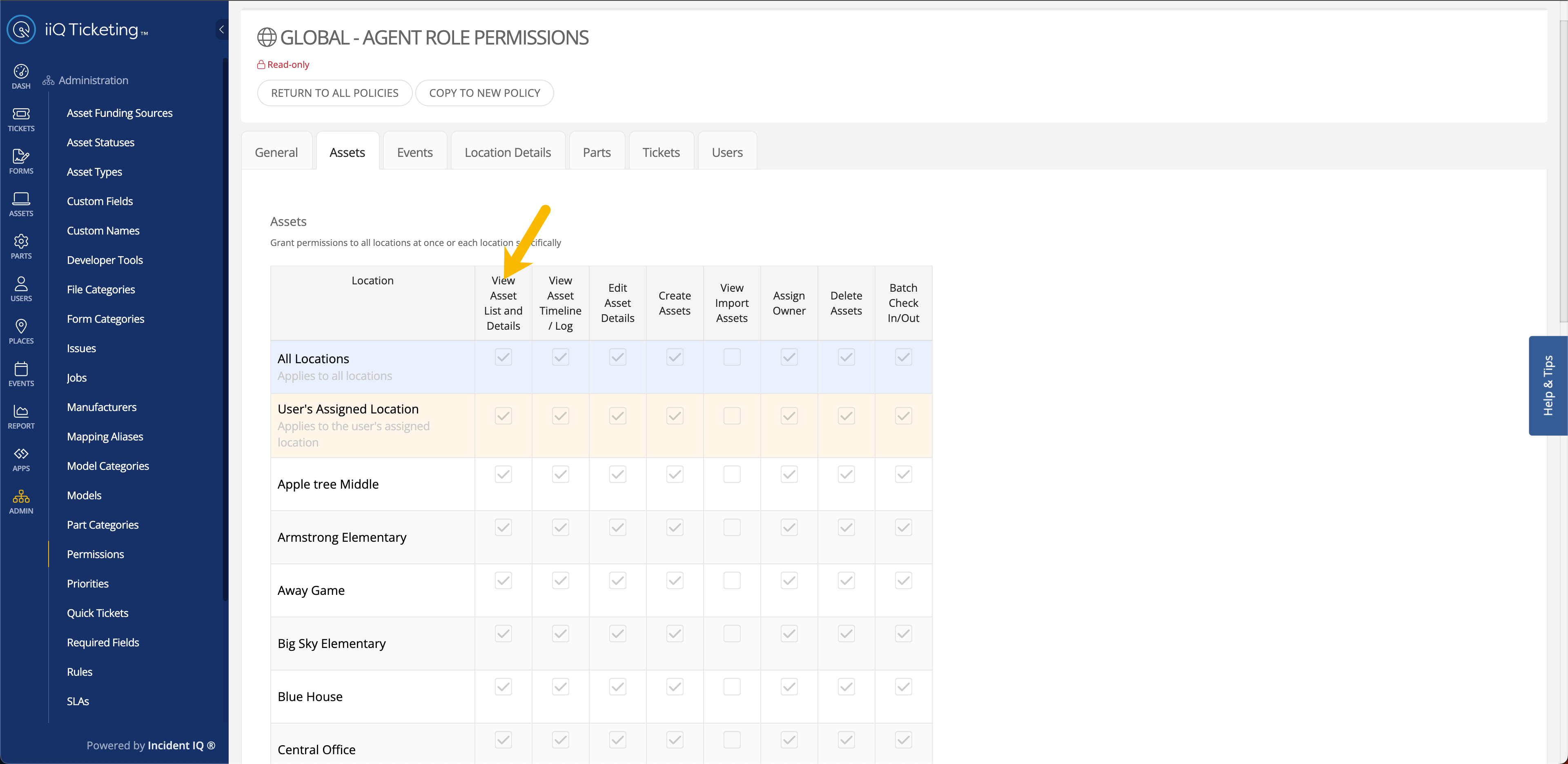Is anyone else having this problem? I’ve had a ticket open for some time and they cannot seem to solve it, but our end users are unable to search by asset number from “Search” feature on the dashboard, when they are putting in a ticket, or when creating a quick ticket for a device. The only time it works is when they are adding a favorite. As an Admin, I have never had an issue with this, but when I began preparing a class to teach staff, I came across this issue. Every user (Not an admin) that I tested, regardless of browser of device type have had this issue. Anyone else?