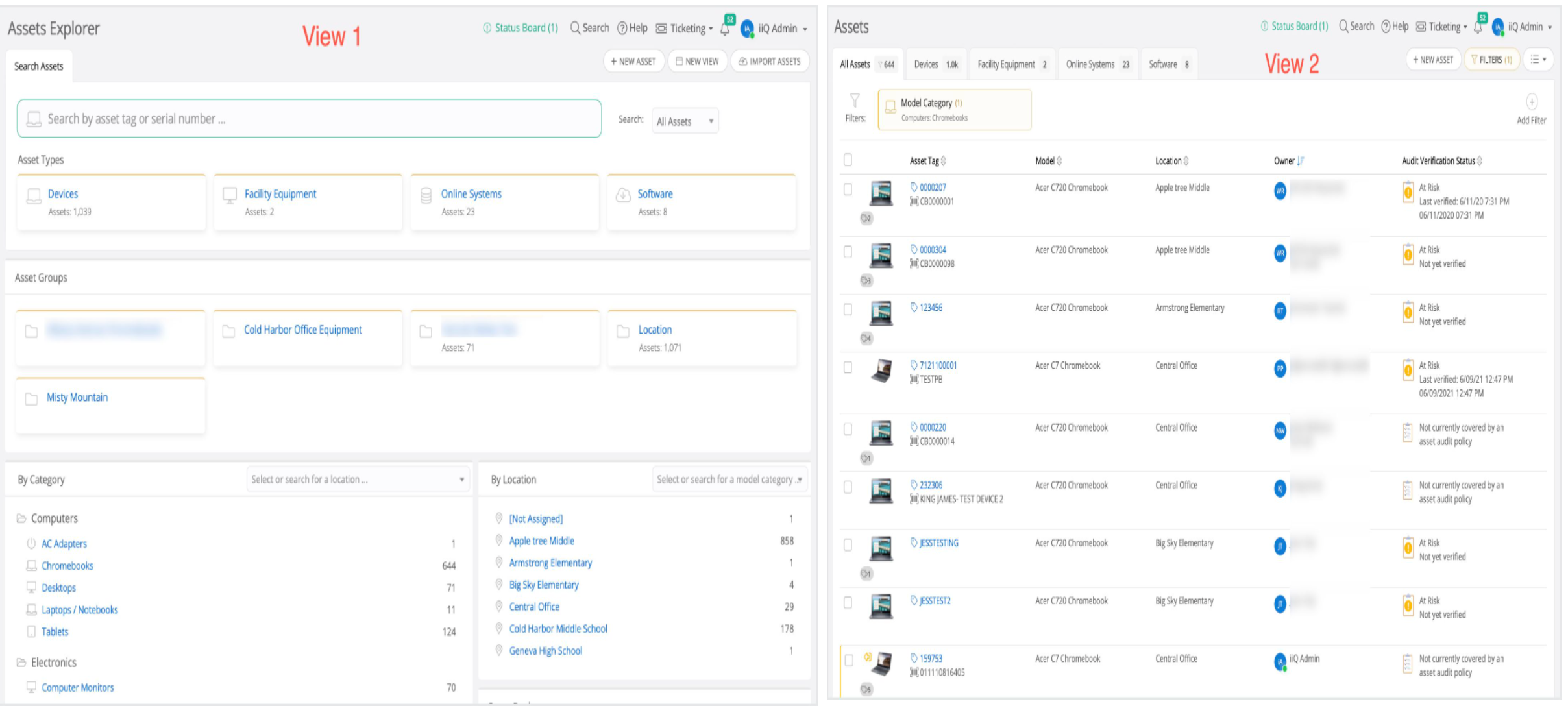Is there a way to expand what fields are displayed when you view the “front page” Asset Details tab? I’m specifically hoping we can display a custom field. Thanks!
Enter your E-mail address. We'll send you an e-mail with instructions to reset your password.