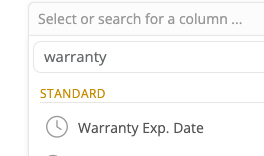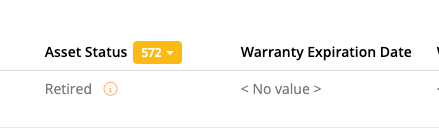Is there an asset export option that matches exactly the import expectations? I certainly may be overlooking the option to do this. I do realize this is a small change, but it seems this data should flow out of and into IIQ seamlessly.
I have setup export views to be able to export our assets, make changes to owners, etc. en masse. The import asset function requires slightly different header values than any of the export options. “Asset Tag” with a space is exported while “AssetTag” is the expected import value. “Model” is the only export value whereas “Model Name” is the expected import value.