Hey all,
I was wondering if there is a way to make the Fee Tracker be able warn the Staff that there are still fees to a students account so that it has to be paid before they can hand it in.
Hey all,
I was wondering if there is a way to make the Fee Tracker be able warn the Staff that there are still fees to a students account so that it has to be paid before they can hand it in.
Best answer by EStapf_iiQ
Completely agree with
We do have an option using Rollout Scout, aka Batch Deployment that will display this information (and other custom field options for a user) while checking out a device.
For Fee Tracker Balance setup it looks like this:
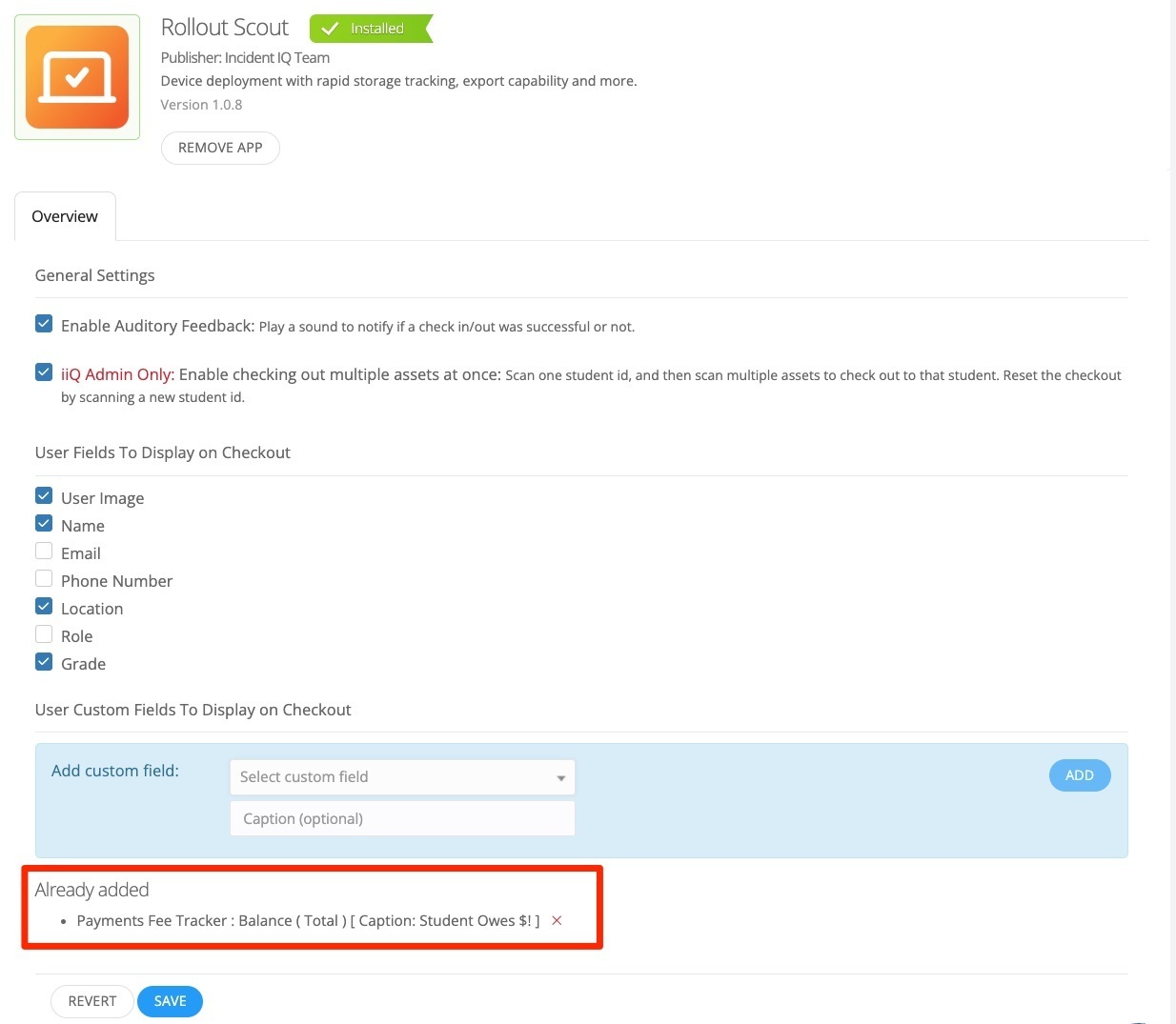
And once set up it displays like this during Batch Check Out:
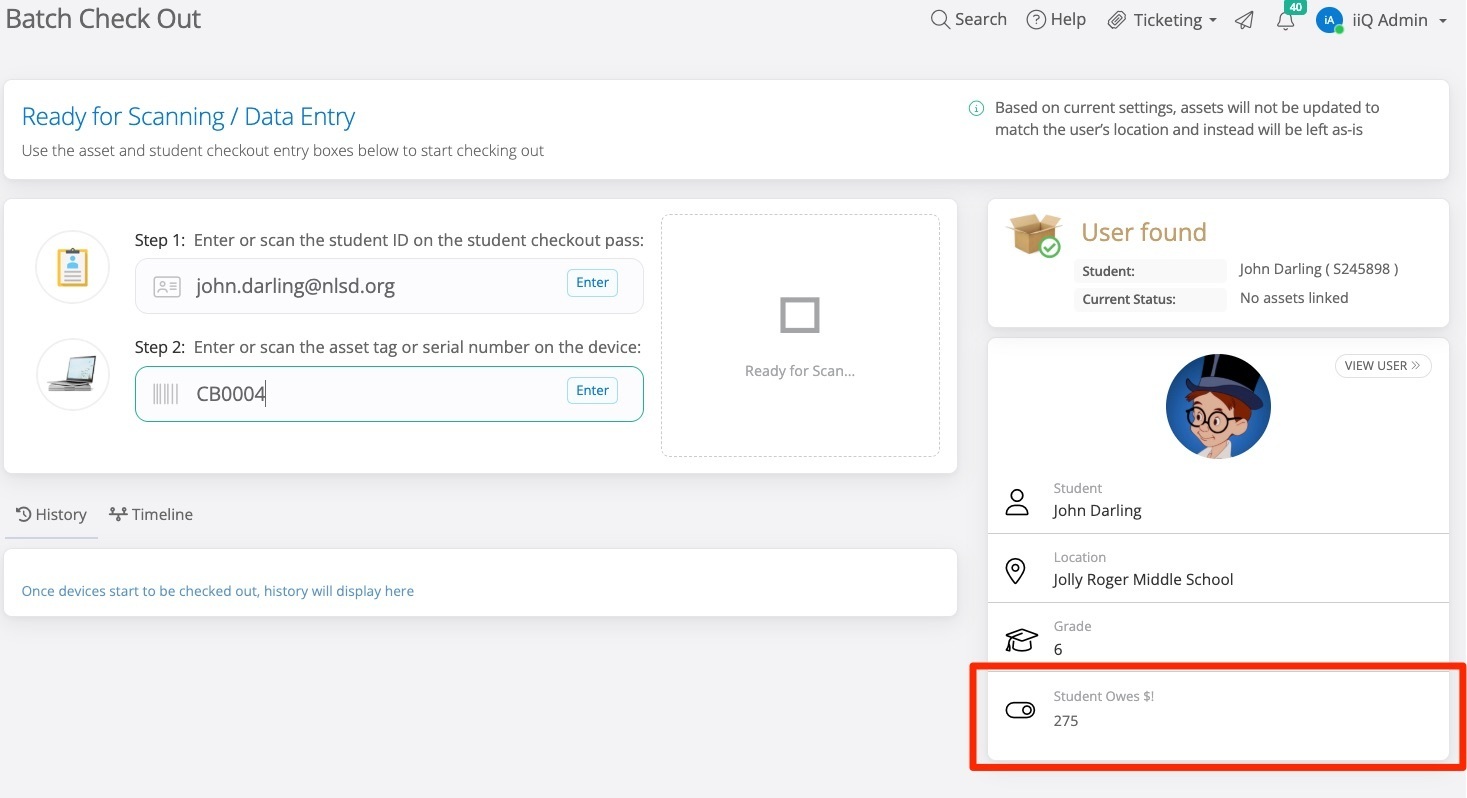
I think it would be awesome if we could display the same information on Check In! It would be super helpful when collecting devices to be able to give a gentle reminder that there is an outstanding fee/fine. What do y’all think?
Hope this information helps!
Enter your E-mail address. We'll send you an e-mail with instructions to reset your password.