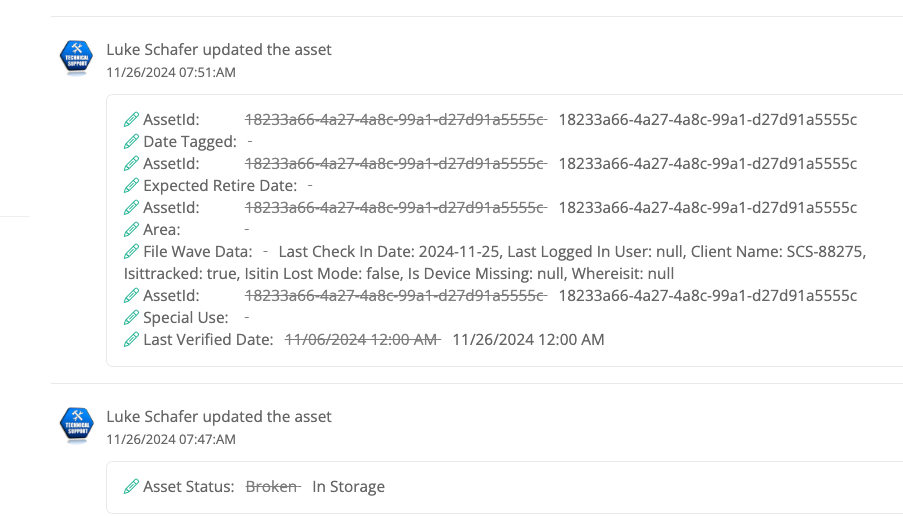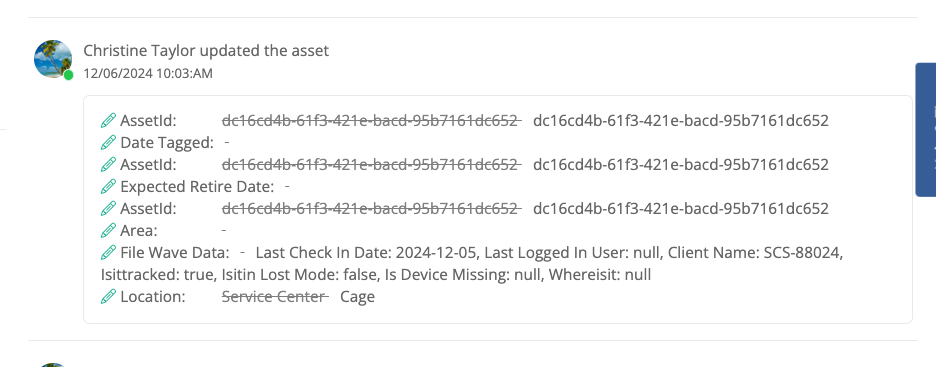I have already submitted a ticket for this, but wanted to see if anyone else has noticed this. I went to change a location today and when I did, several of our data fields automatically disappeared. This triggered me to look at other devices recently updated (like within the last 2 weeks) and it is all of them. Data is disappearing from our asset page when we update location. I did not test to see if updating any other field caused the same result. Anyone else noticing this, or maybe needs to notice this so your data doesnt get lost.