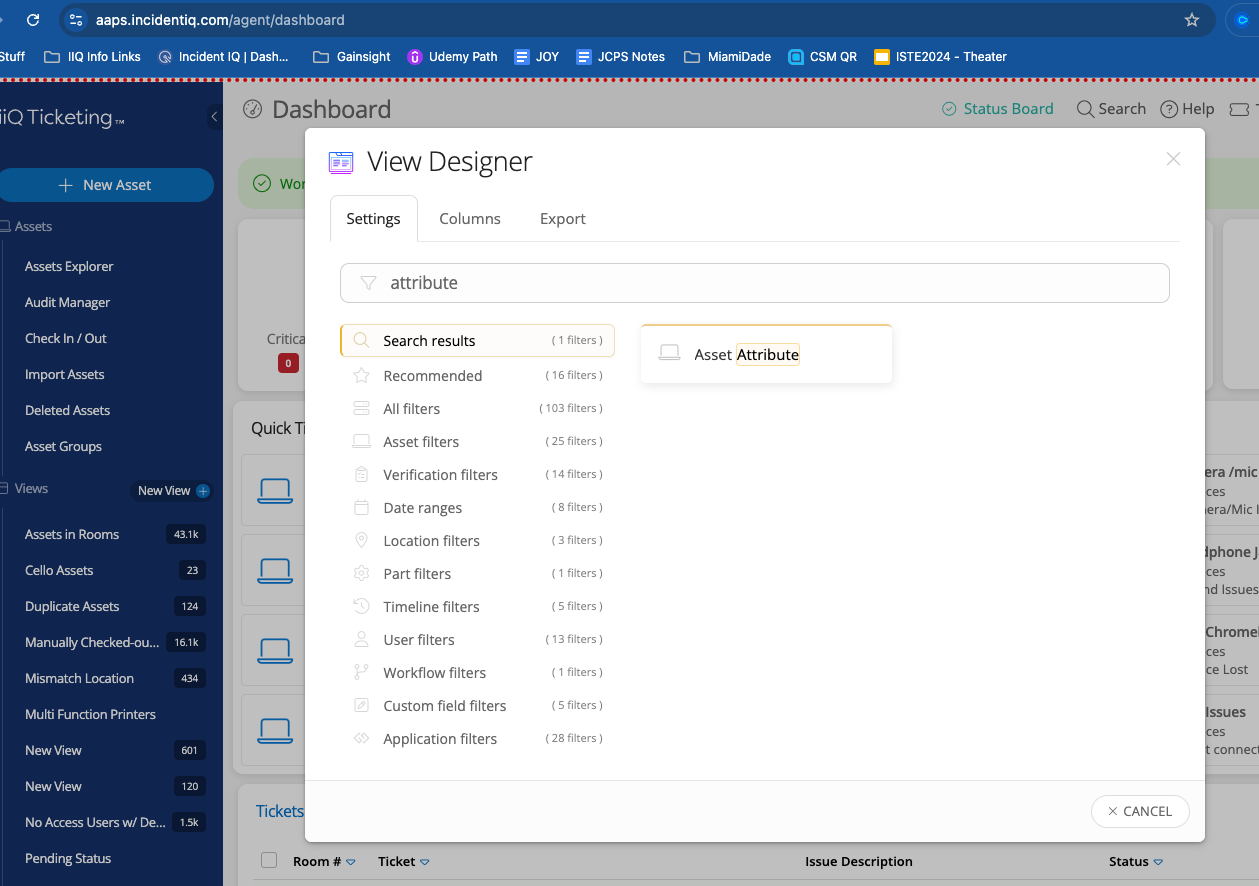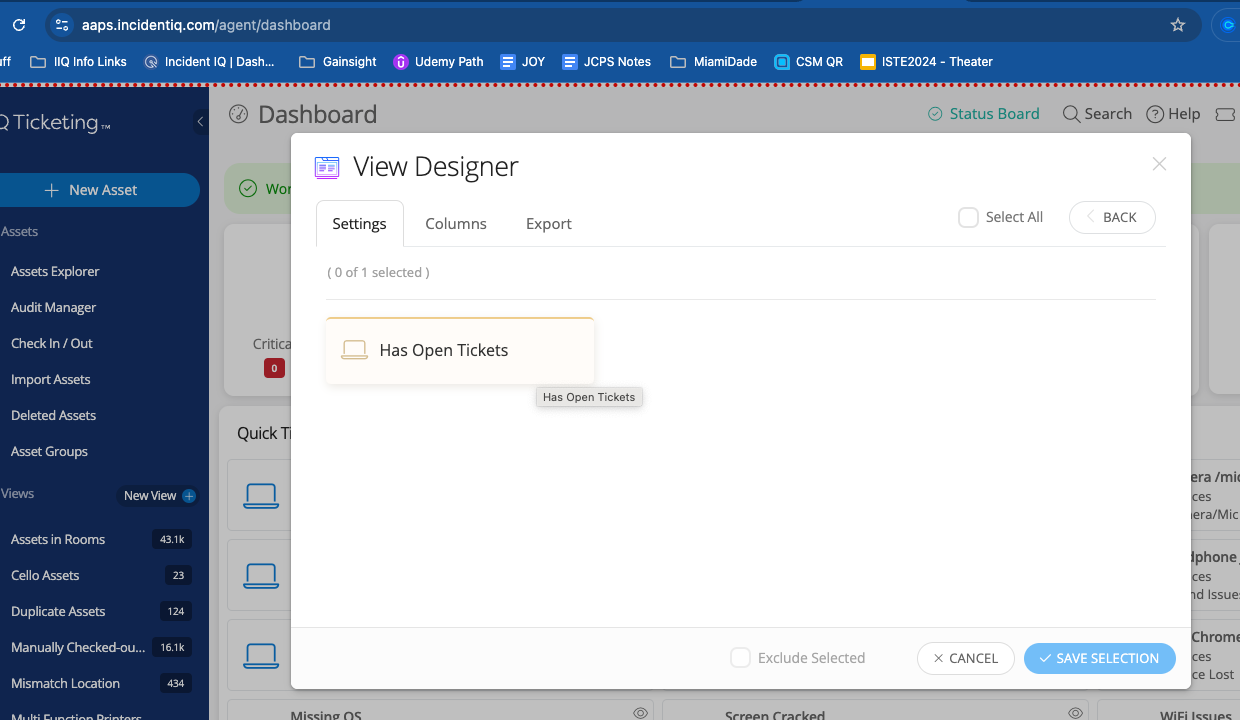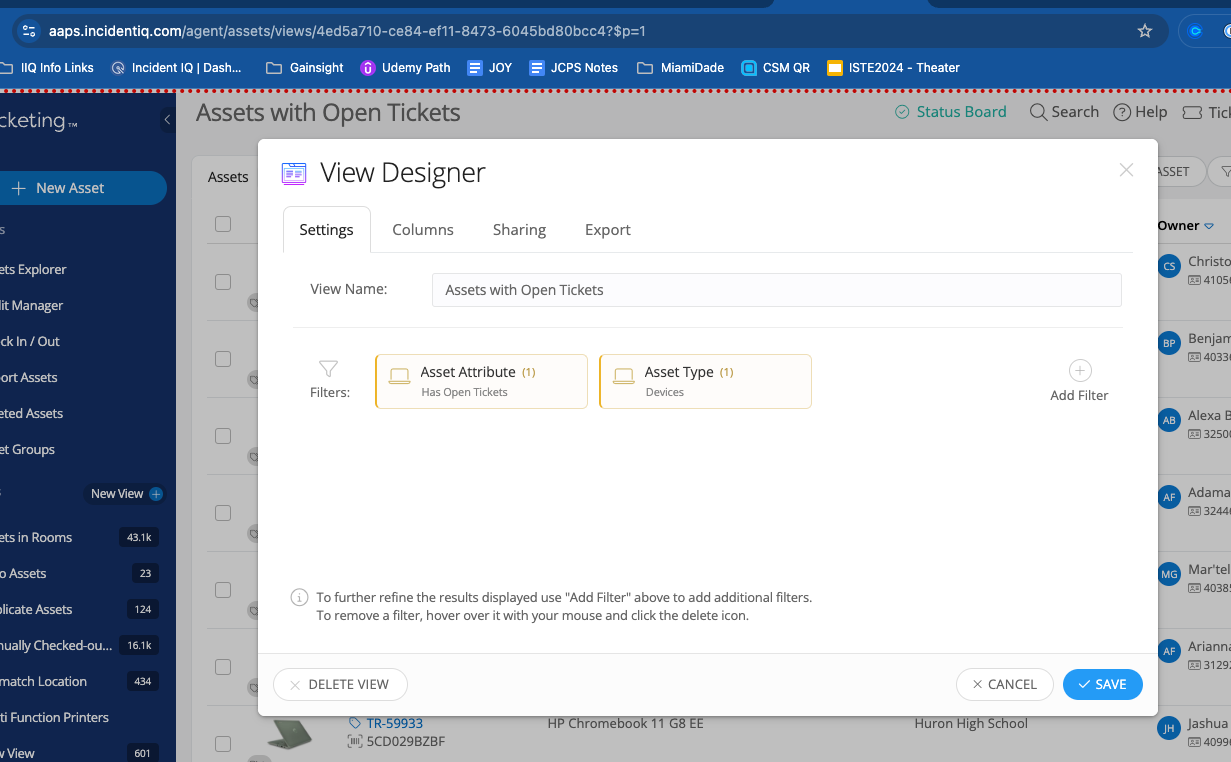I’m wondering if there is a way to filter assets based on how many currently open tickets they have? I would like to see any assets with more than 1 open ticket so I can combine them when needed.
Filter for Assets with more than 1 open ticket
Best answer by EStapf_iiQ
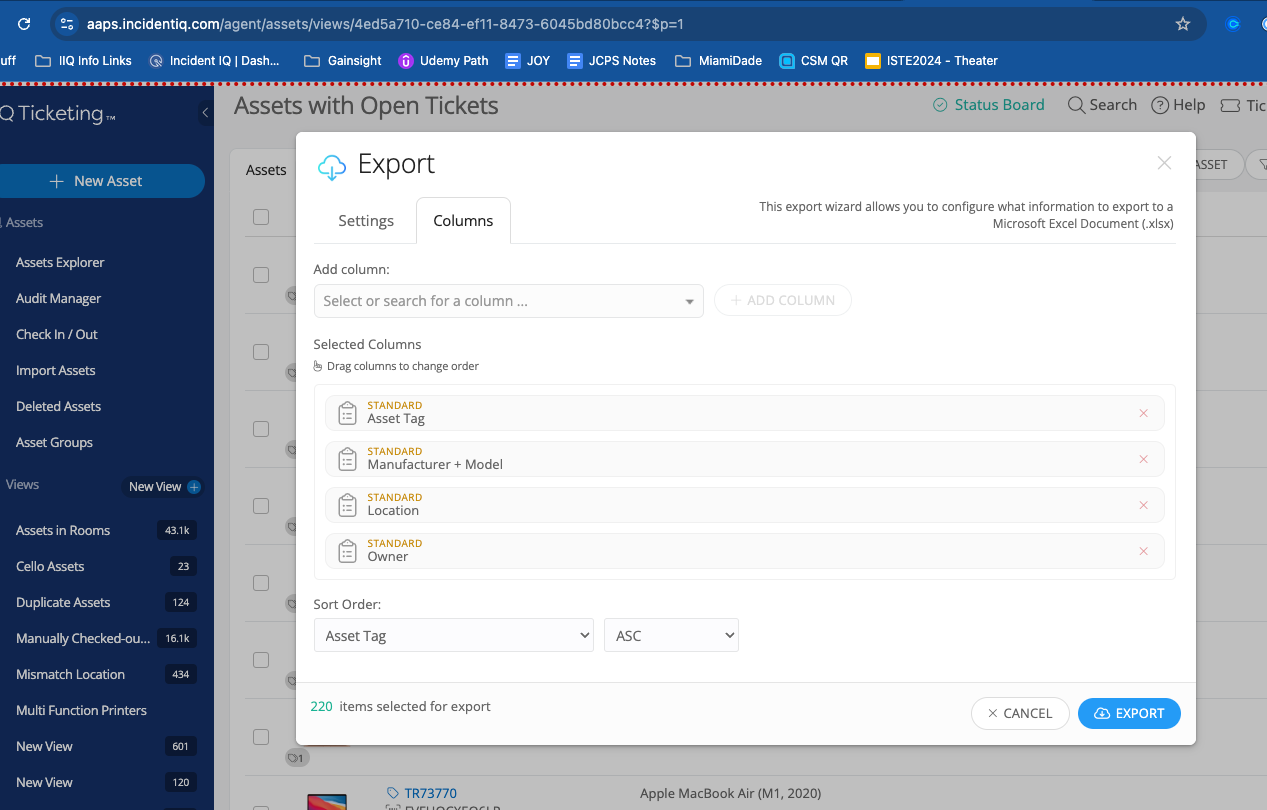
You could also write a =COUNTIF formula to tally how many tickets each asset has open. I know it isn’t ideal having to manipulate in another product, but it is a workaround for the results you seek.
Enter your E-mail address. We'll send you an e-mail with instructions to reset your password.