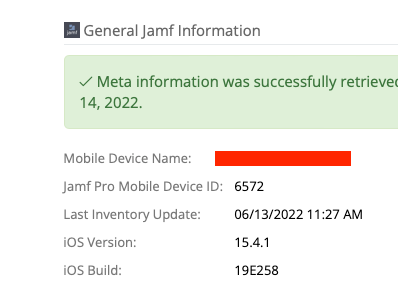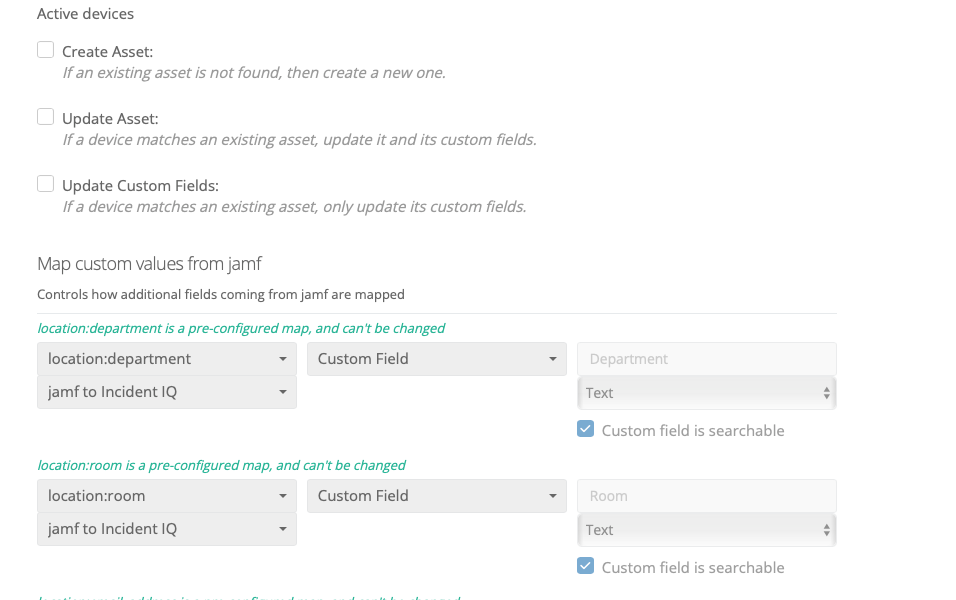We have the Jamf integration enabled in iiQ which is nice because once a day each asset is updated with the latest information Jamf provides (last time the device checked in, it's IP address at the time, etc.)
Is there a way to isolate that information via custom views under assets?