For our district, we have the Google Devices integration with IIQ set up. We have filters set up so that IIQ writes the device’s OU back to Google Admin based on the location set up in IIQ. After we set this up, we found we had a problem - our school nurses have a small set of Chromebooks in their office that need to be kept in a special OU in Google Admin so they receive a custom configuration. With the way things were set up, these Chromebooks were being moved into OUs based on their location and thus lost their configurations.
I attempted to correct this issue by creating additional filters so that we could map those specific assets back to the nurse’s office OUs. This has worked very well so far, but two Chromebooks in particular keep slipping out of the OU I want them in and going back to the OU based on their location.
Here’s a screenshot of the sync history for one of these two Chromebooks. Over the past month I’ve repeatedly attempted to manually correct the OU in Google Admin, only to see IIQ move it back after a sync:
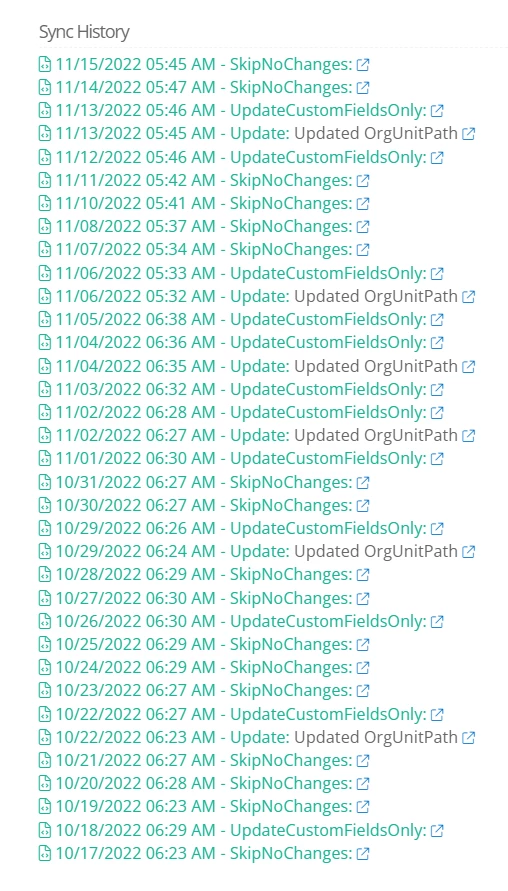
For comparison, here’s the sync history of another Chromebook in the same nurse’s office OU that has not moved:
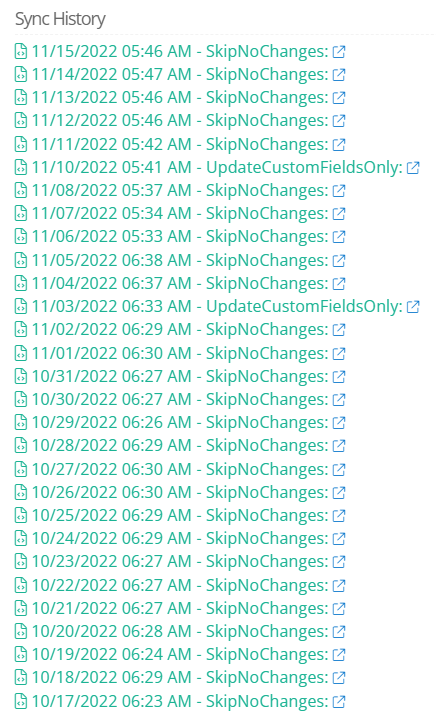
I’ve tried deleting the filter and recreating it, but got the same results. At this point I am clueless as to how to keep the two Chromebooks in the OU they need to be in. Any advice or solutions are appreciated.



