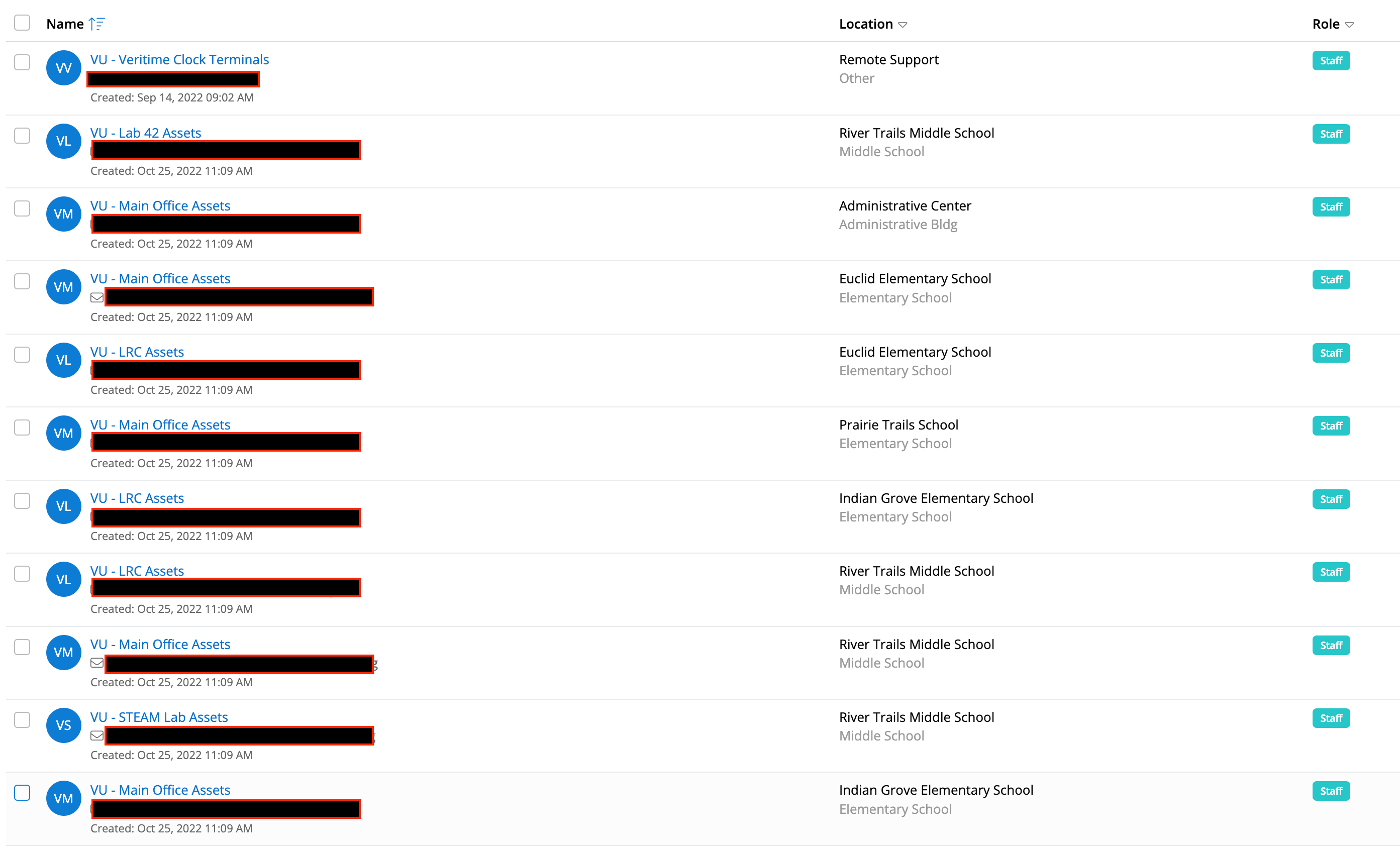So we have 2 sets of 30 iPads.
They are in Shared iPad mode, and are not owned by anyone.
I have some various asset views that are looking for devices without an owner, because I would ultimately like for *most* things to either have an owner assigned, or to be somehow configured as a fixed “room asset”
How would you configure these things so that they don’t show up in some of those Asset Views that I have.
As an FYI, we have JAMF School, and have done the integration into iIQ as well.
Thanks in advance.