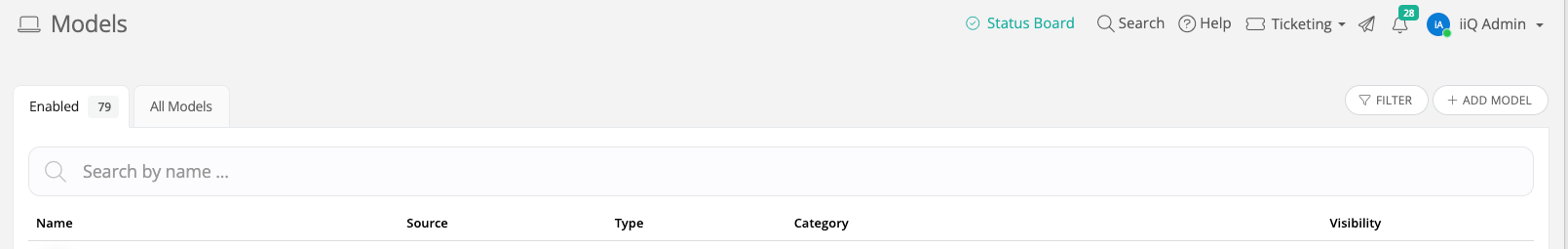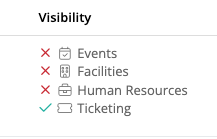I’d like to clean up the number of models that we have in the ticket creation wizard. It’s far too many.
How can I tell which of these models are considered “active” or “enabled” and which aren’t?
For instance, when I look at the asset explorer, if I were to create a new asset, I see this notice:
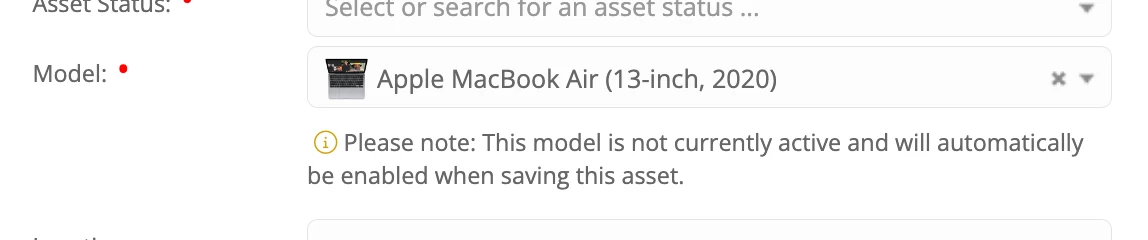
Where can I get a list of all active/inactive models?
Thanks.