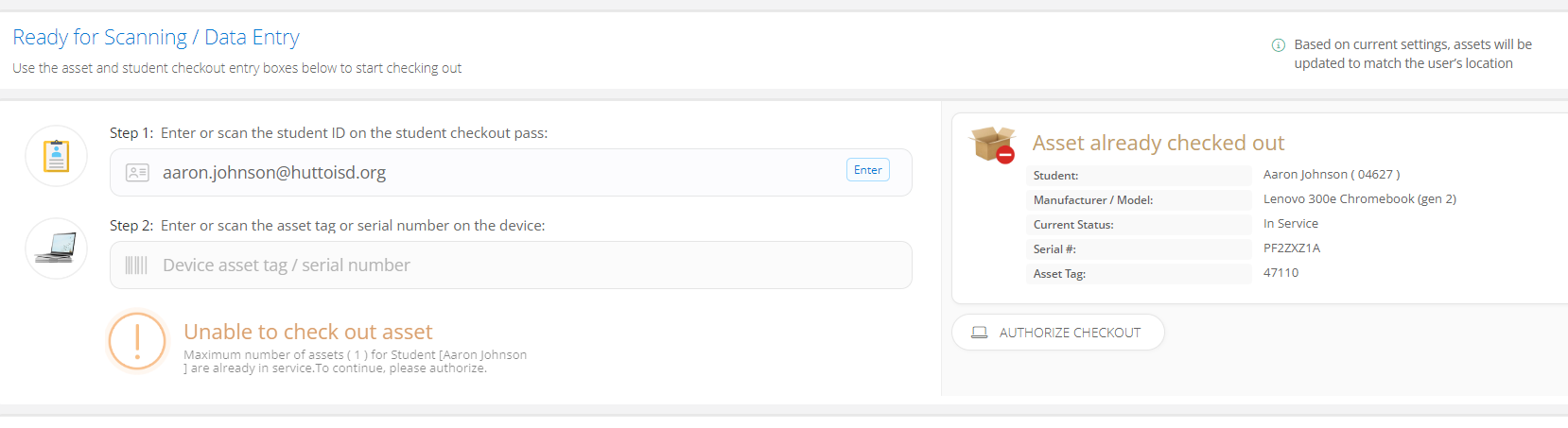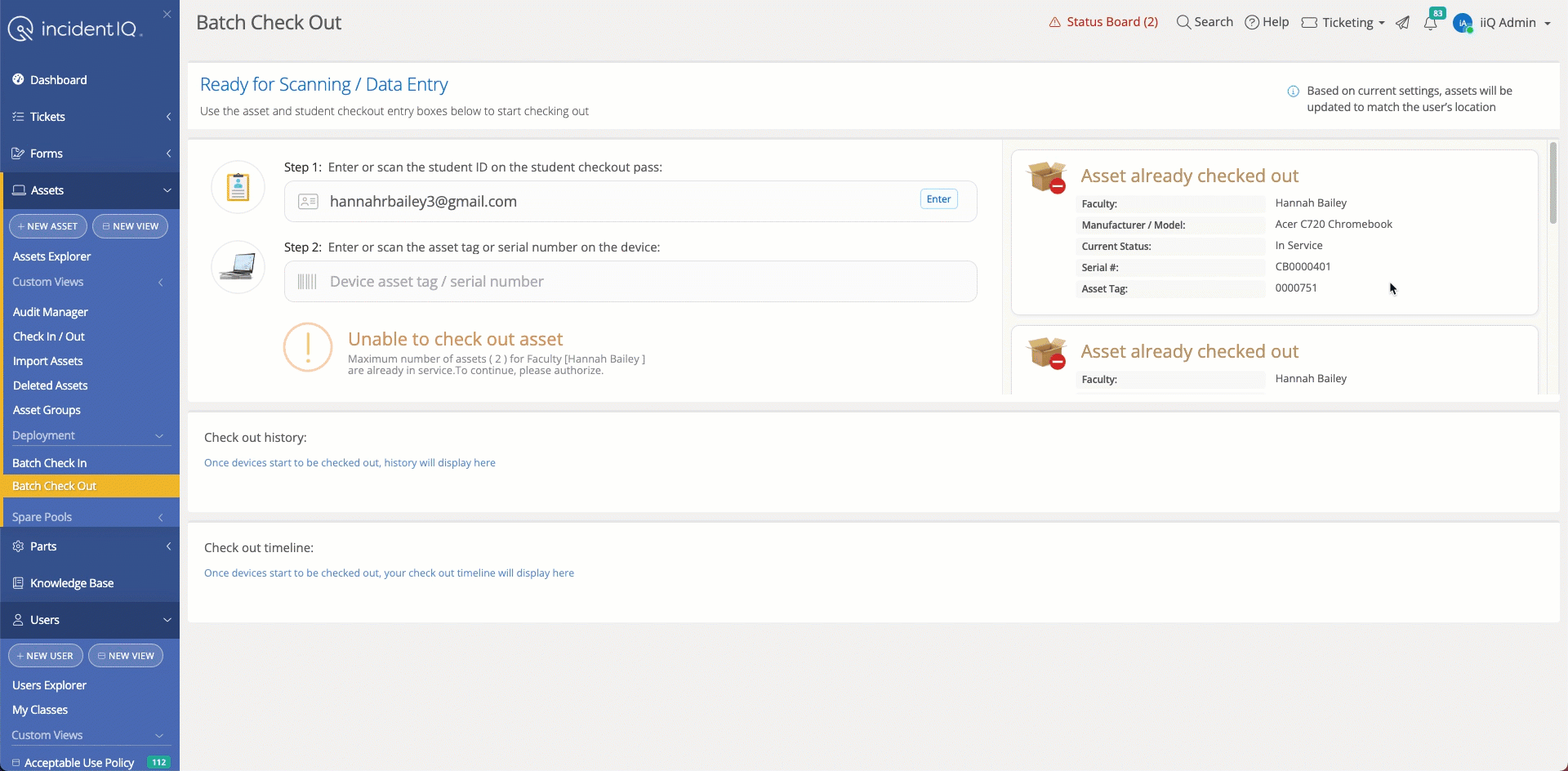We are using the Deployment option in the Rollout Scount app. When I enter a device to be checked out to a student who already has a device it gives me a message, Maximum number of assets ( 1 ) for Student [NAME] are already in service.To continue, please authorize. How do I authorize?
Solved
How do I use the Deployment check-out for multiple devices to a student
Enter your E-mail address. We'll send you an e-mail with instructions to reset your password.