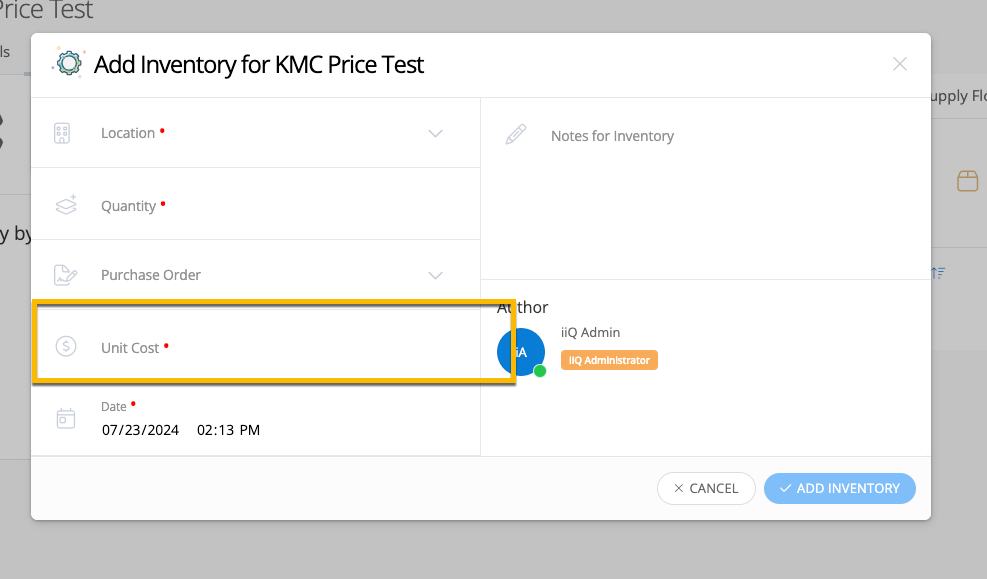How do you adjust the current price of parts in Inventory ? I set up inventory and had to use best guess on a few items but finally got the exact pricing. Do i need to delete and start over or is there a way to adjust just the price ?
How do you Edit cost in Inventory
 +1
+1Best answer by VCollins_iiQ
Hi there
You can effectively reset your “average cost” pricing for all of your parts with this workaround.
You would need a spreadsheet with the following columns.
- Part Number
- Location
- Price (Pick the price you want to set for each)
Then go to Parts, then Parts List and choose “Import Inventory” (screenshot below)
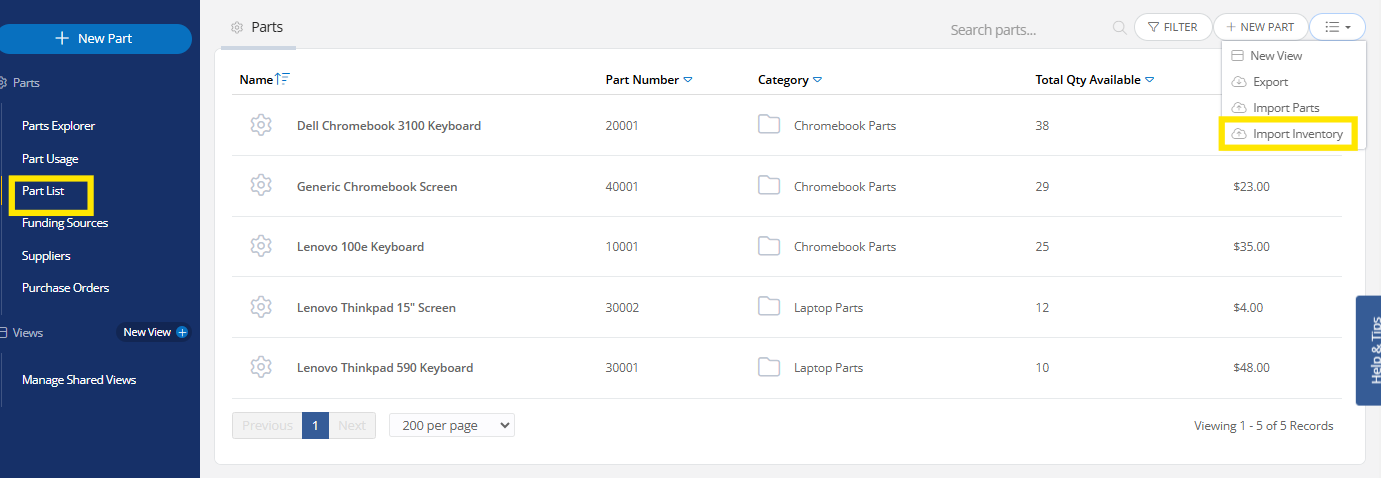
Upload the CSV making sure that you have the part name, the location, and the price you want them set to mapped. You can optionally adjust the inventory level as well by mapping that field too.
MAKE SURE that you choose “replace inventory (screenshot below)
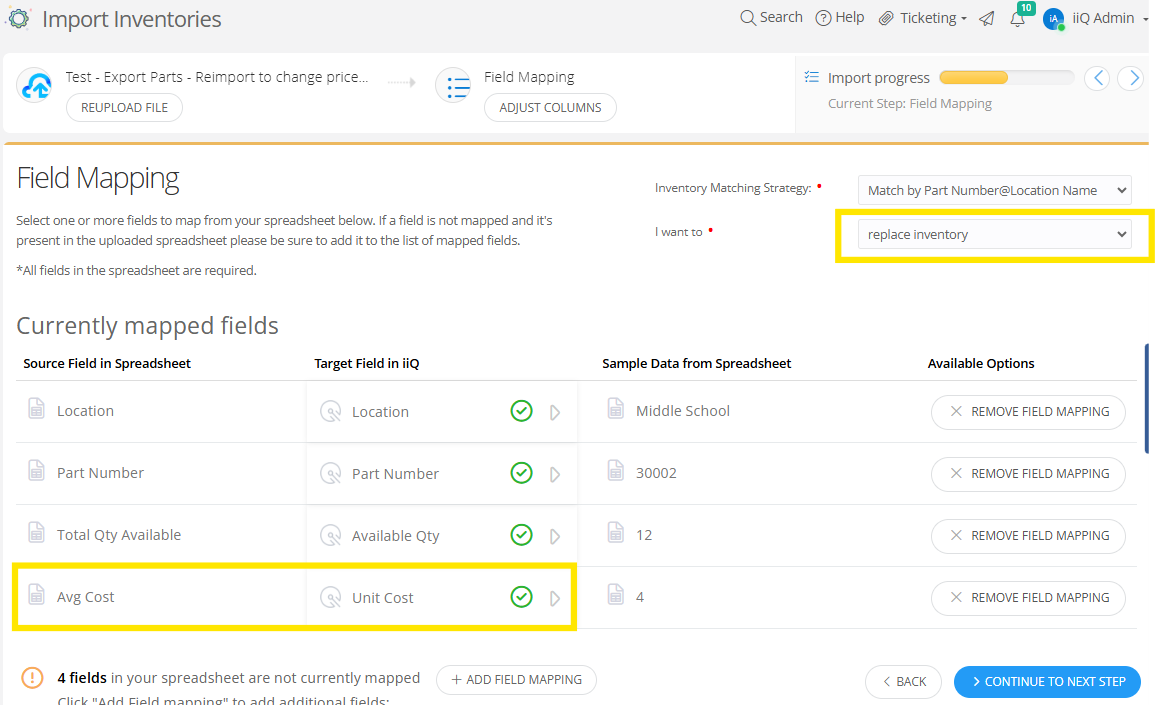
Note that in my case, the price column is called Avg Cost and I’m mapping to “Unit Cost”.
As I said, you can optionally add the Qty if you wanted to update/reset those after an inventory count or something but you can remove the Qty which will only update the Price, thus resetting the Avg price to your preferred total.
You can keep these this preferred price spreadsheet handy and update when needed.
Hope this helps!
Enter your E-mail address. We'll send you an e-mail with instructions to reset your password.