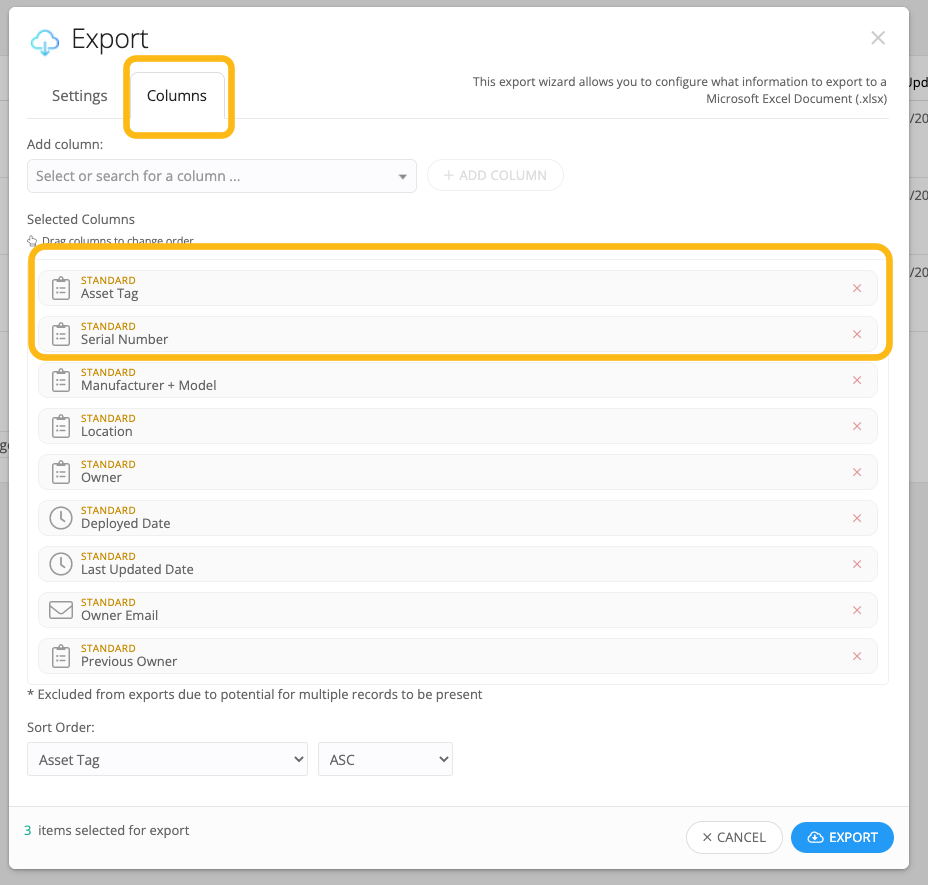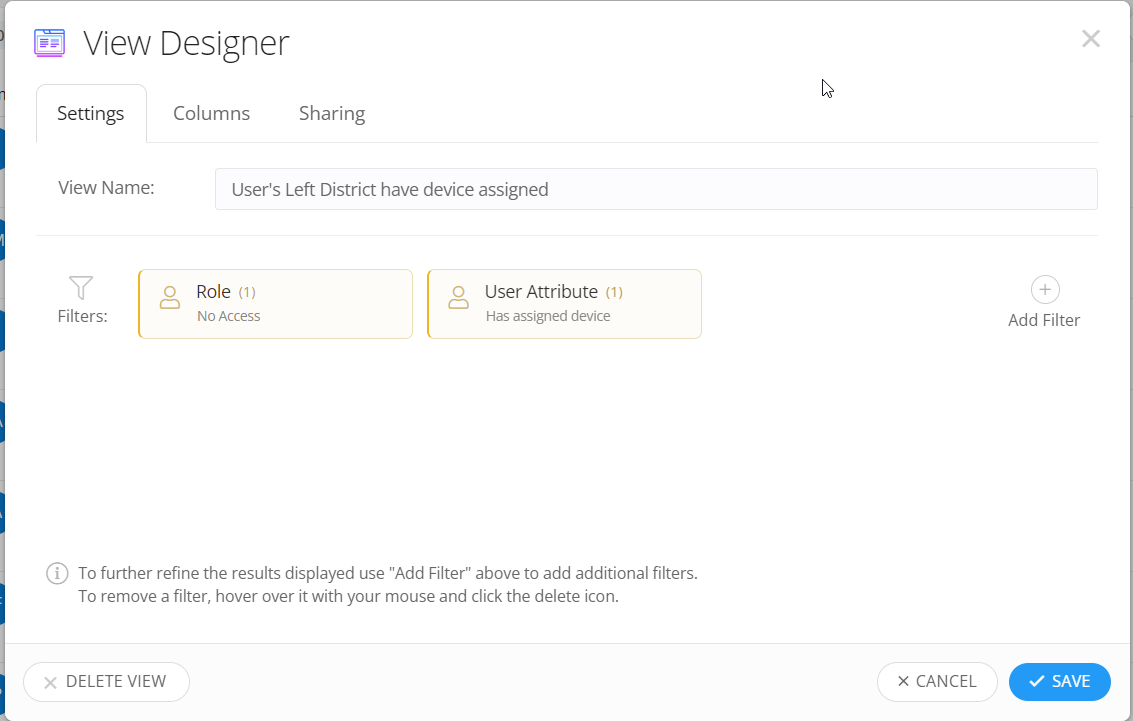A student withdrew from the district three months ago and was deactivated through the integration with our SIS. I needed to determine whether the student returned the laptop. The student is no longer in a list of users. I can’t find him using the SIS = inactive filter. We happened to have an external database that is linked to Active Directory, so I was able to look up the serial number and find the device is still assigned to the inactive student in IIQ..
How can I go about running reports or filters to find withdrawn students and whether they still have a device assigned to them solely within IIQ?