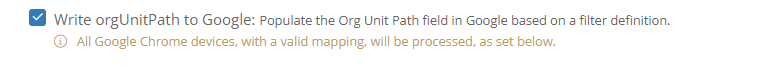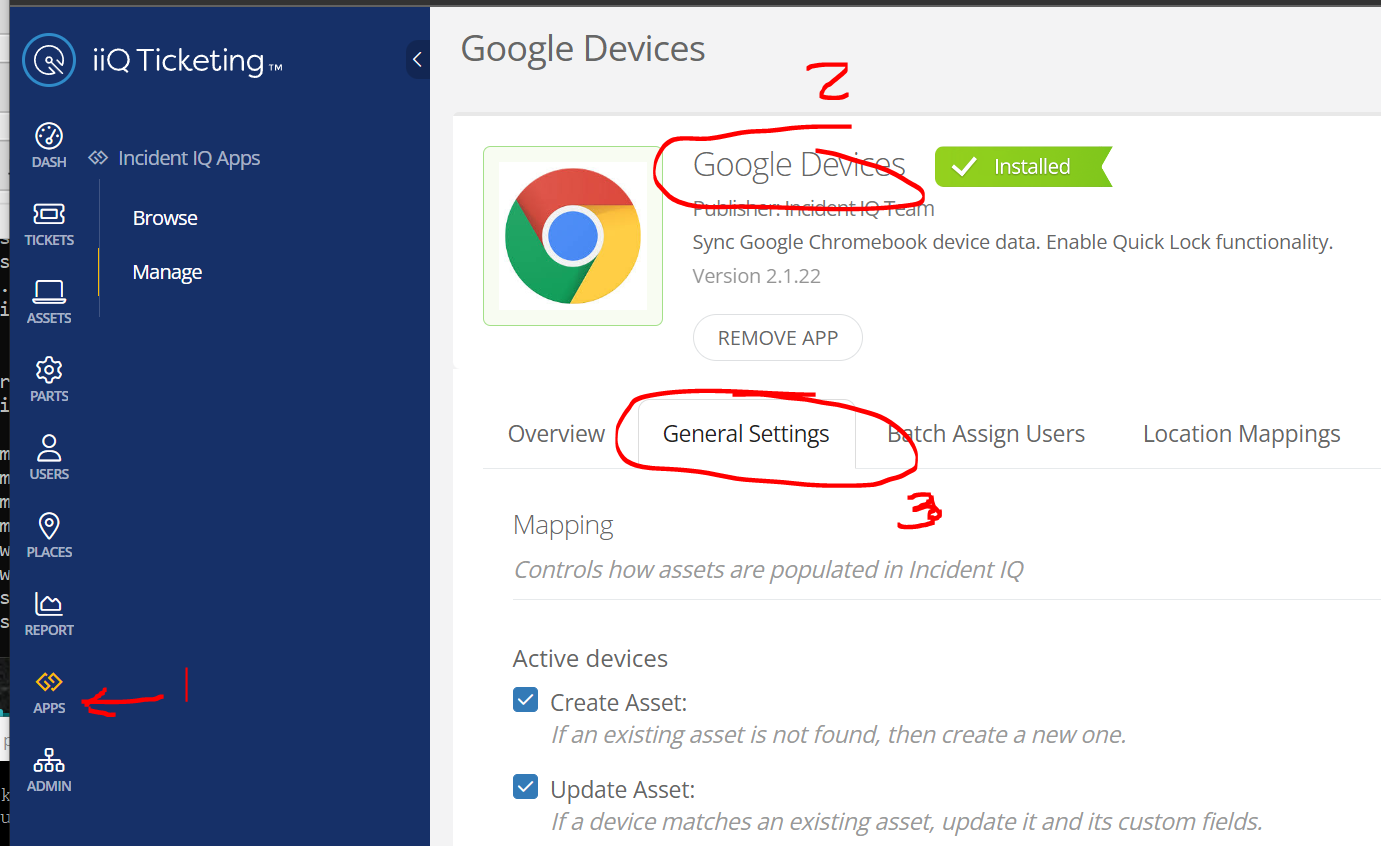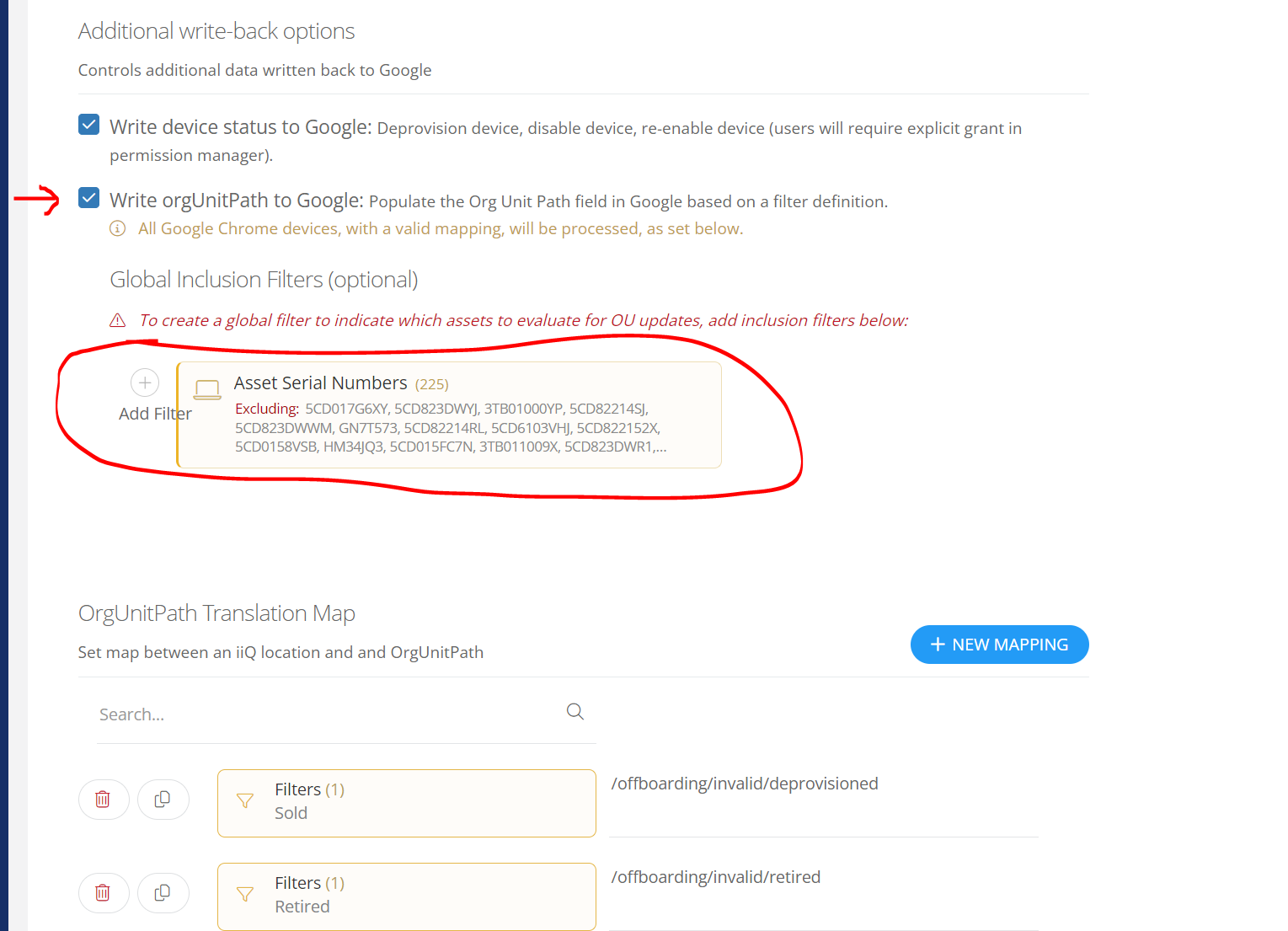We have configured our chrome devices to follow the student for 7-12. They move schools (within in the district, the chromebook moves to the new OU.
We have an OU for our specific devices that should never move no matter which student or staff is signed in. How do we exclude the OU?