When a Student goes NoAccess, a Teacher loses the ability to assist Tech in recovering Assets since they are unable to view the Student.
How can a Teacher (or last Teacher of record) keep the ability to view their NoAccess Student’s Assets.
This only get more complicated by the fact that Followers cannot view tickets in the iiQ web interface (only emails).
Hello
Just to clarify, you would want the teachers to have the ability to create this custom view of No Access, right?
Hey
How are your teachers currently see their student devices through iiQ? Is it through My Classes?
Regarding your comment about “followers cannot view tickets in the iiQ web interface.” There was a new enhancement that went out last week— allowing “guest” users to access a ticket details page.
First, your iiQ admin will need to go to Site Options and enable Allow Ticket Access for Guest Users from E-mail.
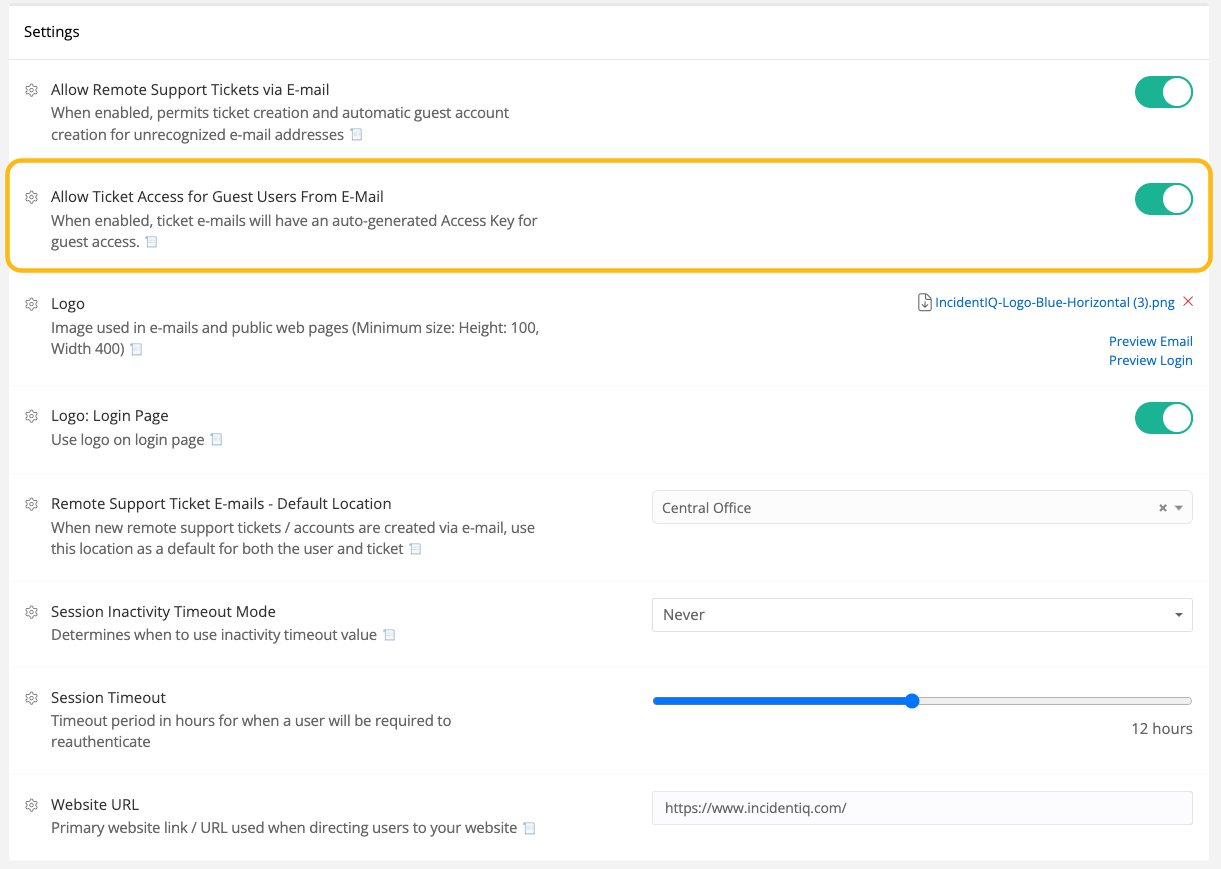
When this is enabled the user will get an email when they submit a ticket. When they click on the View Ticket Details button from within the ticket. They will be taken to an authentication page, where they will need to enter a code that was sent to their email address.
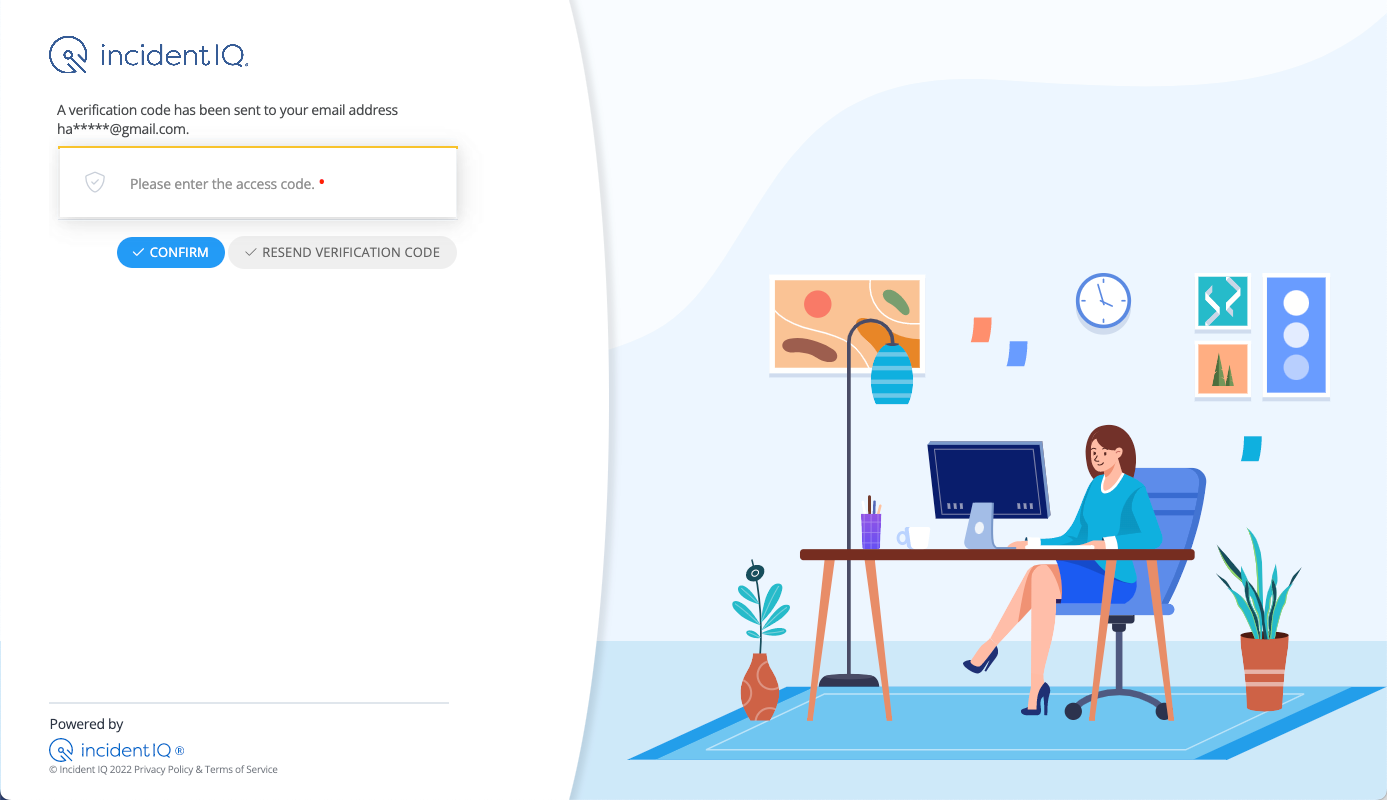
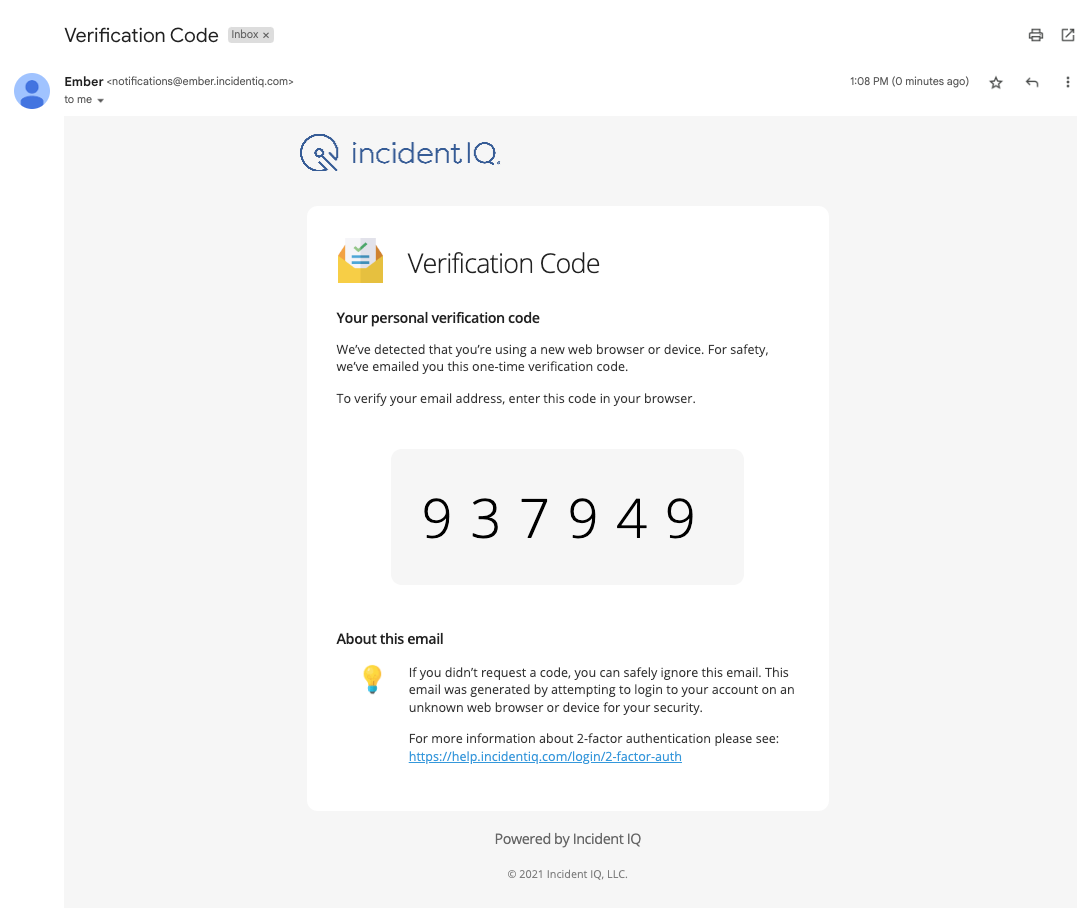
This will take them to the Ticket Details page.
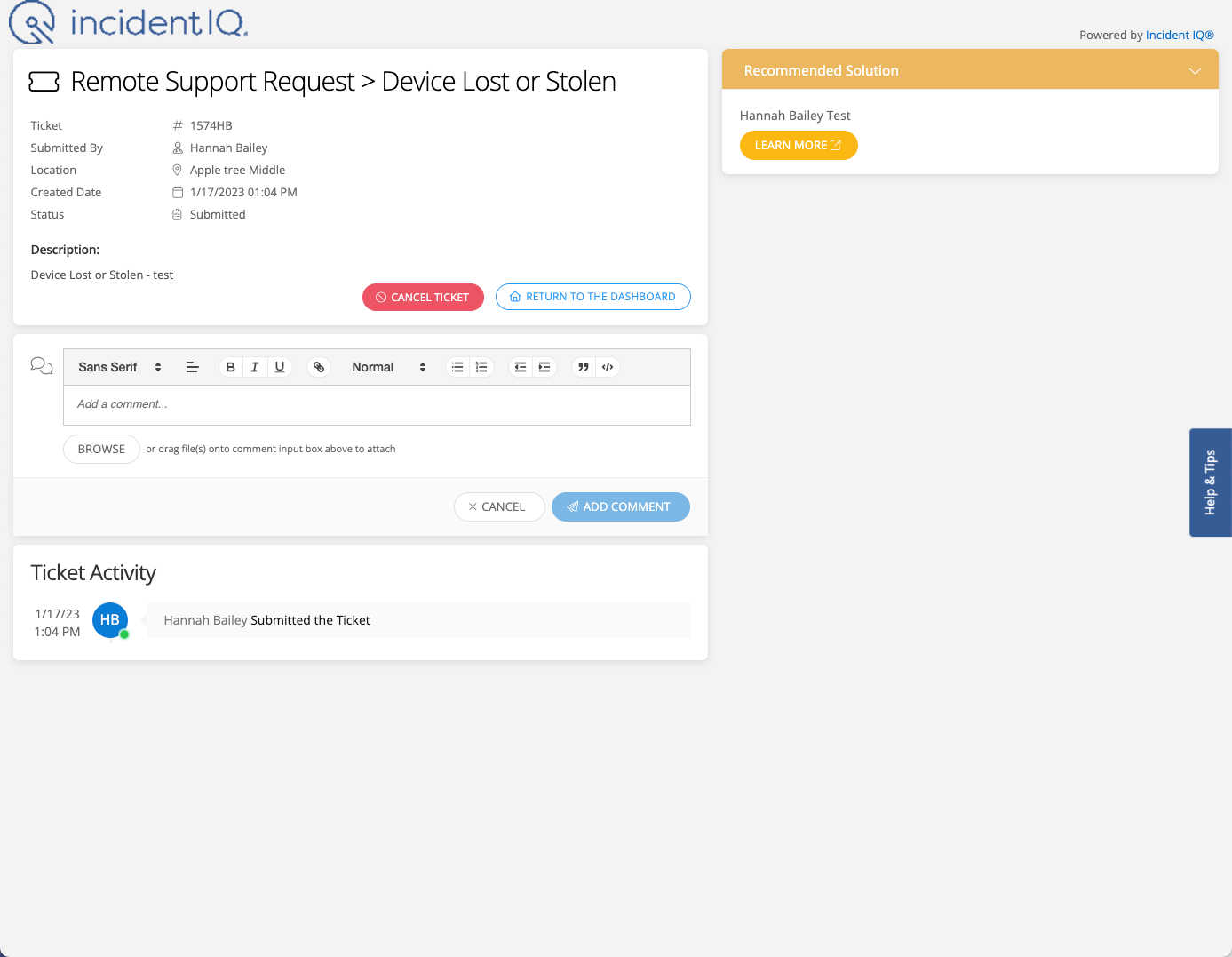
I hope this helps 
Yes, Teachers use My Classes to view their Students and Assigned Assets.
When a Student Withdraws, they are no longer in the My Classes for the Teacher to see/help with Assets.
I don’t think we would want to assign the Agent Role to Teachers… unless you recommend it.
Would there be some kind of method to create a “Former Students” association feature/view for Teachers?
Regarding the followers, thanks for that.
Once a student goes into “no access,” you are correct; teachers cannot see them in My Classes.
The only solution right now is to grant them agent-level permission. But limit them to what they can see and do.
Here are a couple of idea regarding giving access to custom view for Non-agent/admin levels
Giving that custom agent level permission would give them ALL students.
I’m not terribly concerned with the access, but the usability… a Teacher that sees a list of hundreds of Students that withdrew (our enrollment is large) doesn’t make it very usable for them.
Does iiQ keep track of the “last teacher of record”?
But I don’t think it would matter if you did, because the filters cannot use variables, correct?
As in create a view that uses the “currently logged in Faculty member” as a filter for their report to show their former students.
You’re just talking about one big report and adding the custom agent access… correct? I don’t think that works very well for our Teachers. Thus, I guess we’re stuck with creating an outside report in order to get what we need.
When students move to no access, it will be agents only who can gather that information. I would suggest creating a view for, “no access” & “assigned device” for the agent’s/admin’s location. With that view, your agent can export that list and email the teacher with the information. You could also filter by teacher if you want to or change the date range for
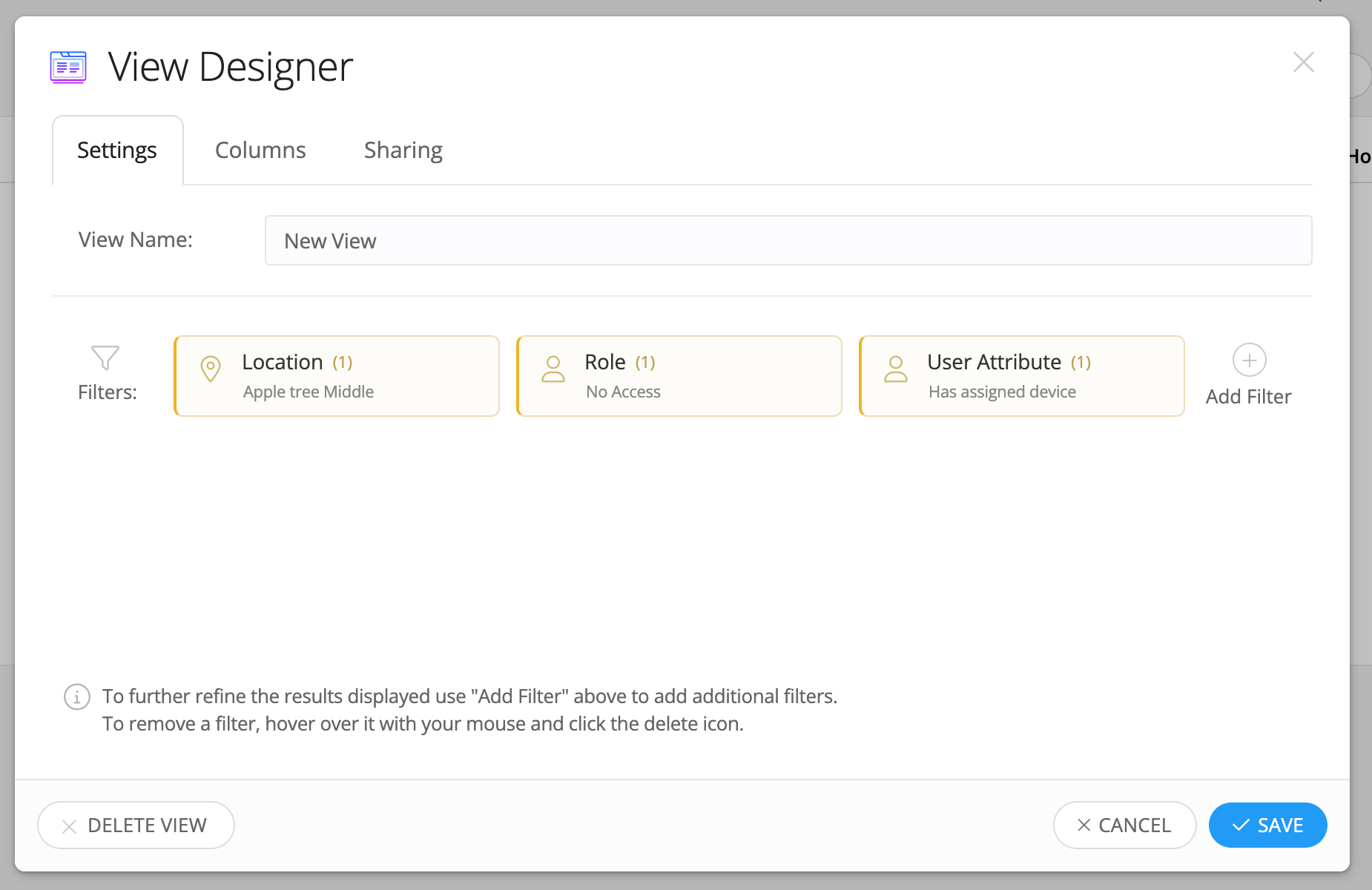
I know that is not exactly what you are looking for but this would be a workaround for you. I hope this helps 
Reply
Enter your E-mail address. We'll send you an e-mail with instructions to reset your password.

