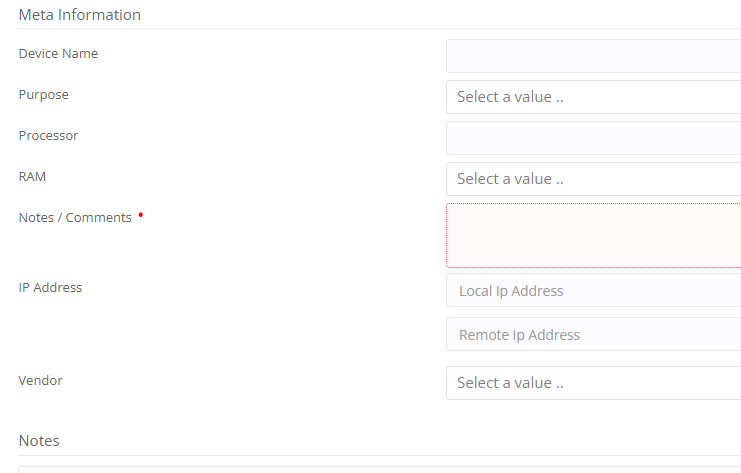Under the Asset page there is a section with the heading Meta Information and a required notes comments field. I want to make it not required but not sure where to do that.
Solved
How to required Notes Comments Field on Asset Page
 +2
+2Best answer by Kathryn Carter
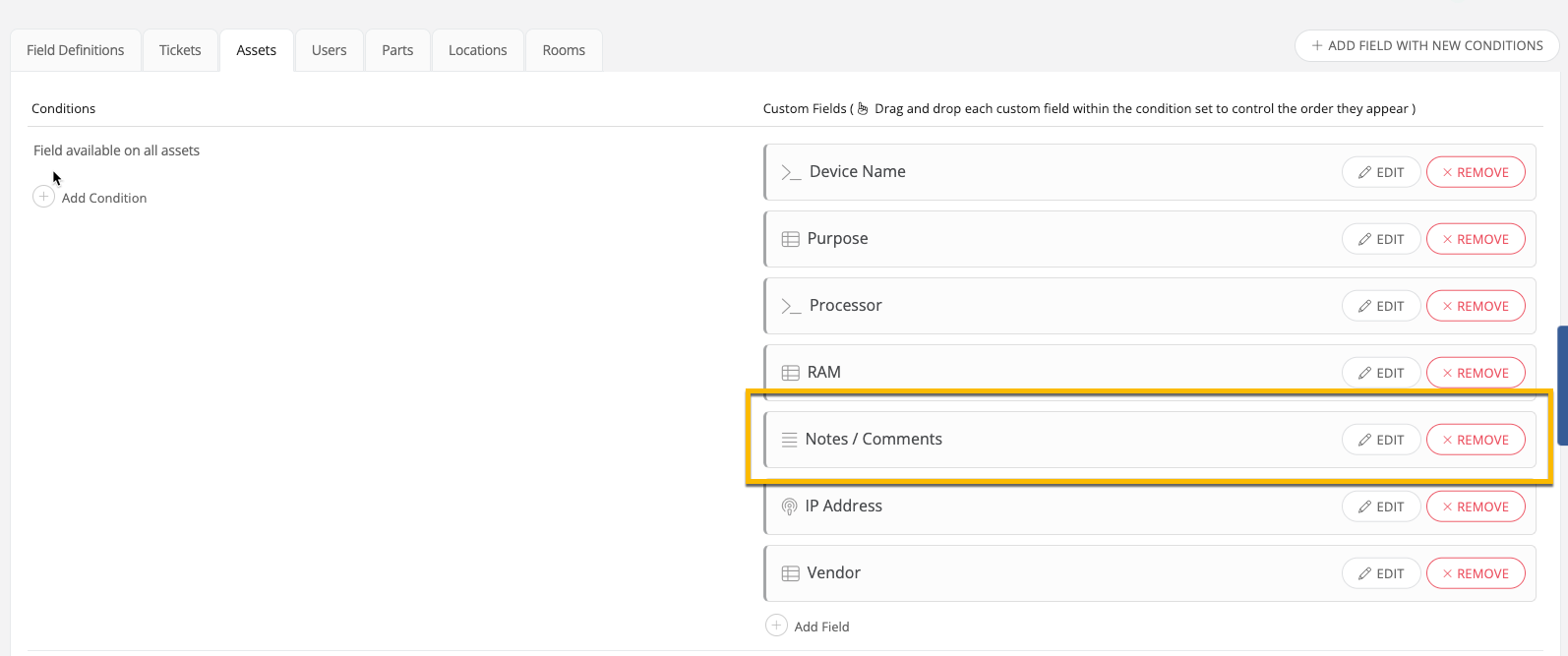
Delete this field and then add a new notes field.
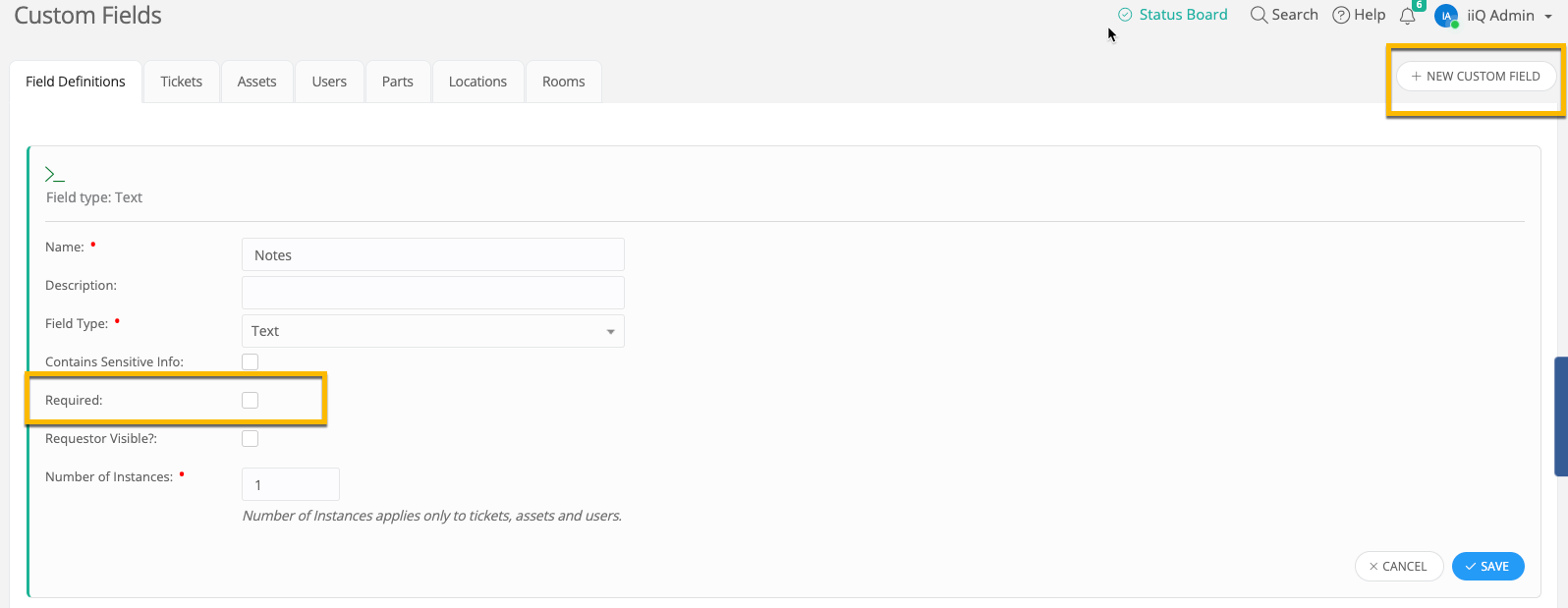
Do not select the required field 😄 Then you can add it to the asset information, and no more required notes box!
Enter your E-mail address. We'll send you an e-mail with instructions to reset your password.