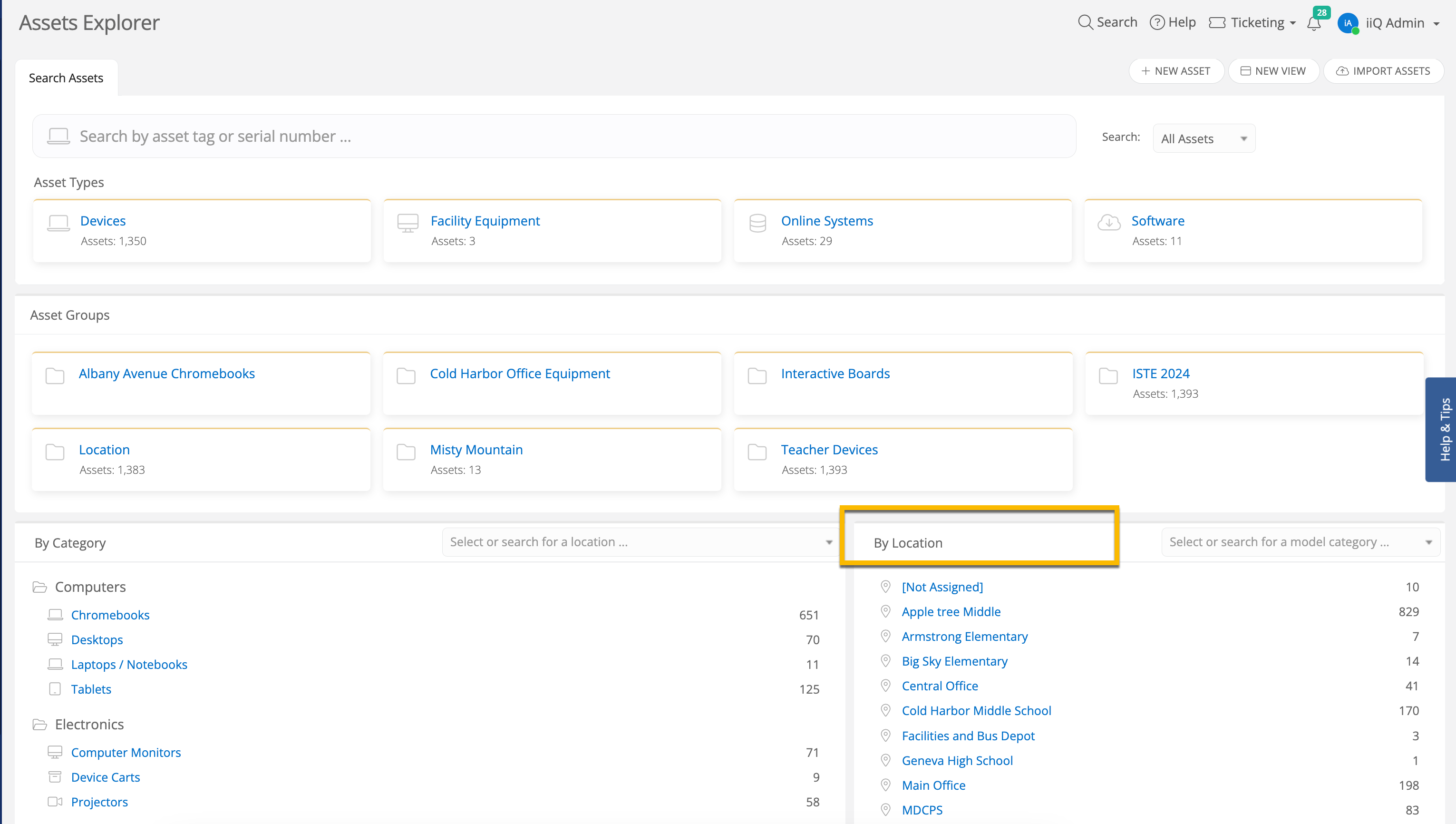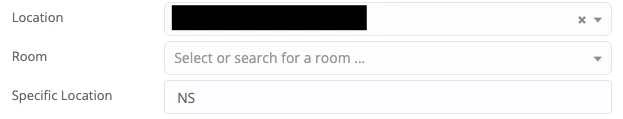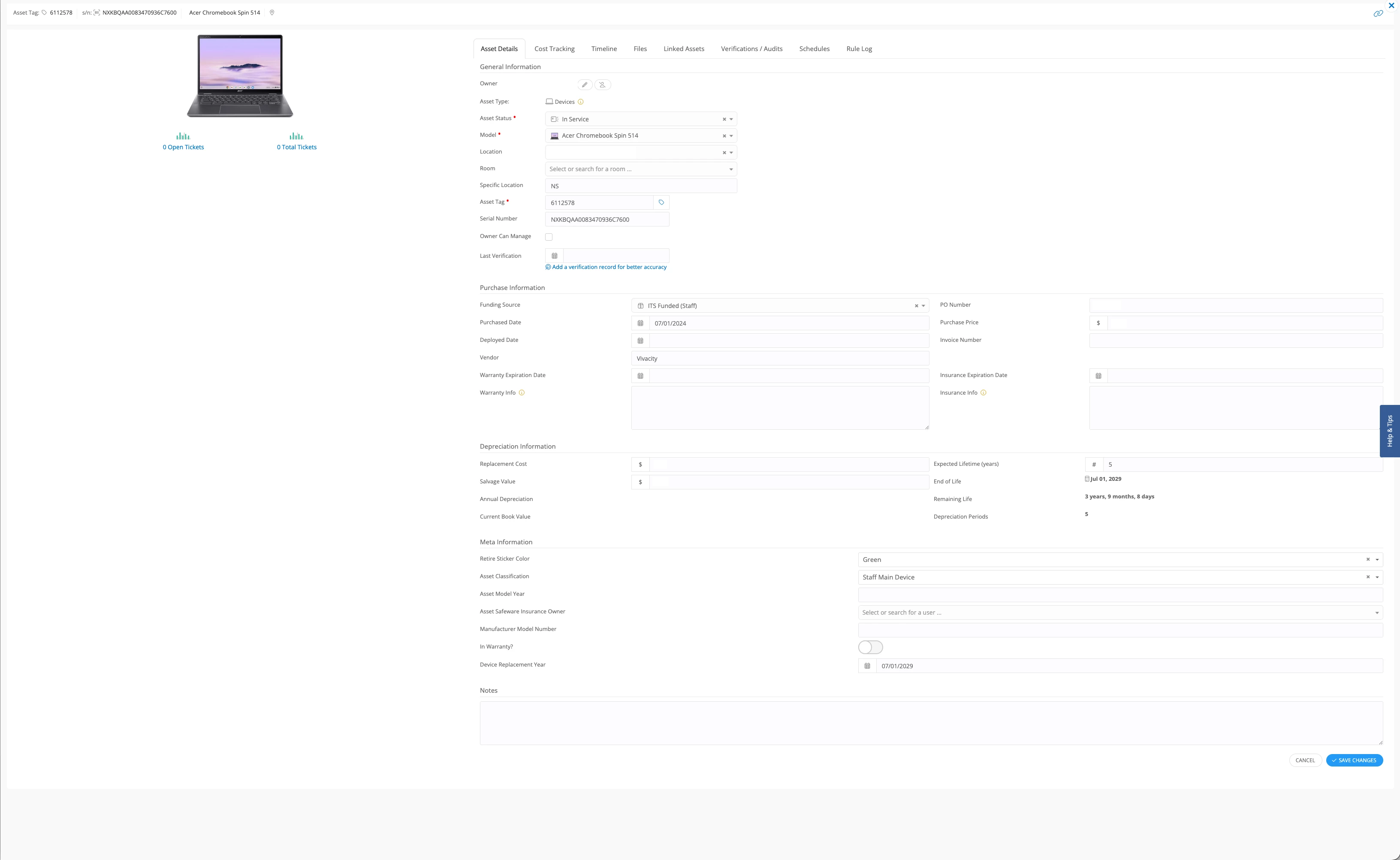Is it possible to search by Specific Location?
Solved
How to Track items via Specific Location
Best answer by Kathryn Carter
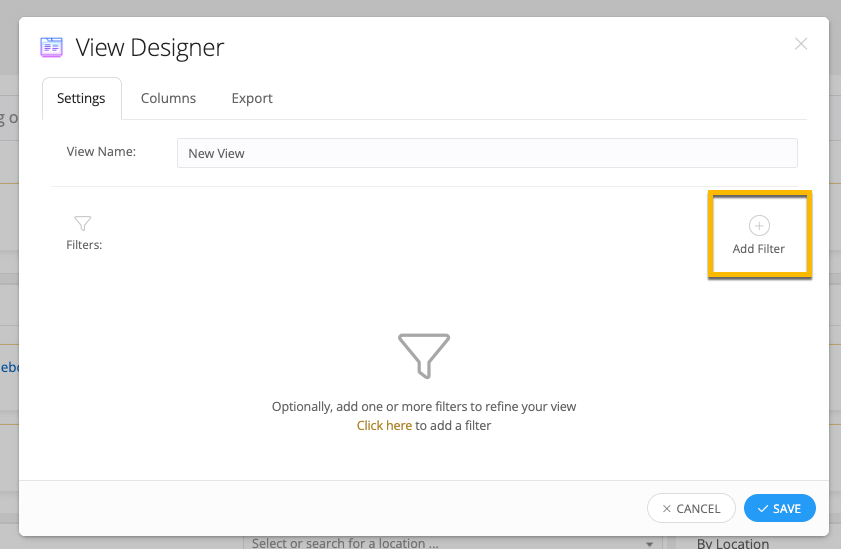
Whether you create a new view or just filter, this is probably your best searching method.
Enter your E-mail address. We'll send you an e-mail with instructions to reset your password.