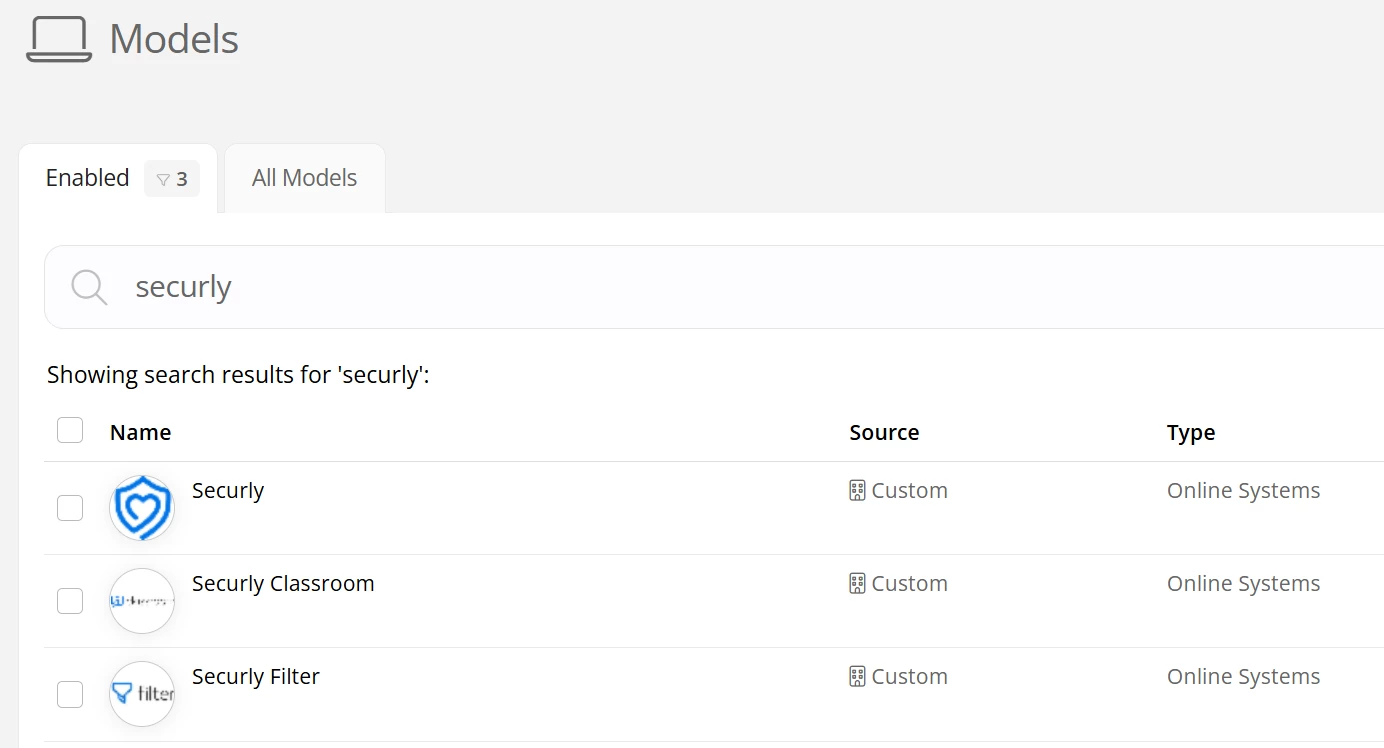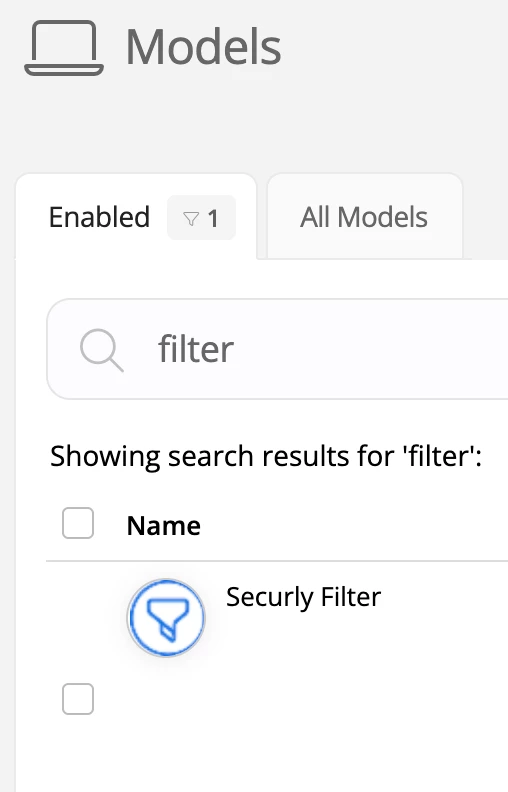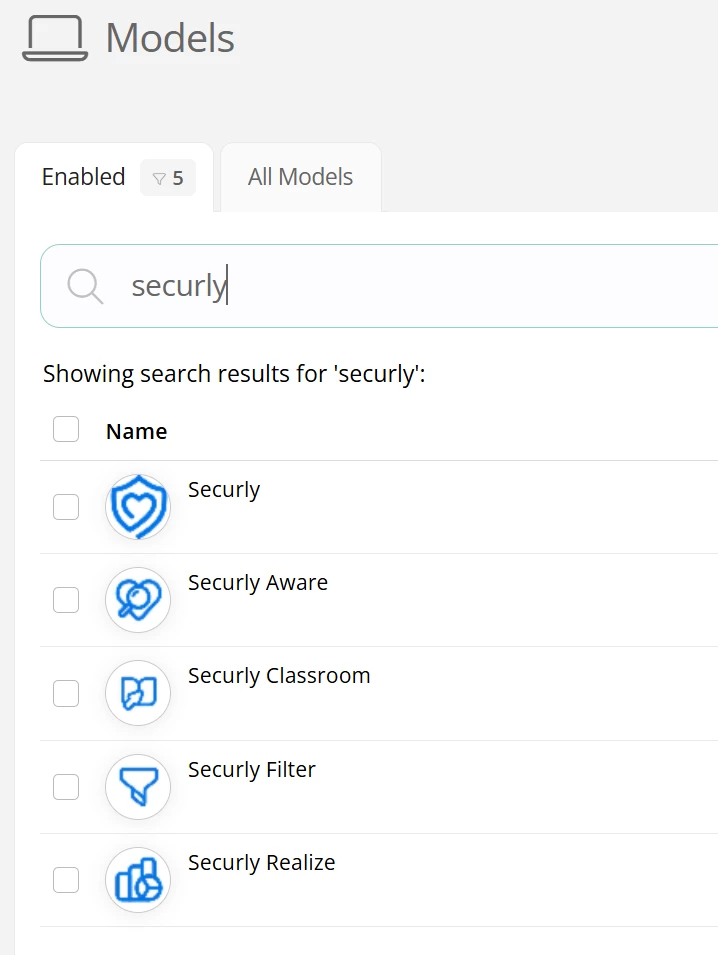For some reason IIQ is absolutely butchering the image uploaded to a model. I’ve tried a variety of dimensions and cropping them differently, but the image preview keeps coming out nearly unrecognizable (see example below with Securly Classroom/Filter). Is there any officially recommended image format or dimensions to stop this from happening?