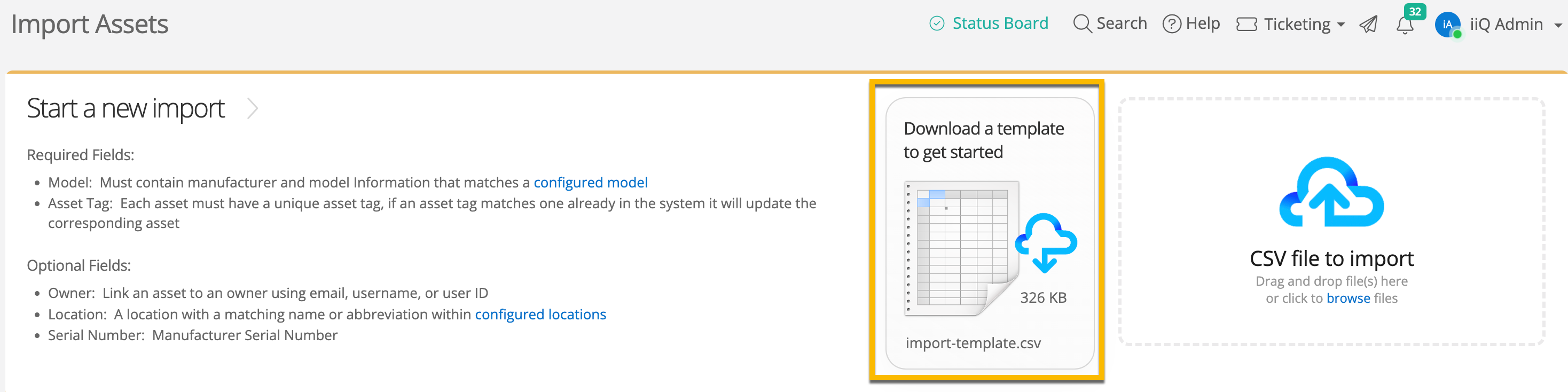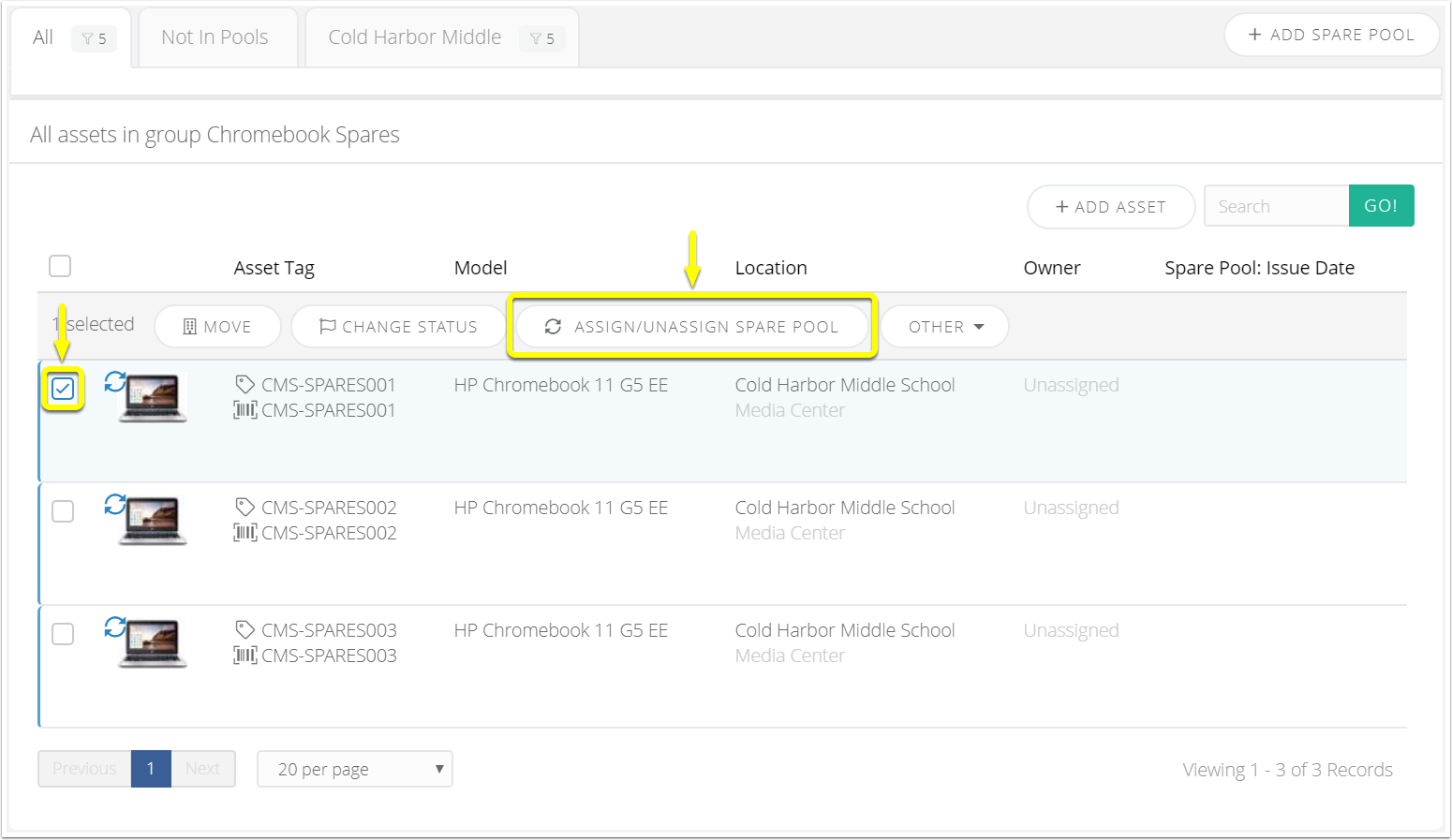Hello,
I am using the Import Assets feature to update asset information. When I upload the spreadsheet one column is not uploading properly. It is reading it as M/d/yyyy h:mm rather than the information that is in the column.
I have had this happen several times so I am wondering what I can do to fix this problem. I have changed the format, re-uploaded, created complete new sheets to upload. Sometimes it fixes the problem and other times not.
Do you have any suggestions?
Thanks,
Janell