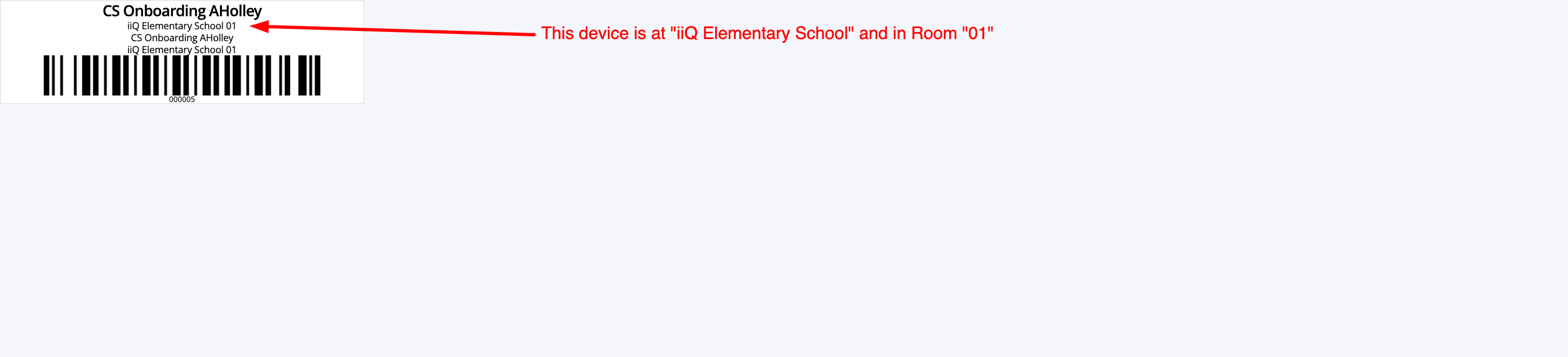Is there a way to import a CSV of asset ID’s that we want to print labels for? The labels are great, but the process is very manual when we have hundreds of new assets that need replacement barcode/ID labels. Part of our verification involves scanning into a spreadsheet that we use to move the devices to the appropriate location for the school year. Also trying to figure out where it is pulling the “Location with Room” data from as there doesn’t seem to be anywhere that I can find that data matched within the Rooms under the “Places” tab.
Solved
Importing Asset ID for Labels
 +1
+1Best answer by AHolley_iiQ
Gotcha
Thanks!
Best,
Ashley
Enter your E-mail address. We'll send you an e-mail with instructions to reset your password.