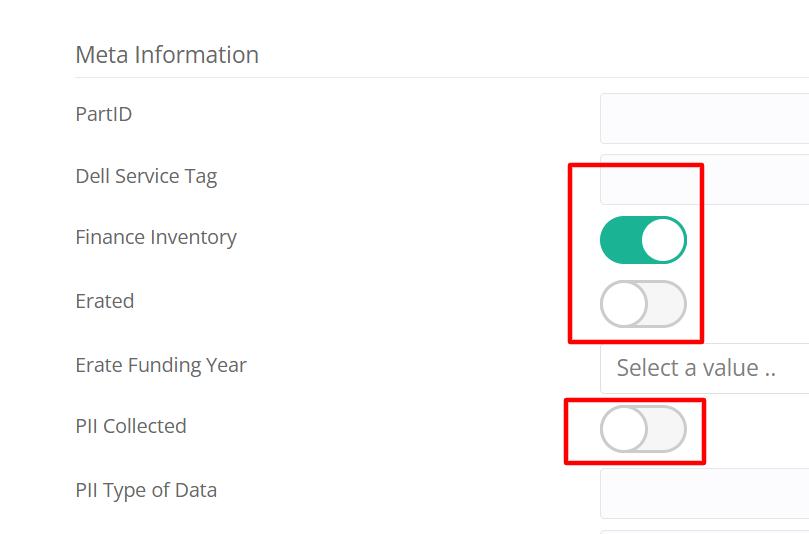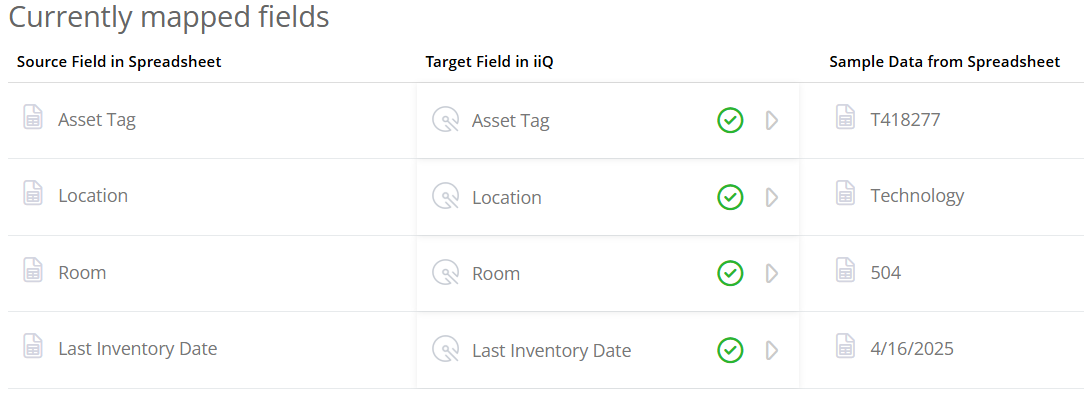In the default asset csv download, there are some fields that do not map to the asset record in IIQ:
- Retired Date, where does this value in the csv file map?
- Is the ‘Last Inventory Date” field in the csv meant to map to the “Last Verification” field in the asset record?
-
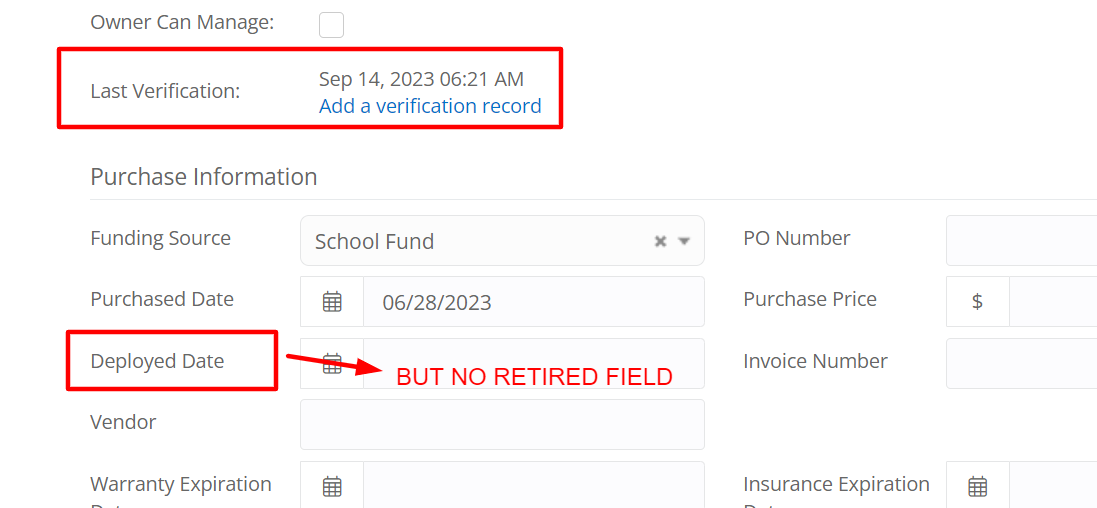
Finally, if I have a “OnOff” field in the asset record and want to add that field to the csv file import, what value to I provide in the csv? Are these yes/no or 0/1?