Hey, if I use the temple csv file and import it in, will incidentiq generate barcodes or it won’t because I am uploading the csv file.
Solved
Importing CSV files
 +1
+1Best answer by Kathryn Carter
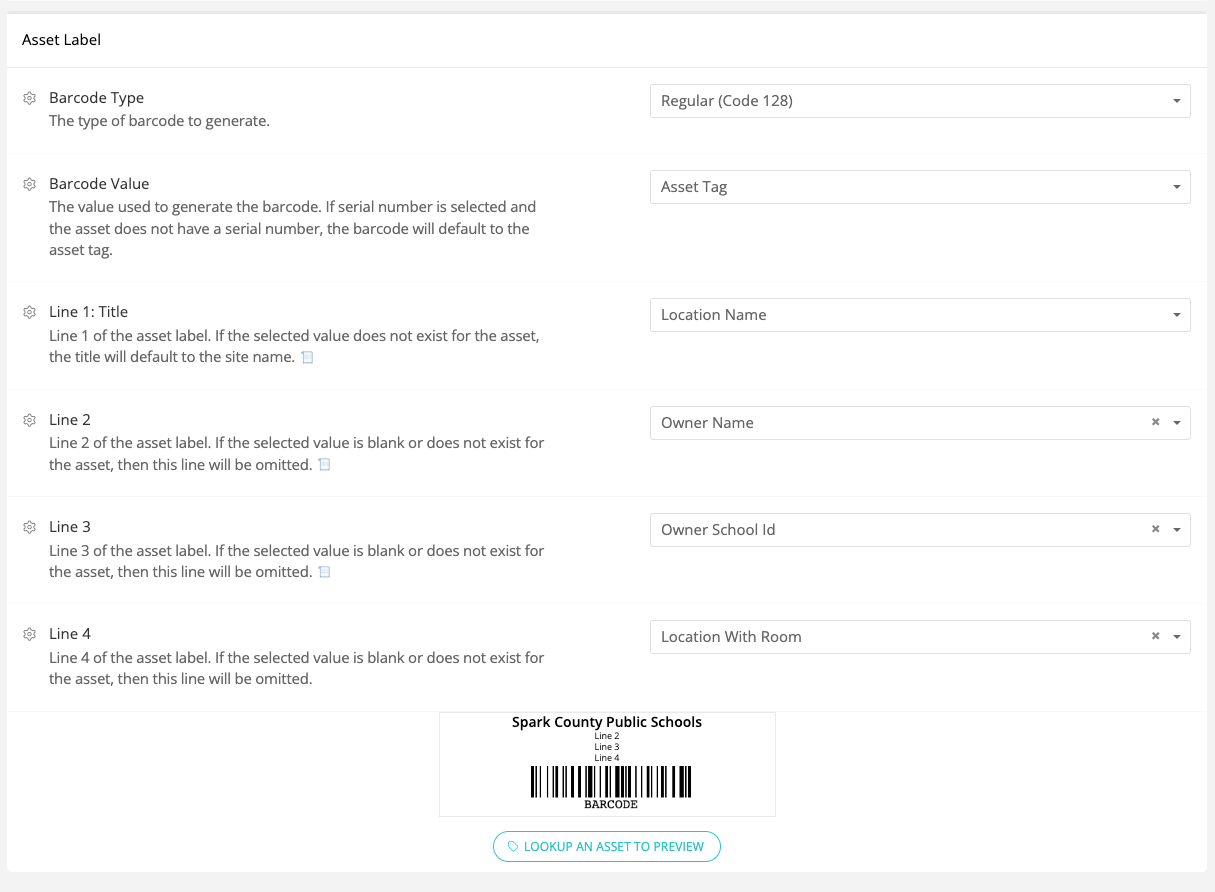
Here are the settings for barcodes! I hope this helps😄
Enter your E-mail address. We'll send you an e-mail with instructions to reset your password.


